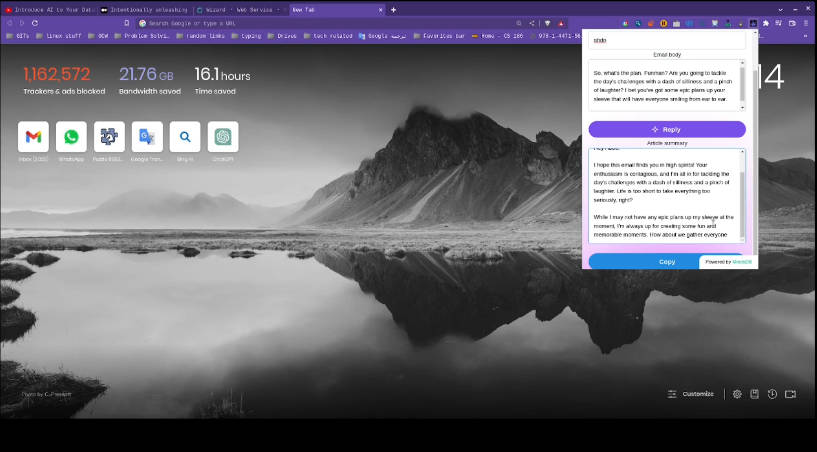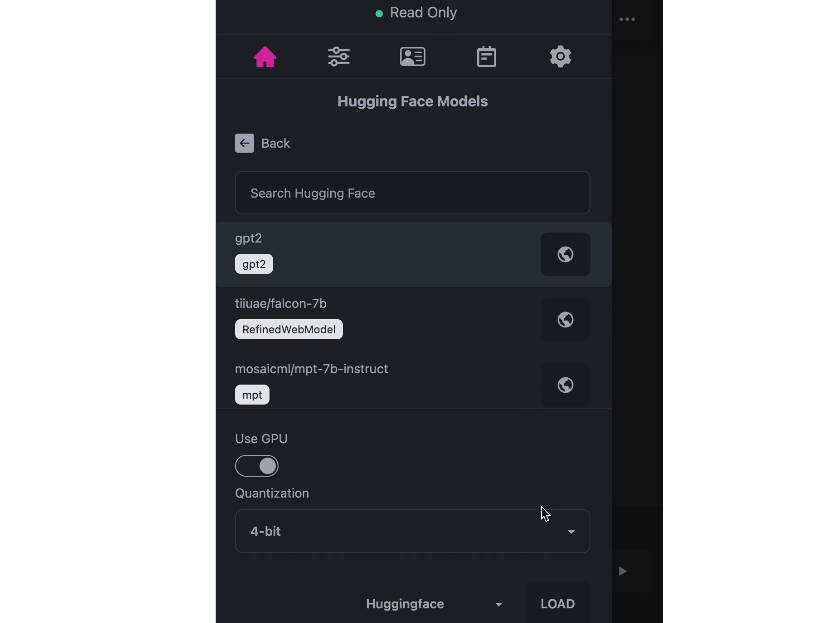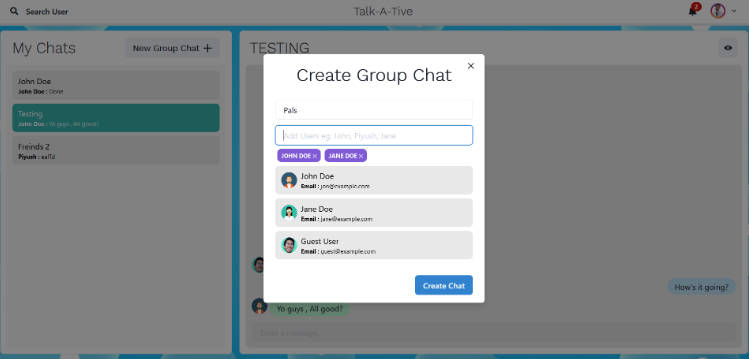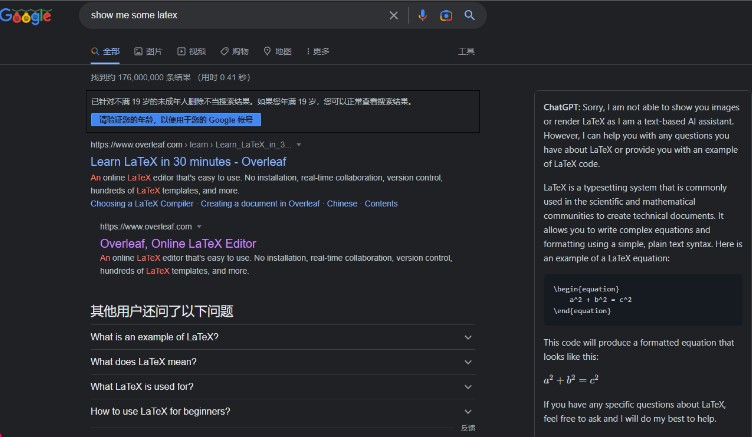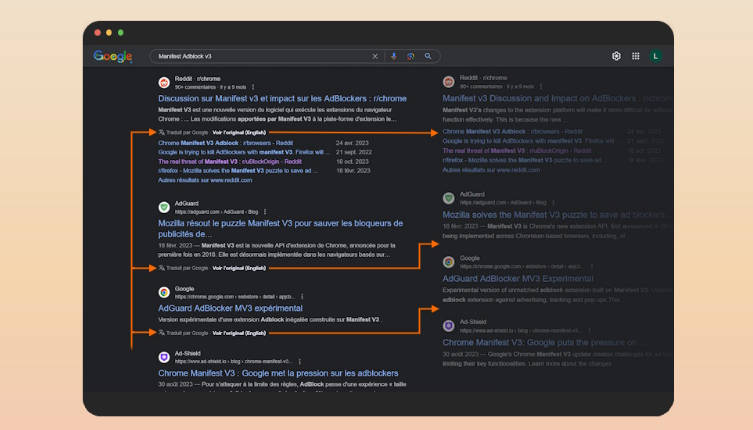Wizard AI is an AI assistant that helps save your time.
Demo:
extension.mp4
How to use the extension?
- Downloads the extension from the extension file
- Go to the extension manager in your browser
- Enable Developer mode
- Choose Load unpacked
- Choose the downloaded folder as the extension directory
What is the best way to use the extension?
- Don’t try to summarize videos longer than 20 minutes (it will just make you wait, then respond with an error!).
- Article summary only works for websites with the
<article>tag (we extract the article from the tag and its children). - For all text-related services, please don’t try to put text that is longer than 2500 characters, it will just reject the request!
Technologies & Packages used:
- Node.js
- Mindsdb-js-sdk
- Node-cache
- Mongoose (YES! We cache YouTube videos’ summaries)
- Node-html-parser
- Youtube-transcript
- Jest
- React
- Axios
- Chrome API
- Mantine
How do you duplicate the server?
- Make an MindsDB demo Account
- Run this SQL command, but! change the model’s name with the corresponding prompt template.
CREATE MODEL -- ADD A MODlE NAME FROM THE TABLE
PREDICT highlights
USING
engine = 'openai',
-- prompt_template = 'CHANGE THIS WITH prompt_template FROM THE TABLE'
| model_name | prompt_tamplate |
|---|---|
| email_reply_new | ‘ From input message -finishes with a set of 5 colons-: {{body}} ::::: In less than 500 characters, write an email response in the following format: Start with a proper salutation and respond with a short message in a casual tone, and sign the email with my name: {{name}}’ |
| explain_model | ‘Explain this text text:{{text}}. in these than 500 words, using full sentences’ |
| text_summarization_model | ‘provide an informative summary of the text text:{{article}} using full sentences’ |
| text_summarization_model_compine | ‘ Given two summarizations of the same article each part corresponds to two parts of the article, part 1 and part 2, combine the two parts summarization into one summarization. part 1:{{part1}}, part 2:{{part2}} using full sentences’ |
| video_summarization_model | ‘ Given a transcript of a video, provide an informative summary of the text:{{article}} using full sentences’ |
| video_summarization_model_compine | ‘ given two summarizations of a video transcript where each part corresponds to two parts of the same video, part 1 and part 2, combine the two parts summarization into one summarization. part 1:{{part1}}, part 2:{{part2}} using full sentences’ |
- Add .env file to the server directory
- Add the environment variables such as
MindsDB_EMAILandMindsDB_PASSWORDto the .env file - Use this tutorial to connect your mongo and add your
MONGODB_URIto the .env file; for the mongo to work as cashe :).
Now the .env file should look like this:
# .env file
MONGODB_URI="mongodb+srv://YOUR_NAME:[email protected]/extension"
MindsDB_EMAIL="YOUR_MINDSDB_EMAIL"
MindsDB_PASSWORD="YOUR_MINDSDB_PASSWORD"
- change the .env file in the extension_source to have your api’s link.
- Voila! it works!
This project was for a hackathon conducted by the amazing people in MindDB