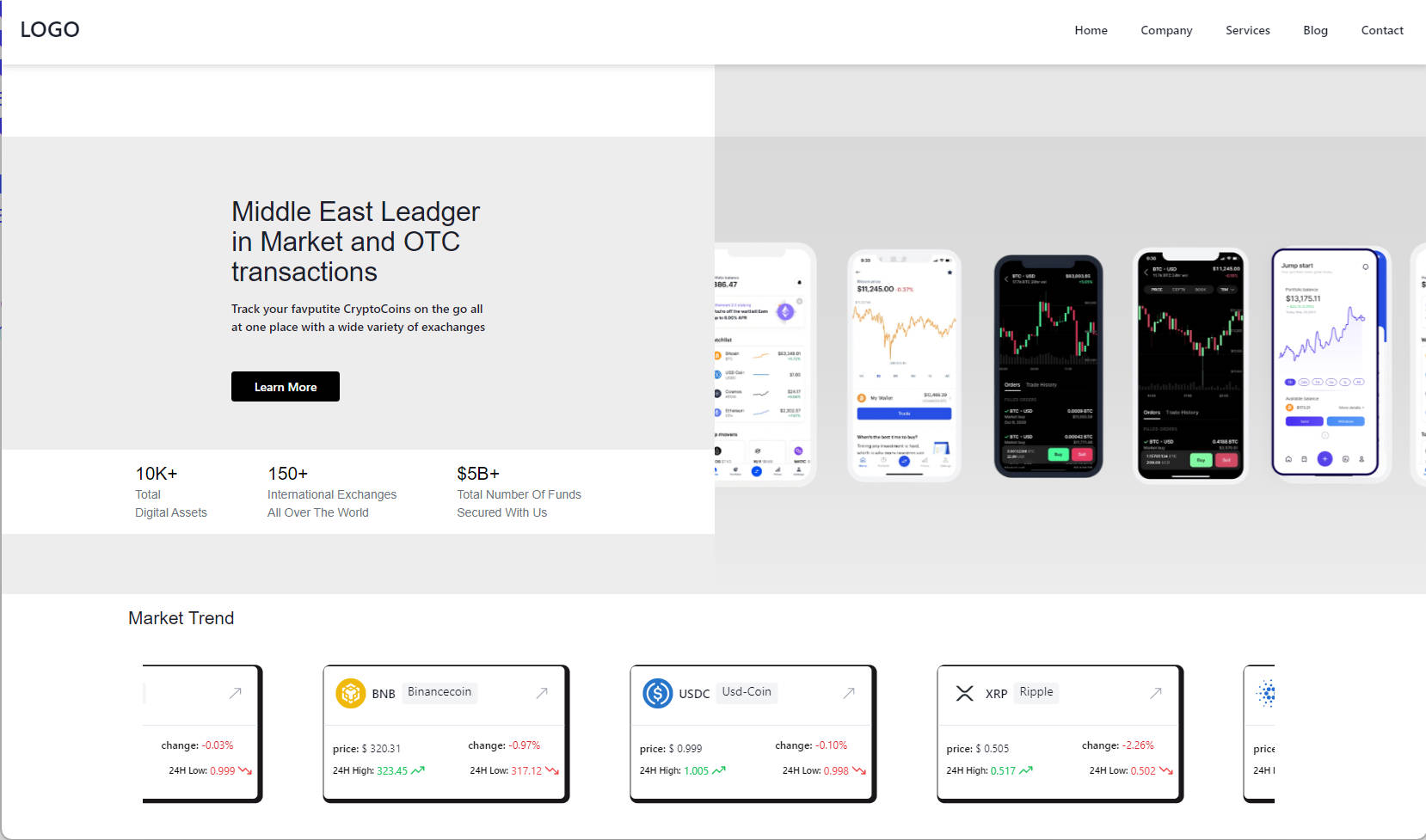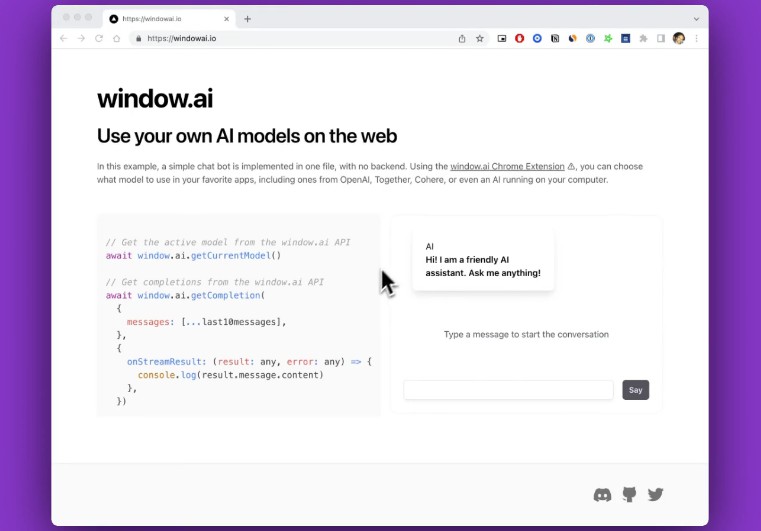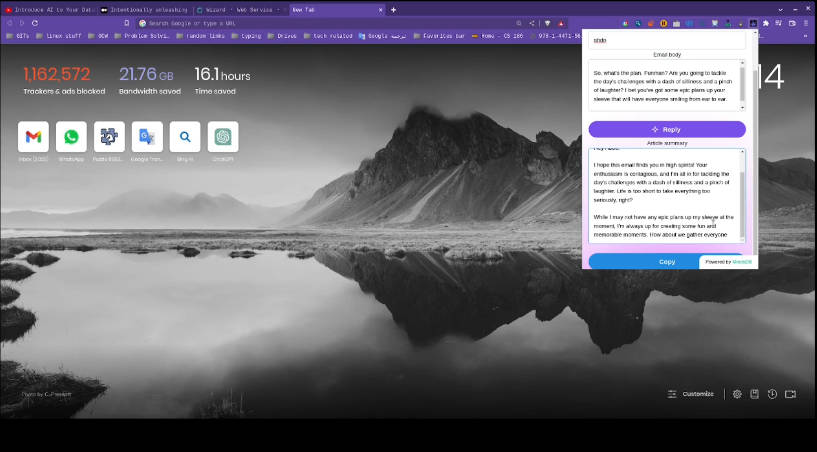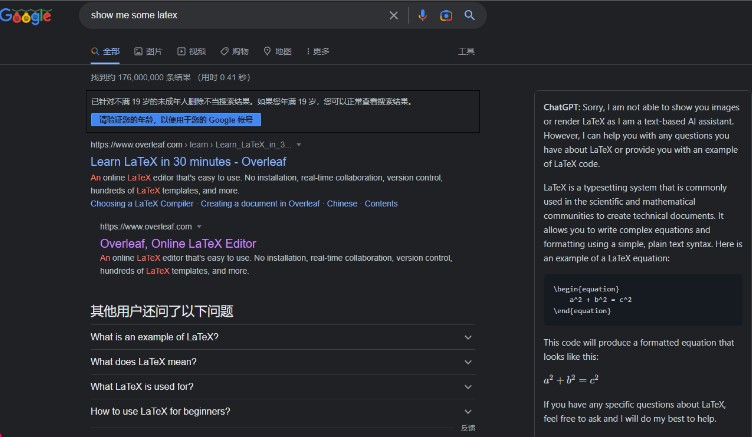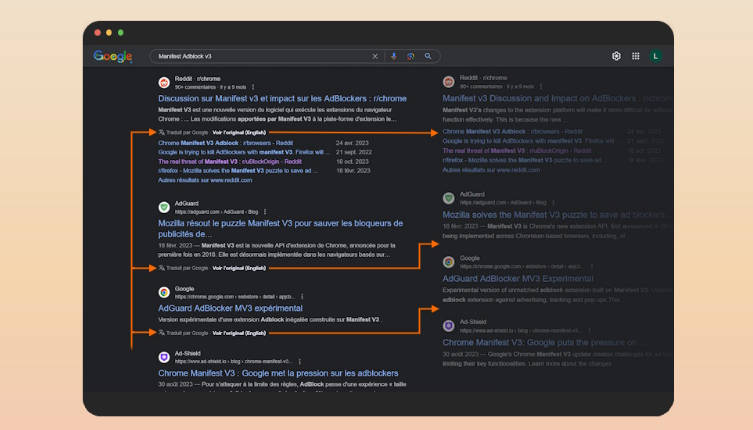ChatGPT Enhancement Extension
Features:
- Prompt hint: type “/” in input area and see the hint.
- PDF support: Load PDF file and read page by page with Regex Prompt Group.
- Markdown convertion support: Convert dialogues into markdown format.
- Copy, Save and Export Page: Copy, Save and Export dialogues by injected button group.
- Admin Page: Easy to manage all in option page.
Prompt hint
Type Enter to send prompt directly or Tab to edit it.
PDF Support
Drag the PDF file into the textarea, then every page will generate a prompt automatically.
Additional prompts will be added to the end of each page string based on the Regex Prompt Group.
Regex Prompt Group
Markdown Support
Injected Button Group
Admin Dashboard
Prompt hints:
Regex prompt groups:
Saved dialogue history:
How to install
Install from Chrome Web Store
currently pending review
Install from crx
In Chrome/Arc/Edge browser:
- download dist.crx
- Go to the extensions management page
- Turn on
Developer mode - Click on
Load unpackedamong the buttons that appear - Drag
./dist.crxinto the extensions management page. - Refresh the ChatGPT page
If you have any question about load extension, try asking ChatGPT
Development
git clone --depth=1 https://github.com/sailist/chatgpt-enhancement-extension/
cd chatgpt-enhancement-extension
npm install
npm run dev
# load ./dist in Chrome browser