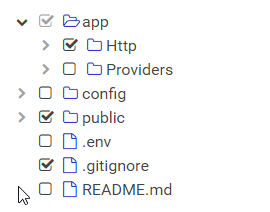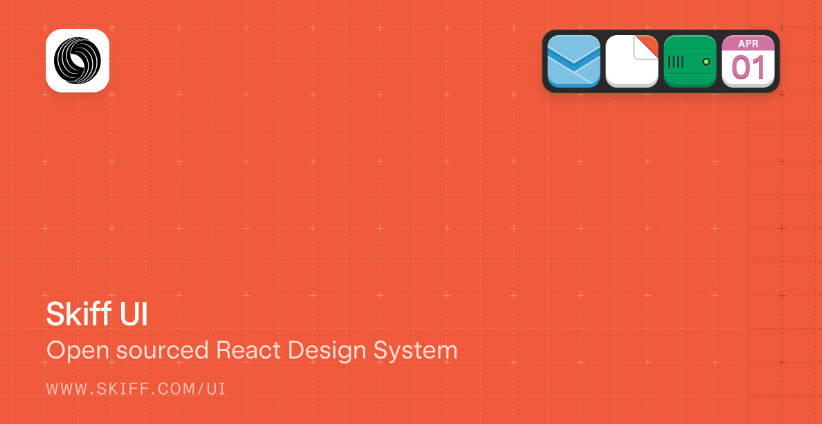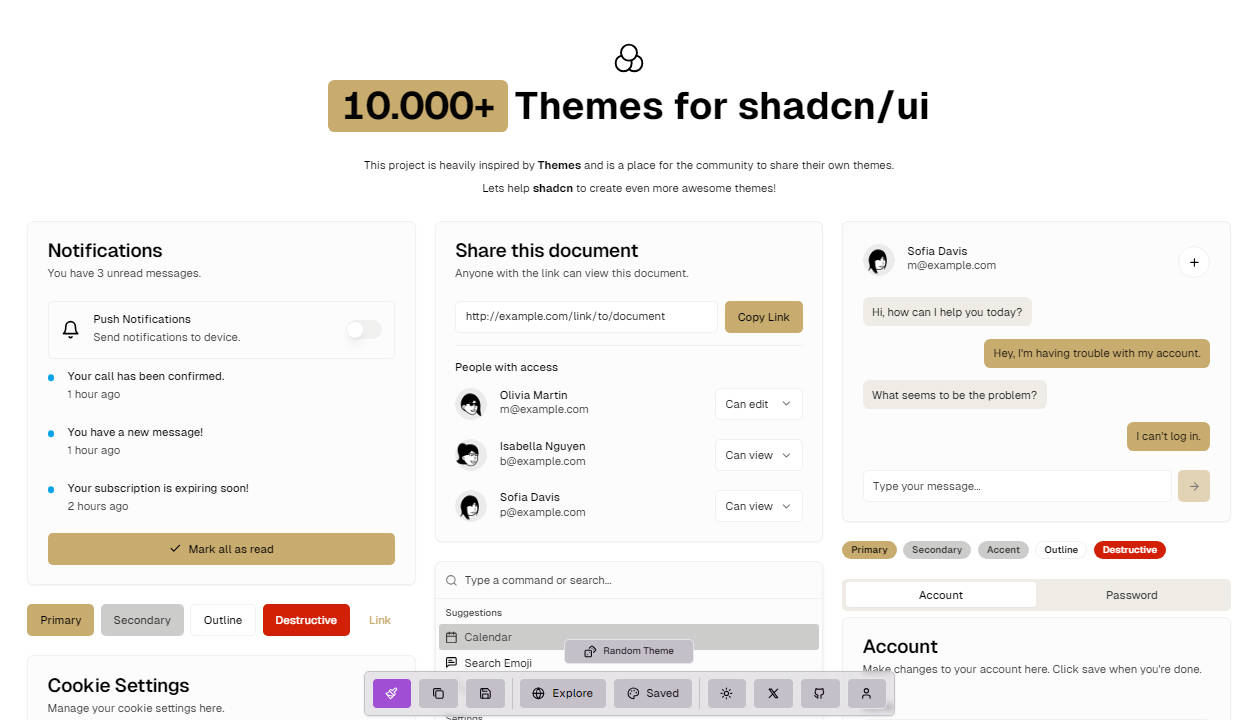wexond
Wexond is a web browser built on top of Electron, React and styled-components.
Features
- Built-in ad-block Browse the web without any ads.
- Beautiful and minimalistic UI The tabs and address bar are located in the same toolbar to take less space.
- Right sided navigation drawer Access to all features of Wexond very easily.
- Workspaces Easily group tabs to workspaces and access them very fast.
- Expanded new tab page Have all information such as news, weather or currency in only one page!
Screenshots
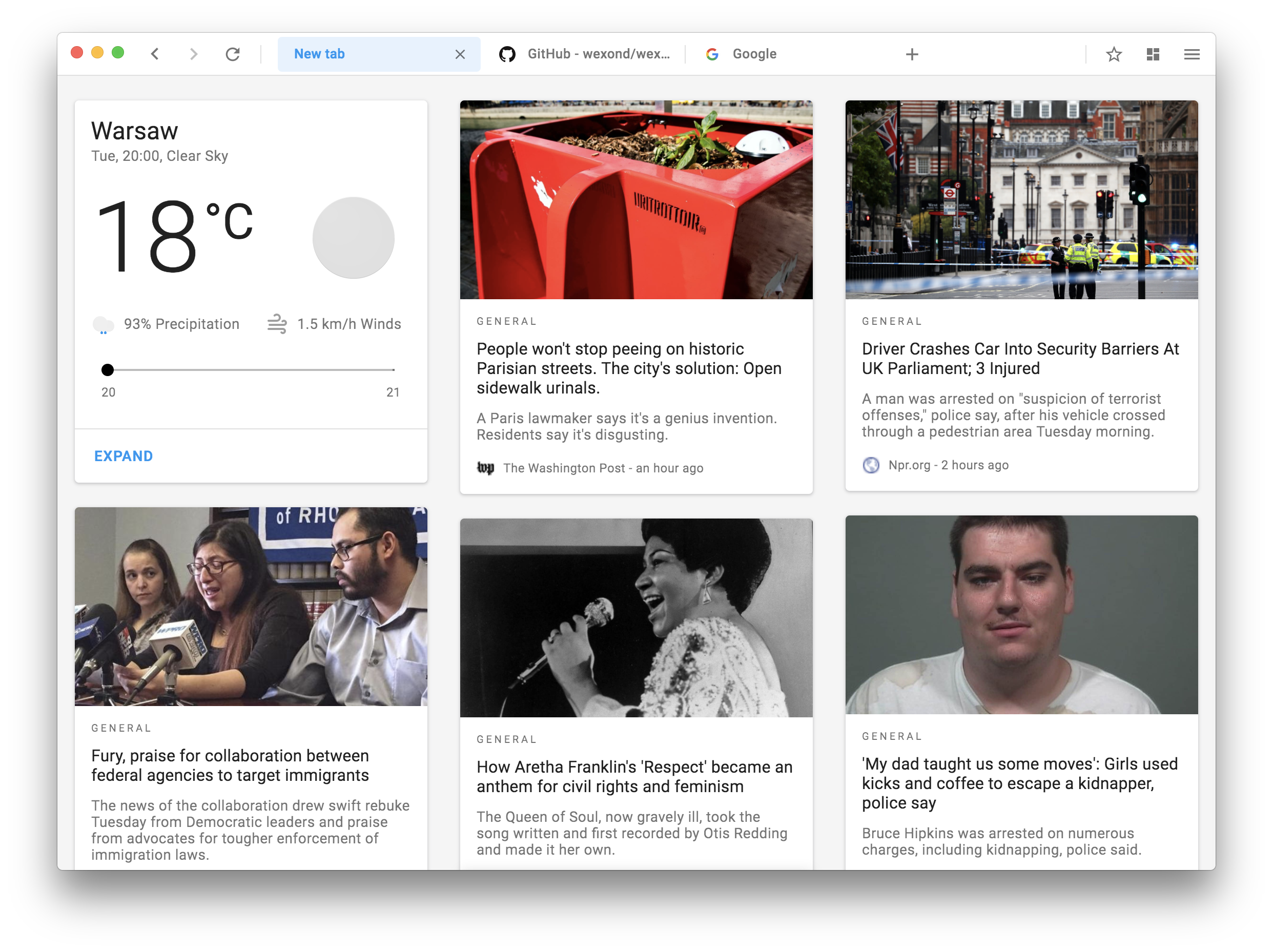
Roadmap
We still have a lot of things to do, to make Wexond better and better. This is just a beginning. So to improve our web browser we have created a roadmap so that you can see the next features and improvements.
Development
If you want to develop Wexond, you will need to run some commands, but don't worry, we will explain you everything. Please make sure you have installed Node.js. Also, we assume you have cloned the repository.
First, you will need to install all needed dependencies to run and build Wexond by typing this simple command:
$ npm install
If you have installed all dependencies successfully, just type
$ npm run watch
This will watch code for changes
and to start Wexond, type
$ npm start
Other commands
Usage:
$ npm run <command>
| Command | Description |
|---|---|
build-production |
Bundles Wexond's source in production mode. |
compile-win32 |
Compiles Wexond binaries for Windows. |
compile-darwin |
Compiles Wexond binaries for macOS. |
compile-linux |
Compiles Wexond binaries for Linux. |
electron-rebuild |
Rebuilds all dependencies for Electron. |
lint |
Lints code. |
lint-fix |
Fixes eslint errors if any |
start |
Starts Wexond. |
watch |
Watches code for changes |