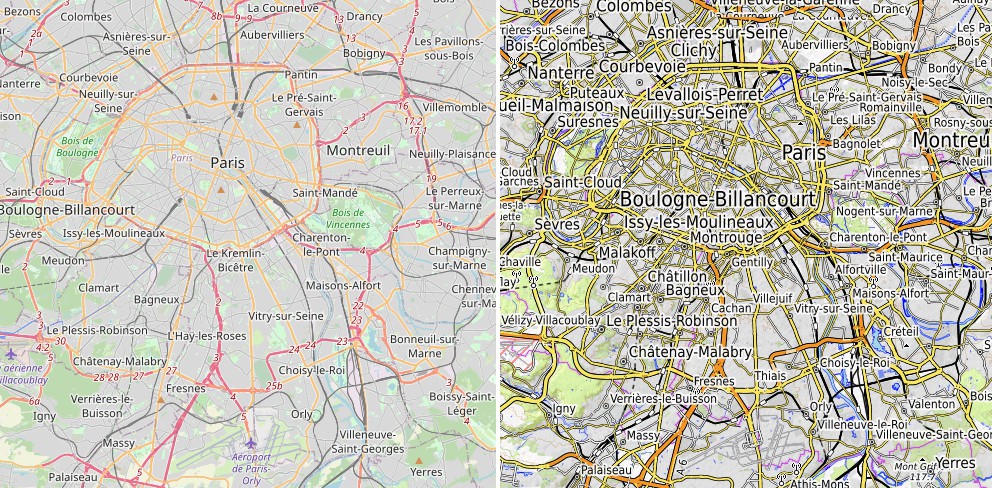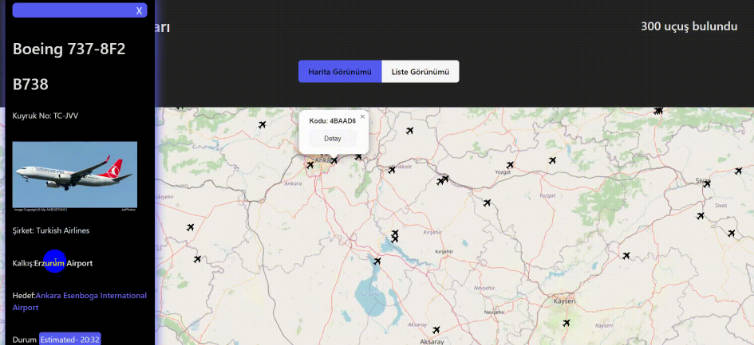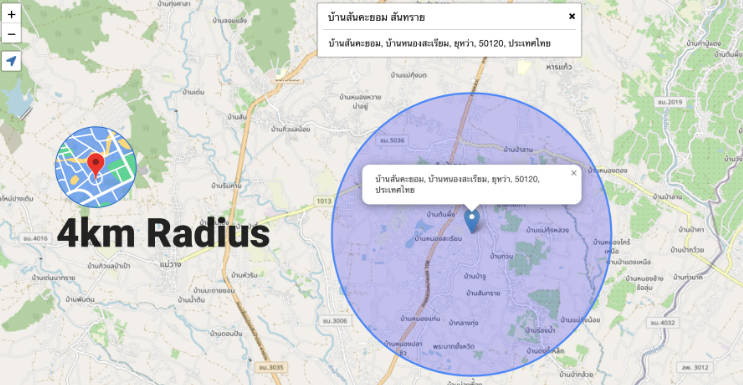rlayers
rlayers is an opinionated set of React components for OpenLayers.
It's design policy is:
- Fully Typescript-typed
- Do everything that faces the user the React way and not the OpenLayers way -
onClickandonPointerEnter/onPoinerLeavehandlers are typical examples - If it does not face the user, it does not need to be React way - internally it uses inheritance, following the OpenLayers classes, over composition
- Simple things should be simple to do, performance optimizations should not get in the way unless needed
- If taking shortcuts when updating the components, always err on the safe side but do provide an override method that allows to come close to the raw OpenLayers performance
- Expose all the advanced OpenLayers features
- Try to be as much SSR-friendly as possible (this feature is currently in POC stage, see below)
- The current target is OpenLayers 6+
- Avoid dependencies when built except for React and OpenLayers (the examples have some dependencies) - currently the single one is
lru-cacheat 8Kbytes
It has nothing to do with react-openlayers which stopped at OpenLayers 3. In fact, it is more inspired by react-leaflet than react-openlayers.
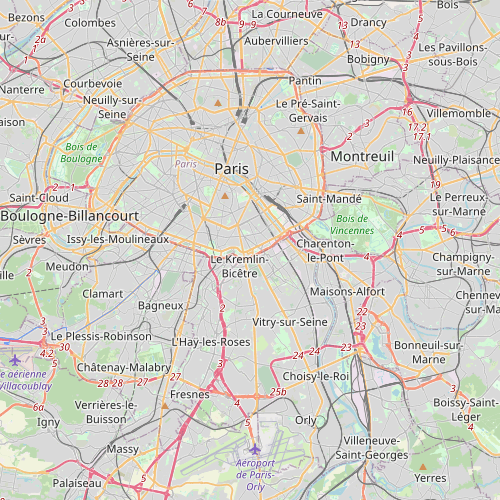
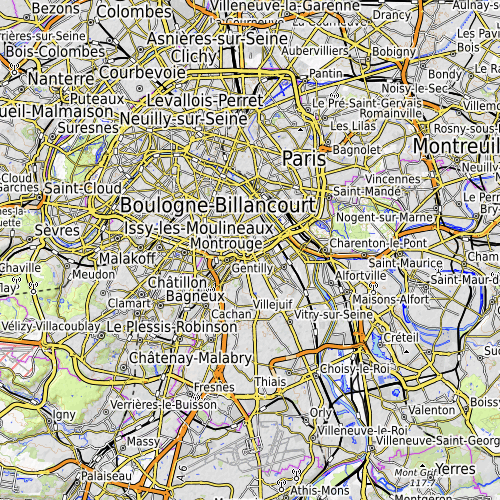
Installation
npm --save install rlayers ol react react-dom
OpenLayers and React are peer dependencies and should be installed separately.
OpenLayers is supported from version 6.0.0.
React is supported from version 16.8.0.
Usage
rlayers is a set of reusable React components that can be nested in various ways to create map applications for the web through React composition in the true spirit of React.
The components follow very closely the OpenLayers hierarchy with with some abstraction layers fused into one: the layers and the sources abstraction levels have been fused into one single level and the map and the view are also represented by a single component.
In order to avoid confusion between the OpenLayers classes and the rlayers classes which sometimes have the same names - all rlayers classes are prefixed with R. If a class begins with R, it is from rlayers, otherwise it is an OpenLayers class.
The most important element is the <RMap>. Every other element, except <RStyle>, requires a parent to function - an <RLayer> must be part of a map, an <RFeature> must be part of an <RLayerVector>, an <RControl> must also be part of a map. Nesting works by using React Contexts. Every nested element uses the context of its nearest parent.
Currently a context has an RContextType and can contain the following elements:
RContext.mapprovided by a map, every other element, except anRStylemust have a map parentRContext.layerandRContext.sourceprovided by all layers - not required for anything at the moment, but can be used to access the underlying OpenLayers objectsRContext.vectorlayerandRContext.vectorsourceprovided by vector layers only - required for<RFeature>RContext.locationandRContext.featureprovided by a map feature - required for<ROverlay>and<RPopup>RContext.styleprovided by a style definition - the only one which can be outside of a map
Accessing the underlying OpenLayers objects and API
The underlying OpenLayers objects can be accessed in a number of different ways:
- Through the context objects by using
React.Context.Consumer- the custom controls example contains an example for using the OpenLayersmapfromRContext - In an event handler, when it is a normal function and not an arrow lambda,
thiswill contain the rlayers component andthis.contextwill contain the context - the geolocation example accessesthis.context.mapto adjust the view - In all event handlers, OpenLayers will pass the target object in
event.targetand the map inevent.map- the popups example uses this method - And finally, accessing arbitrary elements, even outside their contexts, is possible by using React references -
React.RefObjects. The high performance example contains an example of this. The underlying OpenLayers objects can be accessed through theolproperty of every component. Additionaly, forlayerobjects, the underlying OpenLayers source can be accessed throughsource:
Then after rendering:const layerRef = React.createRef() as React.RefObject<RLayerVector>;<RLayerVector ref={layerRef} />layerRef.current.olwill contain the OpenLayers layer andlayerRef.current.sourcewill contain the source. This is the only way of accessing the object outside its context.
Styles
Style definitions can be placed anywhere inside the DOM and can be referenced with a React reference. rlayers includes two special types for dealing with styles:
RStyleRefwhich is an alias toReact.RefObject<RStyle>is a React reference to an<RStyle>element. It can be transparently used everywhere where a classical OpenLayersStyleLikeis requiredRStyleLikeis the new union type that allows forStyleLikeor aRStyleRef
A style placed inside a vector layer will be automatically applied to that vector layer.
A style can either be static or dynamic. A static style depends only on its properties. A dynamic style is a function that takes an OpenLayers Feature object as its input and returns a Style. A dynamic style creates a new object for every rendered feature, so this must be taken into account. A simple caching mechanism is also provided, based on a user-supplied hash function. It can greatly improve performance when the majority of the features use relatively few different styles.
You can refer to
- https://mmomtchev.github.io/rlayers/#/features for a basic example with static styles;
- https://mmomtchev.github.io/rlayers/#/vectortiles for a more complete example with dynamic styles;
- https://mmomtchev.github.io/rlayers/#/cluster for the use of caching.
Classical OpenLayers StyleLike objects are supported too, but this is not the React way. Still, if you need every last bit of performance, writing an optimized OpenLayers style function is the best solution.
Simple step-by-step example
This the simple overlay example - https://mmomtchev.github.io/rlayers/#/overlays
import React from 'react';
import {fromLonLat} from 'ol/proj';
import {Point} from 'ol/geom';
import 'ol/ol.css';
import {RMap, ROSM, RLayerVector, RFeature, ROverlay, RStyle} from 'rlayers';
import locationIcon from './svg/location.svg';
// Create a map, its size is set in the CSS class example-map
<RMap className='example-map' center={fromLonLat([2.364, 48.82])} zoom={11}>
{/* Use an OpenStreetMap background */}
<ROSM />
{/* Create a single layer for holding vector features */}
<RLayerVector zIndex={10}>
{/* Create a style for rendering the features */}
<RStyle.RStyle>
{/* Consisting of a single icon, that is slightly offset
*so that its center falls over the center of the feature */}
<RStyle.RIcon src={locationIcon} anchor={[0.5, 0.8]} />
</RStyle.RStyle>
{/* Create a single feature in the vector layer */}
<RFeature
{/* Its geometry is a point geometry over the monument */}
geometry={new Point(fromLonLat([2.295, 48.8737]))}
{/* Bind an onClick handler */}
onClick={(e) =>
{/* e.map is the underlying OpenLayers map - we call getView().fit()
to pan/zoom the map over the monument with a small animation */}
e.map.getView().fit(e.target.getGeometry().getExtent(), {
duration: 250,
maxZoom: 15
})
}
>
{/* The icon is an SVG image that represents the feature on the map
while an overlay allows us to add a normal HTML element over the feature */}
<ROverlay className='example-overlay'>
Arc de Triomphe
<br />
<em>⬉ click to zoom</em>
</ROverlay>
</RFeature>
</RLayerVector>
</RMap>
Performance
React is a wonderful framework that makes it very easy to write complex web applications without having to manually handle all the interdependencies between the various components. This is the reason why it is called React - components automatically React to changes in other components. In the true spirit of React, rlayers prefers to err on the safe side - always updating when there is a chance that the component needs updating - making it easy on the beginner who wants simple interface while still allowing the experienced engineer to achieve the performance he needs.
When high performance is required, particular care must be taken that the component properties do not change without a reason. This is especially true when the pointermove event is used. In these cases one should avoid using anonymous objects, arrays or functions as properties.
Take for example this:
<RFeature
geometry={new Point(fromLonLat([2.295, 48.858])}
onClick={(e: MapBrowserEvent) => process(e.target)}
/>
This is a feature that will be re-evaluated at every frame. Its geometry appears to be a constant, but it is in fact an anonymous object that is created at every frame - even if it always holds the same value. Passing a constant is one way around this, but the true React way is using the two tools React provides: React.useMemo and React.useCallback. They memoize the value and take care to always return a reference to the same object unless one of the listed dependencies is modified.
This is a much better performing code that won't rerender the feature component:
<RFeature
geometry={React.useMemo(new Point(fromLonLat([2.295, 48.858]), [/* no deps */])}
onClick={React.useCallback((e: MapBrowserEvent) => process(e.target), [/* no deps */])}
/>
Anonymous objects, arrays and especially lambdas in the properties of a component are prime candidates for memoization. Sometimes, you can also memoize whole components or groups of components - for a very significant performance boost.
Generally, if you are binding code to the pointermove event and your performance is not good enough, this is the first thing you should be looking at - which components update at every pointermove and why.
These 3 examples run code on various high-frequency events, take a look at them:
- Clustering runs the styling function every time the map is panned or zoomed
- Drop a pin runs code on every
pointermovethat carefully avoids rerendering - Geo data updates components at every
pointerenter/pointerleave - The high performance example is a complex example that runs lots of code and updates components at every
pointermove
Server-Side Rendering
Server-side rendering of map components is difficult - there is still no comprehensive solution. Besides the obvious complexities of rendering on canvas outside the browser, one of the major issues is that server-side rendering runs before the browser layout flowing - and thus must work independent of layout and resolution.
The best solution is to use a WMS-compatible server (such as Geoserver) and to serve prerendered maps over WMS - eventually replacing the initial image by a canvas.
An intermediate solution, which does not require extensive server-side investment (such as Geoserver), but is limited to static layout(s), is to prerender one (or one per screen size) image to be used as a temporary place-holder until the map is loading. In this case, at least some devices, will get an ugly looking map for the first few seconds.
Pushing the initial tiles is also an option:
- when combined with a WMS-server it could deliver pixel-perfect maps with on the first HTTP request
- without a WMS-server it could still avoid doing a large number of HTTP requests on the first load
Currently, server-side rendering of raster layers on fixed map sizes has reached POC status and an online demo is accessible at https://rlayers-ssr.meteo.guru/.
The code can be found in the ssr branch of this project. The next.js project can be found at https://github.com/mmomtchev/rlayers-ssr-demo.git. This is still not a user-friendly, install-and-run project. Take a look at pages/index.js if you want see how it is meant to be used.