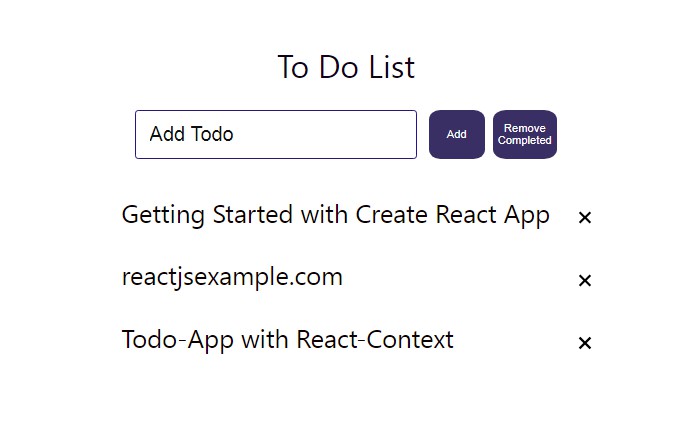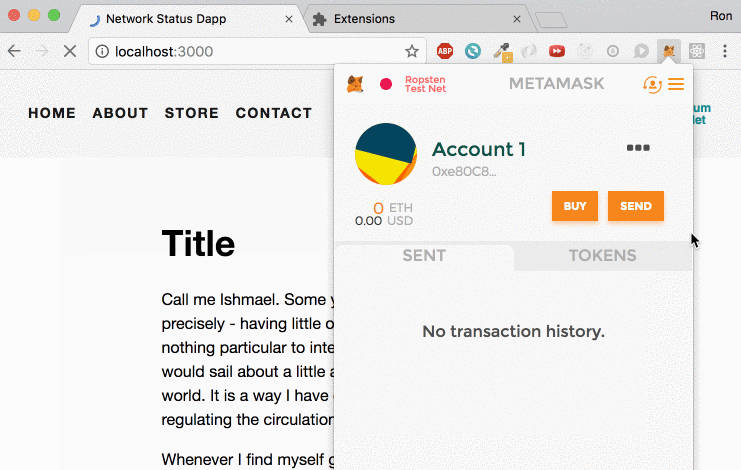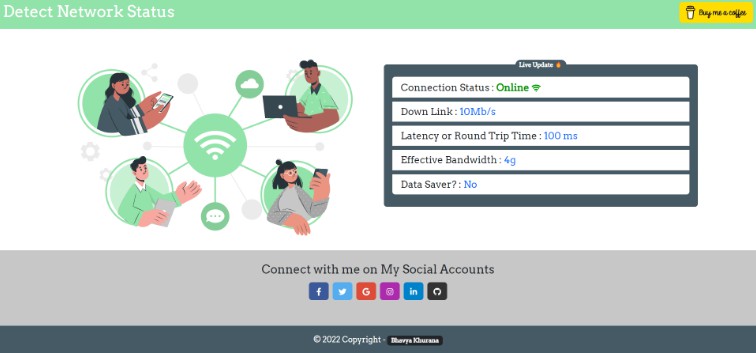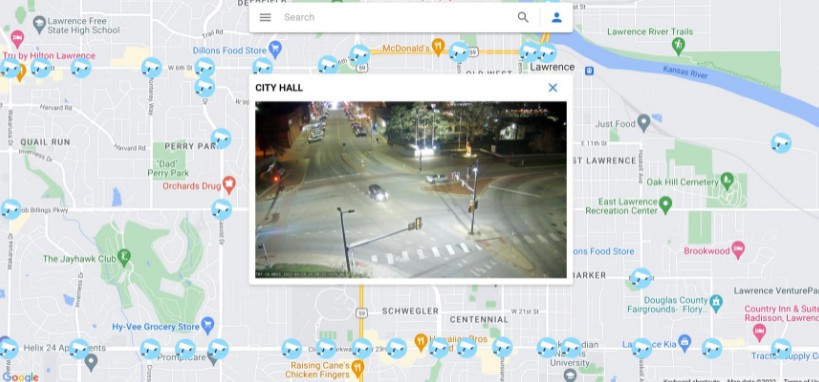react-camouflage
react-camouflage components help to change view as per various status
Usage
FetchView
Get rid of the below lengthy conditions.
if (!status) {
return <PartialLoader />
} else if (status === 'loading') {
return <Spinner />
} else if (status === 'success') {
return <MailList />
} else {
return (
Error Occurred: Please click to try again.
);
}
FetchView with status Props.
const status = 'success';
/**
* `FetchView.Initial` will render when status is undefined or null.
* `FetchView.Fetching` will render when status is 'loading`.
* `FetchView.Fetched` will render when status is 'success`.
* `FetchView.Error` will render when status is 'error`.
*/
<FetchView status={status}>
<FetchView.Initial>
<PartialLoader />
</FetchView.Initial>
<FetchView.Fetching>
<Spinner />
</FetchView.Fetching>
<FetchView.Fetched>
<MailList />
</FetchView.Fetched>
<FetchView.Error>
<span>Error Occurred: Please click to try again.</span>
</FetchView.Error>
</FetchView>
FetchView with status Props.
const statusMapping = {
[Statuses.Success]: (status === 'success'),
[Statuses.Error]: (status === 'error'),
[Statuses.Loading]: (status === 'loading'),
}
<FetchView statusMapping={statusMapping}>
<FetchView.Initial>
<PartialLoader />
</FetchView.Initial>
<FetchView.Fetching>
<Spinner />
</FetchView.Fetching>
<FetchView.Fetched>
<MailList />
</FetchView.Fetched>
<FetchView.Error>
<span>Error Occurred: Please click to try again.</span>
</FetchView.Error>
</FetchView>
Using NPM:
$ npm install react-camouflage --save
Using yarn
$ yarn add react-camouflage
Demo
License
MIT