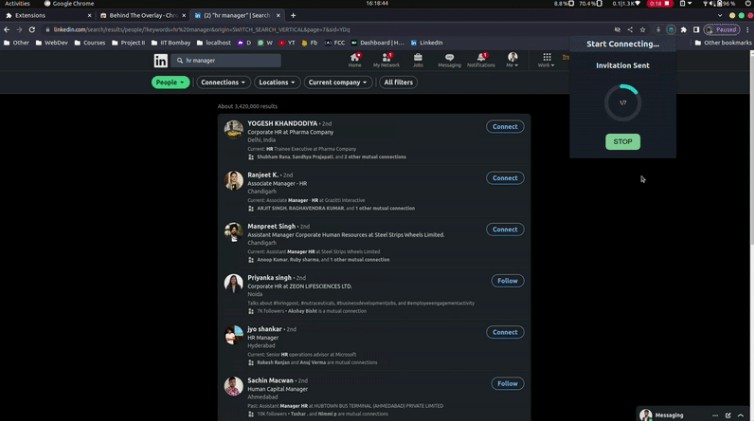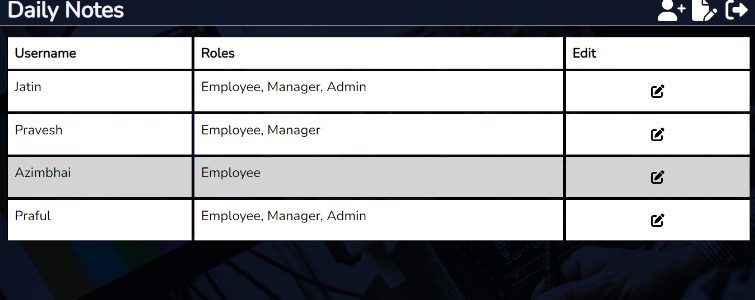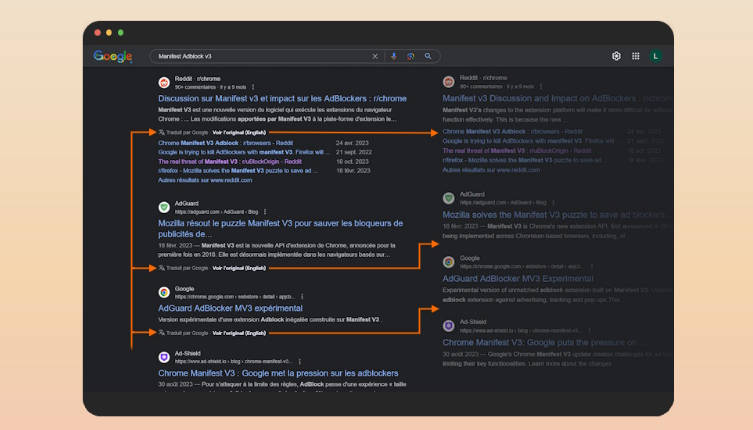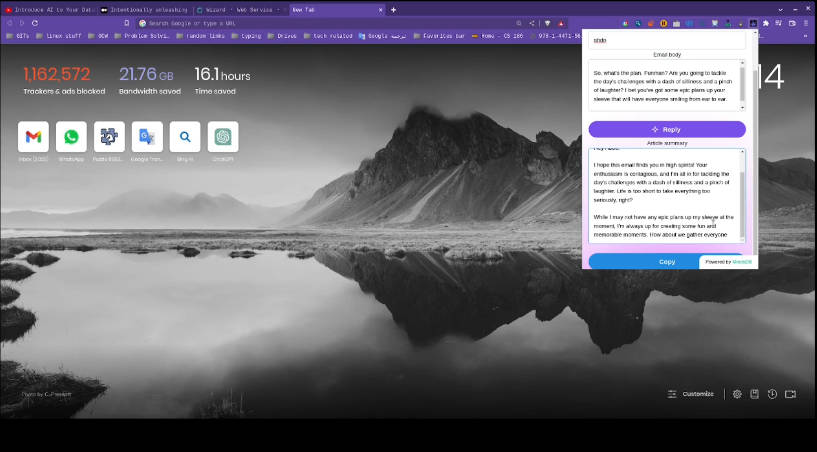Connect to Everyone
- This is a Chrome Extension, used to click “Connect” button on Linkedin.com, with a random delay of 5-10 seconds.s
- It automatically clicks on “Send” button as well if a popup appears after clicking “Connect” button.
In Action
How to Install
- Download the CRX file to your computer.
- Change downloaded file’s extension from
.crxto.zipand unzip the file. - Go to Extensions Page in
Chromeand check the box for Developer mode in the top right corner. - Click the
Load unpackedbutton in left corner and select the unzipped folder to install the Extension. - Installation is done, Star github repo of you like the extension.
Tech Stack
-
Dependencies
- React
- React Dom
- Styled Components
-
Dev Dependencies
-
TypeScript & Types
- @types/chrome
- @types/react
- @types/react-dom
- @types/styled-components
-
Webpack and components
- webpack
- webpack-cli
- webpack-merge
-
Loaders for Webpack
- css-loader
- style-loader
- ts-loader
-
Others
- copy-webpack-plugin
- html-webpack-plugin
-