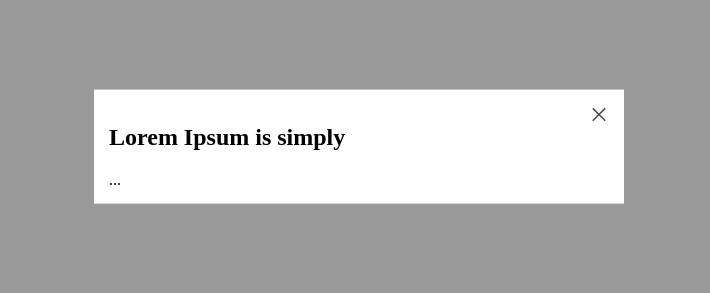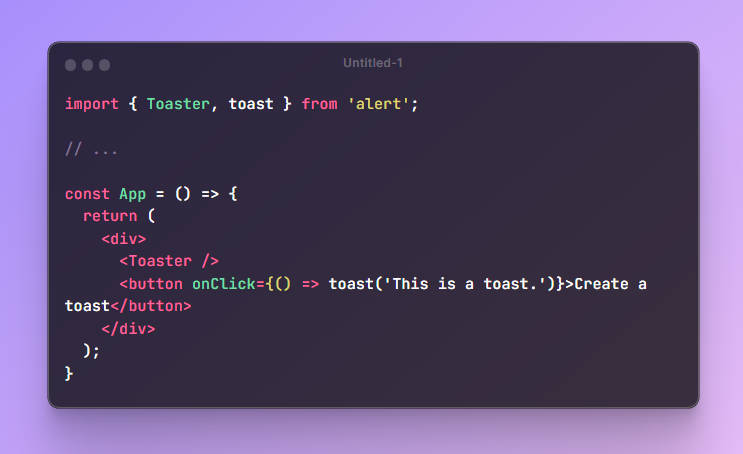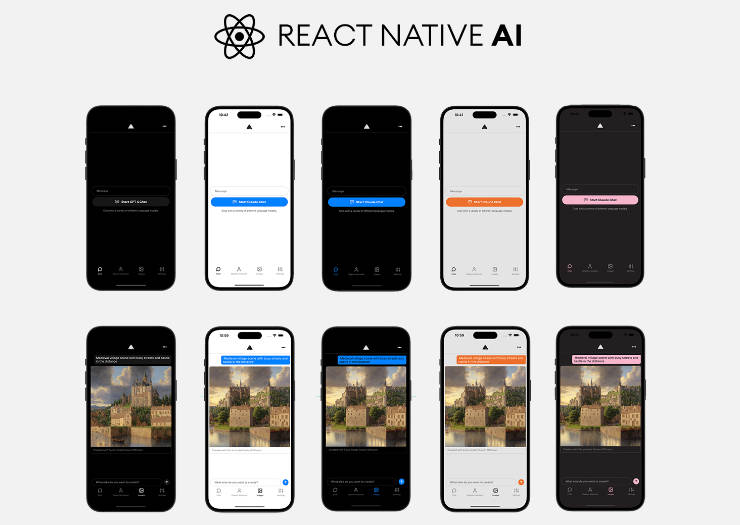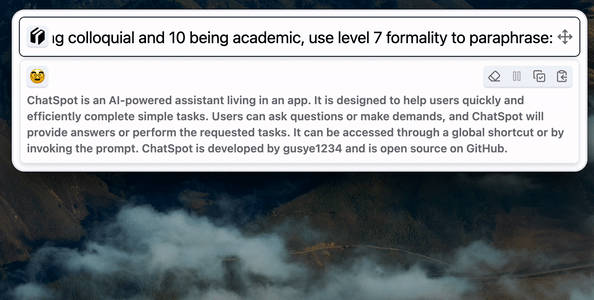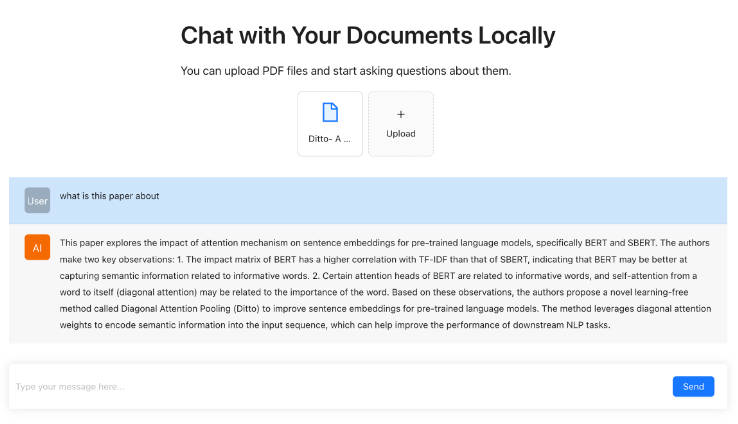ChatGPT Markup Preview Extension (PoC)
Chrome Extension to preview markup in chat.openai.com
This extension renders html preview by code block outputs.
- code block
html+preview=> preview html directly - code block
tsx+preview=> renderToStaticMarkup as typescript react component - Tailwind loaded
- Click ? to copy as an image (for image input)
Example.


How it works
- Parse code blocks from chatgpt conversations
- Load Tailwind CDN https://tailwindcss.com/docs/installation/play-cdn
html+preview- Embed
tsx+preview- Transpile code as typescript
- Run in quickjs
- renderToStaticMarkup with previewProps
- Embed
Install
- Download latest
chatgpt-markup-preview.zipfrom https://github.com/mizchi/chatgpt-markup-preview/releases - unzip
- Open chrome://extensions and load unpacked by developper mode https://developer.chrome.com/docs/extensions/mv3/getstarted/development-basics/
Prompt Example
HTML + Tailwind
Generate a button element
- Describe it in html
- Use tailwind class for decoration
- Code block attributes should be ```html+preview
- Do not output anything but code
Output Example:
```html+preview
<div class="">Click Me</div>
```
HTML + CSS Animation
Generate Loader
- Write it in html
- Code block attributes should be ```html+preview
- Do not output anything but code
Example output
```html+preview
<style>
.loader {}
</style>
<div class="loader"></div>
```
React + Tailwind
Generate a button component.
Condition
- Use react+tsx to write the code. jsx: "react-jsx", so import is not required.
- Use tailwind for decoration. css import is not required.
- Code block attributes should be ```tsx+preview
- Do not output anything but code
- export previewProps that satisfy the type ``props
Example output
Example output: ```tsx+preview
type ButtonProps = { name: string }
export default function Button(props: Props) {
return <></>
}
export const previewProps = {}
```
Form
Generate form components.
FormProps = React.FormHTMLAttributes<HTMLFormElement> & {
fields: Array<{label: string, value: string}>
}
Conditions
- Please write in react+tsx. jsx: "react-jsx" so import is not necessary.
- Use tailwind for decoration. css import is not required.
- Code block attributes should be ```tsx+preview
- Do not output anything but code
- export previewProps that satisfy the type ``props
Example output
```tsx+preview
type FormProps = { name: string }
export default function Form(props: Props) {
return <></>
}
export const previewProps = {}
```
Local Install
$ pnpm install
$ pnpm build
- Open chrome://extensions
- Load
distdir
LICENSE
MIT