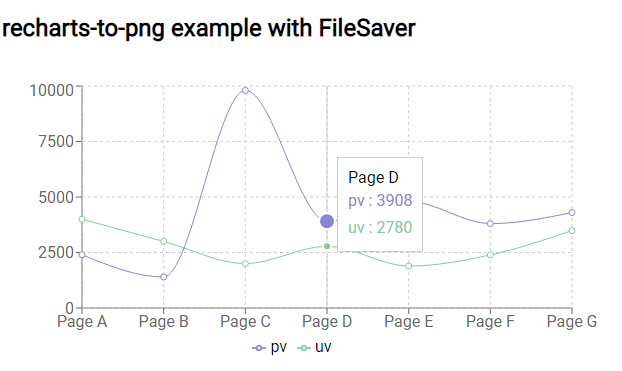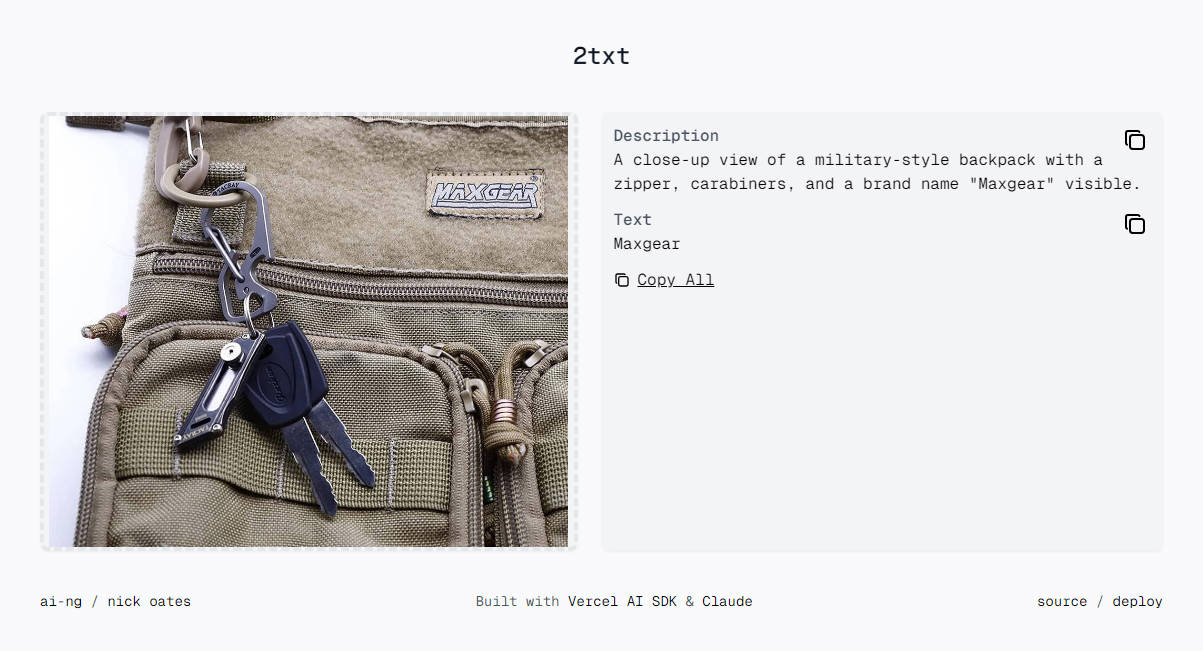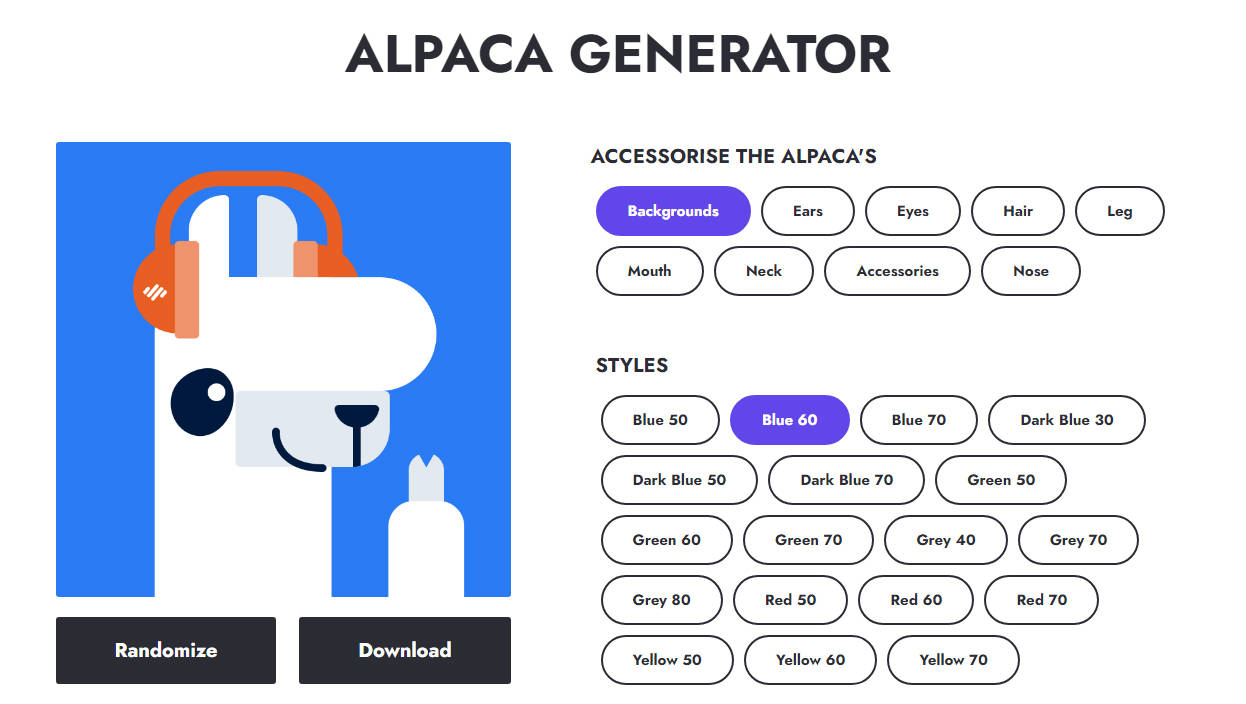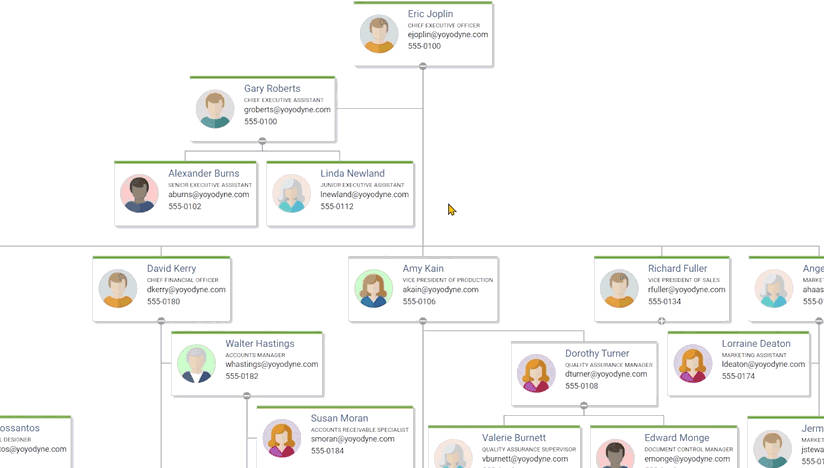recharts-to-png
Uses html2canvas to convert a Recharts chart to PNG.
Inspired by these Stack Overflow questions and answers from peter.bartos and AlbertMunichMar.
Install
npm install recharts-to-png
Hook
The recommended way of using recharts-to-png. It is compatible with React 16.8+, does not rely on findDOMNode, and is required for React 17:
import { useRechartToPng } from "recharts-to-png";
function MyComponent() {
// Attach ref to a Recharts component, and the png will be returned
// Also accepts an optional argument for Html2Canvas options: useRechartToPng(options)
const [png, ref] = useRechartToPng();
const handleDownload = React.useCallback(async () => {
FileSaver.saveAs(png, "myChart.png");
}, [png]);
return (
<LineChart ref={ref} ... />
)
}
Deprecated
The original getPngData function this library offered does not work with React 17 (see #6). This section is still included for backwards compatibility, but will probably be removed at some point along with getPngData.
Usage
// chart: Element | React.Component | AreaChart | BarChart | PieChart | etc.
await getPngData(chart);
Allows all html2canvas configuration options to be passed:
await getPngData(chart, options);
Example
function App() {
// The chart that we want to download the PNG for.
const [chart, setChart] = React.useState();
const handleDownload = React.useCallback(async () => {
if (chart !== undefined) {
// Send the chart to getPngData
const pngData = await getPngData(chart);
// Use FileSaver to download the PNG
FileSaver.saveAs(pngData, 'test.png');
}
}, [chart]);
const data = [...];
return (
<>
<LineChart
ref={(ref) => setChart(ref)} // Set target element
data={data}
height={300}
width={600}
>
<XAxis dataKey="name" />
<YAxis />
<CartesianGrid strokeDasharray="3 3" />
<Tooltip />
<Legend wrapperStyle={{ bottom: 0 }} />
<Line type="monotone" dataKey="pv" stroke="#8884d8" activeDot={{ r: 8 }} />
<Line type="monotone" dataKey="uv" stroke="#82ca9d" />
</LineChart>
<span style={{ float: 'left' }}>
<button onClick={handleDownload}>Download</button>
</span>
</>
);
}