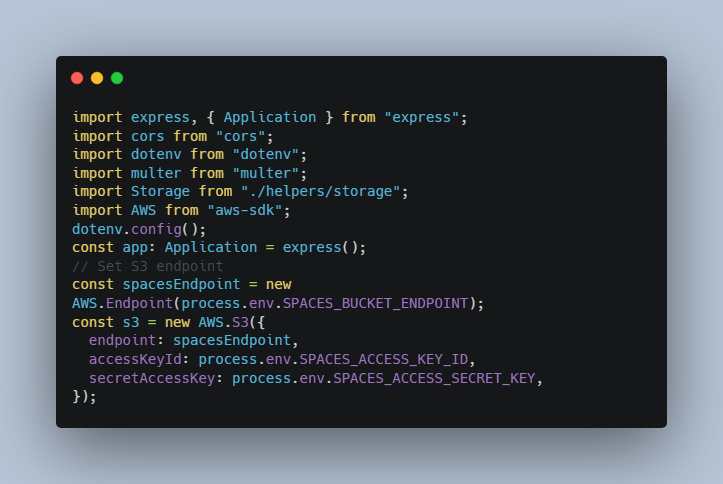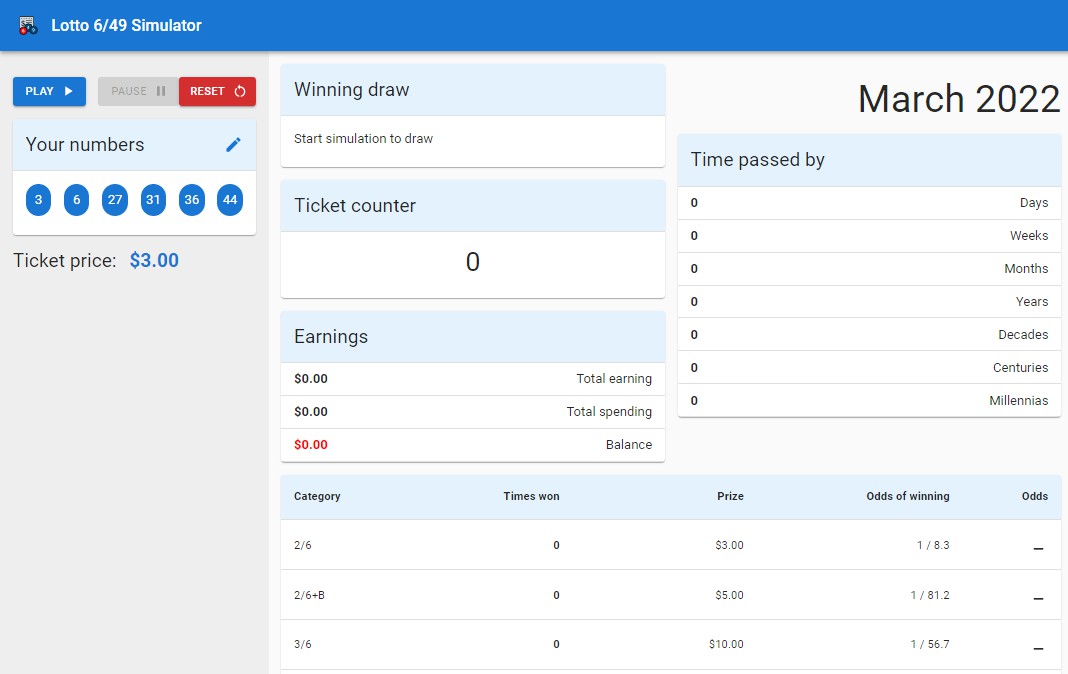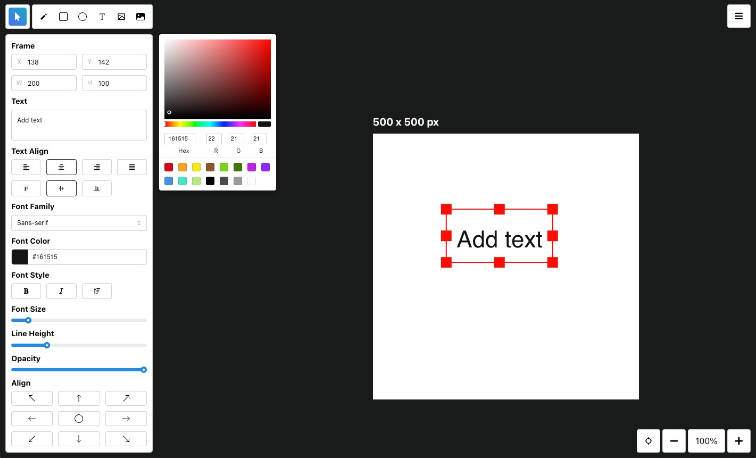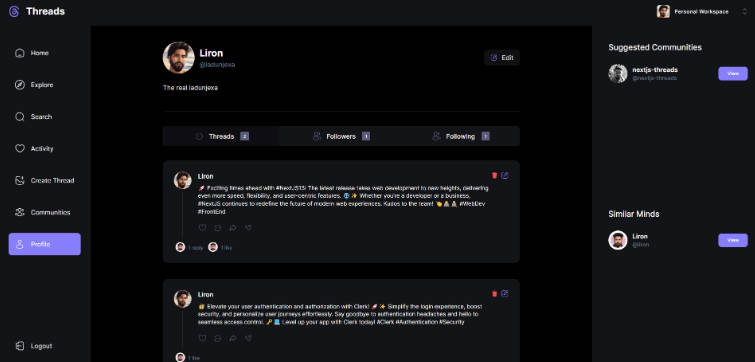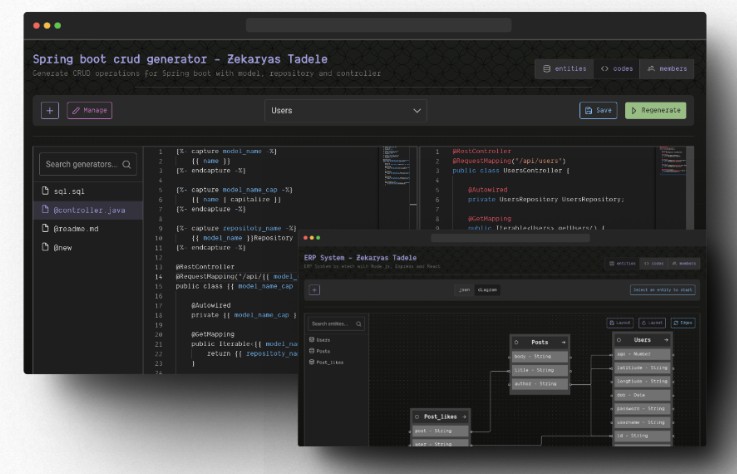A Custom Multer Storage Engine in Express with Nextjs Image placeholder
We will be creating a custom Multer Storage Engine to upload an image and a placeholder that we will use for Nextjs Image component.
We are going to use the following packages to build our application:
- express: A very popular Node server.
- multer: A package for extracting files from multipart/form-data requests.
- jimp: An image manipulation package.
- dotenv: A package for adding .env variables to process.env.
- aws-sdk: A package for uploading images to s3 bucket.
- concat-stream: A package for creating a writable stream that concatenates all the data from a stream and calls a callback with the result.
- streamifier: A package to convert a Buffer/String into a readable stream.
Creating the Multer Storage Engine create the handler for the upload request. We are going to implement the /upload route to actually handle the upload and we will be using the Multer package for that.
// server.ts
import express, { Application } from "express";
import cors from "cors";
import dotenv from "dotenv";
import multer from "multer";
import Storage from "./helpers/storage";
import AWS from "aws-sdk";
dotenv.config();
const app: Application = express();
// Set S3 endpoint
const spacesEndpoint = new AWS.Endpoint(process.env.SPACES_BUCKET_ENDPOINT);
const s3 = new AWS.S3({
endpoint: spacesEndpoint,
accessKeyId: process.env.SPACES_ACCESS_KEY_ID,
secretAccessKey: process.env.SPACES_ACCESS_SECRET_KEY,
});
app.use(cors());
app.use("/media", express.static("public"));
// setup a new instance of the AvatarStorage engine
const storage = Storage({
s3,
bucket: process.env.SPACES_BUCKET_NAME,
acl: "public-read",
threshold: 1000,
storage: "locale",
dir: "public",
output: "jpg",
});
const limits = {
files: 1, // allow only 1 file per request
fileSize: 5 * (1024 * 1024), // 10 MB (max file size)
};
// setup multer
const upload = multer({
storage,
limits: limits,
});
interface CustomFileResult extends Partial<Express.Multer.File> {
image: string;
placeholder: string;
bucket?: string;
}
app.post("/upload", upload.single("photo"), function (req, res) {
const file = req.file as CustomFileResult;
const { mimetype, originalname, image, placeholder, bucket } = file;
res.json({ mimetype, originalname, image, placeholder, bucket });
});
const PORT = 5000;
app.listen(PORT, function () {
console.log(`Express Server started on port ${PORT}`);
});
The filename for normal image and its placeholder takes the format [generated_filename]_placeholder.[output_extension]
and [generated_filename].[output_extension] Then the image clone and the stream are put in a batch for processing.
Creating the Multer Storage Engine
We will have to create a custom storage engine to use with Multer. Let’s create a new folder in our project root named helpers and create a new file storage.ts inside it for our custom storage engine. The file should contain the following blueprint code snippet:
// storage.ts
// Load dependencies
import { Request } from "express";
import multer from "multer";
import path from "path";
import fs from "fs";
import Jimp from "jimp";
import concat from "concat-stream";
import streamifier from "streamifier";
import slugify from "slugify";
import { customAlphabet } from "nanoid";
import type AWS from "aws-sdk";
const nanoid = customAlphabet("abcdefghijklmnopqrstuvwxyz", 10);
const PNG = "png";
const JPEG = "jpeg" || "jpg";
const typeS3 = "s3";
const typeLocal = "locale";
type nameFnType = (
file: Express.Multer.File,
output: typeof PNG | typeof JPEG
) => string;
type Options = {
s3: AWS.S3 | null;
bucket: string | null;
acl: string;
output?: typeof PNG | typeof JPEG;
storage?: typeof typeS3 | typeof typeLocal;
quality?: number;
threshold?: number | null;
placeholderSize?: number;
dir: string;
};
interface CustomFileResult extends Partial<Express.Multer.File> {
image: string;
placeholder: string;
bucket?: string;
}
class CustomStorageEngine implements multer.StorageEngine {
defaultOptions: Options;
options: Options;
placeholder: string;
image: string;
filepath: string;
fileSharedName: string;
constructor(opts: Options) {
this.options = opts || undefined;
this.placeholder;
this.image;
this.filepath;
this.fileSharedName;
// fallback for options
this.defaultOptions = {
s3: null,
bucket: null,
acl: null,
dir: null,
output: "png",
storage: "locale",
quality: 90,
threshold: null,
placeholderSize: 26,
};
// You can add more options
const allowedOutputFormats = ["jpg", "jpeg", "png"];
if (this.options.dir && !fs.existsSync(this.options.dir)) {
fs.mkdirSync(this.options.dir);
}
// If the option value is undefined or null it will fall back to the default option
const allowedOutput = allowedOutputFormats?.includes(
String(this.options.output ?? this.defaultOptions.output)?.toLowerCase()
);
if (!allowedOutput) throw new Error("Output is not allowed");
if (!this.options.dir) throw new Error("Expected dir to be string");
switch (typeof opts.s3) {
case "object":
if (!this.options.acl) throw new Error("Expected acl to be string");
if (!this.options.bucket)
throw new Error("Expected bucket to be string");
break;
default:
if (this.options.storage === typeS3)
throw new TypeError("Expected opts.s3 to be object");
break;
}
}
// Create a file path based on date
private getPath = () => {
const newDate = new Date();
const Month = newDate.getMonth() + 1;
const Year = newDate.getFullYear();
const dir = this.options.dir ?? this.defaultOptions.dir;
const dirPath = `${Year}/${Month}`;
const filePath = path.resolve(`${dir}/${Year}/${Month}`);
if (!fs.existsSync(filePath)) {
fs.mkdirSync(filePath, { recursive: true });
}
return { dirPath, filePath };
};
private _getMime = () => {
// resolve the Jimp output mime type
const output = this.options.output ?? this.defaultOptions.output;
switch (output) {
case "jpg":
case "jpeg":
return Jimp.MIME_JPEG;
case "png":
return Jimp.MIME_PNG;
default:
return Jimp.MIME_PNG;
}
};
// return as filename with the output extension
private generateFilename: nameFnType = (
file: Express.Multer.File,
output: typeof PNG | typeof JPEG
) => {
const newDate = new Date();
const DateAsInt = Math.round(newDate.getTime() / 1000); // in seconds
// trim a file extension from image and remove any possible dots in file name
const filename = file?.originalname
?.replace(/\.[^/.]+$/, "")
?.replace(/\./g, "");
if (filename) {
const cleanedTitle = slugify(
filename.replace(/[^A-Za-z0-9\s!?]/g, "").trim(),
"_"
);
return (
(cleanedTitle + "__" + DateAsInt + "_" + nanoid())?.toLowerCase() +
"." +
output
);
}
return (DateAsInt + "_" + nanoid())?.toLowerCase() + "." + output;
};
_createOutputStream = (
filepath: string,
cb: (error?: Error | null, info?: CustomFileResult) => void
) => {
const output = fs.createWriteStream(filepath);
// set callback fn as handler for the error event
output.on("error", cb);
// set handler for the finish event
output.on("finish", () => {
cb(null, {
destination: this.filepath,
mimetype: this._getMime(),
image: this.image,
placeholder: this.placeholder,
});
});
// return the output stream
return output;
};
private writeImage = (
filepath: string,
image: Jimp,
cb: (error?: Error, info?: CustomFileResult) => void,
{ isPlaceholder }: { isPlaceholder: boolean }
) => {
try {
// get the buffer of the Jimp image using the output mime type
image.getBuffer(this._getMime(), (err, buffer) => {
const storage = this.options.storage ?? this.defaultOptions.storage;
switch (storage) {
case typeLocal: {
// create a writable stream for it
const outputStream = this._createOutputStream(filepath, cb);
// create a read stream from the buffer and pipe it to the output stream
streamifier.createReadStream(buffer).pipe(outputStream);
break;
}
case typeS3:
this.options.s3.upload(
{
Bucket: this.options.bucket,
Key: isPlaceholder ? this.placeholder : this.image,
Body: streamifier.createReadStream(buffer),
ACL: this.options.acl,
ContentType: "application/octet-stream",
},
(error, response) => {
if (!error) {
cb(null, {
destination: this.filepath,
mimetype: this._getMime(),
image: this.image,
placeholder: this.placeholder,
bucket: response.Bucket,
});
} else {
cb(error);
}
}
);
break;
default:
break;
}
});
} catch (error) {
console.log("error :>", error);
}
};
_processImage = (
image: Jimp,
cb: (error?: Error, info?: CustomFileResult) => void,
file: Express.Multer.File
) => {
// Get options
const output = this.options.output ?? this.defaultOptions.output;
const quality = this.options.quality ?? this.defaultOptions.quality;
const threshold = this.options.threshold ?? this.defaultOptions.threshold;
const placeholderSize =
this.options.placeholderSize ?? this.defaultOptions.placeholderSize;
const filename = this.generateFilename(file, output);
this.fileSharedName = filename;
// create a clone of the Jimp image
let clone = image.clone();
// Auto scale the image dimensions to fit the threshold requirement
if (threshold) {
clone = clone.resize(threshold, Jimp.AUTO);
}
// Set the image output quality
clone = clone.quality(quality);
const filenameSplit = filename.split(".");
const _filename = filenameSplit[0];
const _output = filenameSplit[1];
const { filePath, dirPath } = this.getPath();
this.filepath = filePath;
// Original image processing
const originalImage = clone.clone();
const originalFilename = _filename + "." + _output;
// Set original image upload path
this.image = `${dirPath}/${originalFilename}`;
// create the complete filepath
const originalFilepath = path.join(this.filepath, originalFilename);
this.writeImage(originalFilepath, originalImage, cb, {
isPlaceholder: false,
});
// Placeholder image processing
const placeholderImage = clone.resize(placeholderSize, Jimp.AUTO);
const placeholderFilename = _filename + "_" + "placeholder" + "." + _output;
// Set placeholder image upload path
this.placeholder = `${dirPath}/${placeholderFilename}`;
// create the complete filepath
const placeholderFilepath = path.join(this.filepath, placeholderFilename);
this.writeImage(placeholderFilepath, placeholderImage, cb, {
isPlaceholder: true,
});
};
_handleFile = (
req: Request,
file: Express.Multer.File,
cb: (error?: Error | null, info?: CustomFileResult) => void
): void => {
// create a writable stream using concat-stream that will
// concatenate all the buffers written to it and pass the
// complete buffer to a callback fn
const fileManipulate = concat((imageData) => {
// read the image buffer with Jimp
// returns a promise
Jimp.read(imageData)
.then((image) => {
// process the Jimp image buffer
this._processImage(image, cb, file);
})
.catch(cb);
});
// write the uploaded file buffer to the fileManipulate stream
file.stream.pipe(fileManipulate);
};
_removeFile = (
_req: Request,
file: Express.Multer.File & { name: string },
cb: (error: Error | null) => void
): void => {
if (file.path) {
fs.unlink(file.path, cb);
}
return;
};
}
export default (opts: Options) => {
return new CustomStorageEngine(opts);
};
Nextjs Images placeholder
After we upload our image we received a response with the image path and it’s placeholder.
Let’s create a hook useGetDataUrl.ts to Fetch blob and convert the placeholder to base64.
import { useEffect, useState } from "react";
export function useGetDataUrl(customPlaceholder: string) {
const [Base64Placeholder, setBase64Placeholder] = useState<string>(
"data:image/png;base64,iVBORw0KGgoAAAANSUhEUgAAAAEAAAABCAYAAAAfFcSJAAAADUlEQVR42mP8+utrPQAJNQNlcqdyCgAAAABJRU5ErkJggg=="
);
useEffect(() => {
async function toBase64() {
try {
const data = await fetch(customPlaceholder);
const blob = await data.blob();
// eslint-disable-next-line no-undef
return await new Promise<string>((resolve) => {
const reader = new window.FileReader();
reader.readAsDataURL(blob);
reader.onloadend = () => {
const base64data = reader.result as string;
return resolve(base64data);
};
})
.then((res: string) => {
setBase64Placeholder(res);
return res;
})
.catch((error) => {
console.log("error :>", error);
});
} catch (error) {
console.log("error :>", error);
}
}
if (customPlaceholder) {
toBase64();
}
}, [customPlaceholder]);
return Base64Placeholder;
}