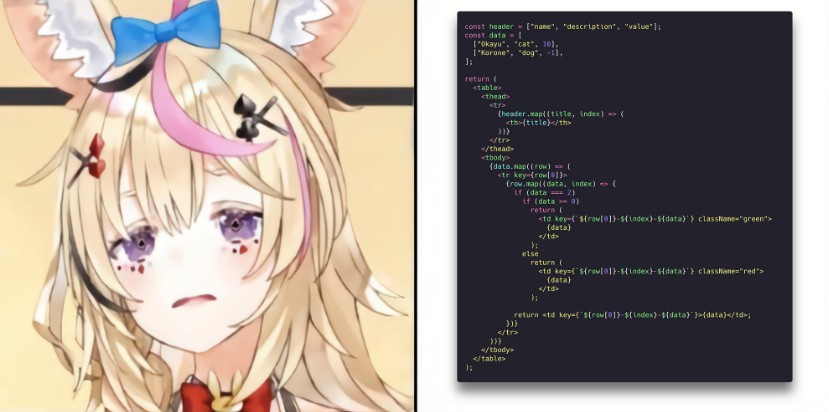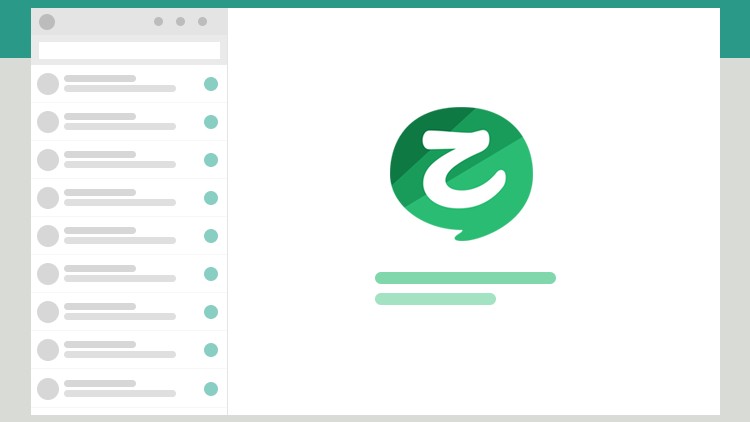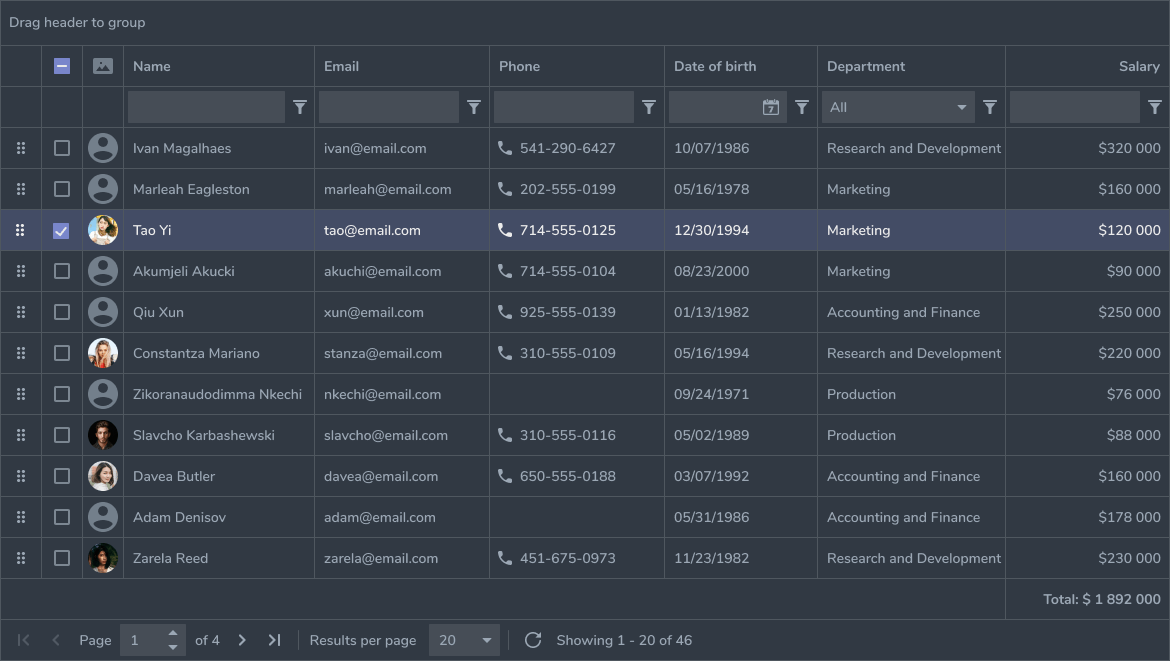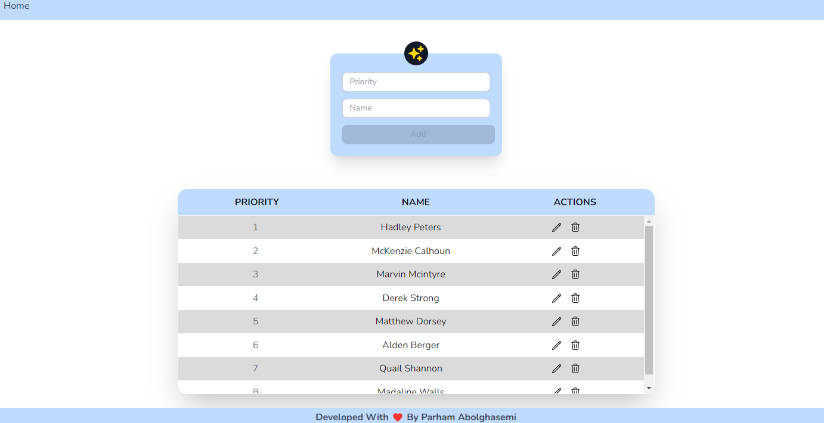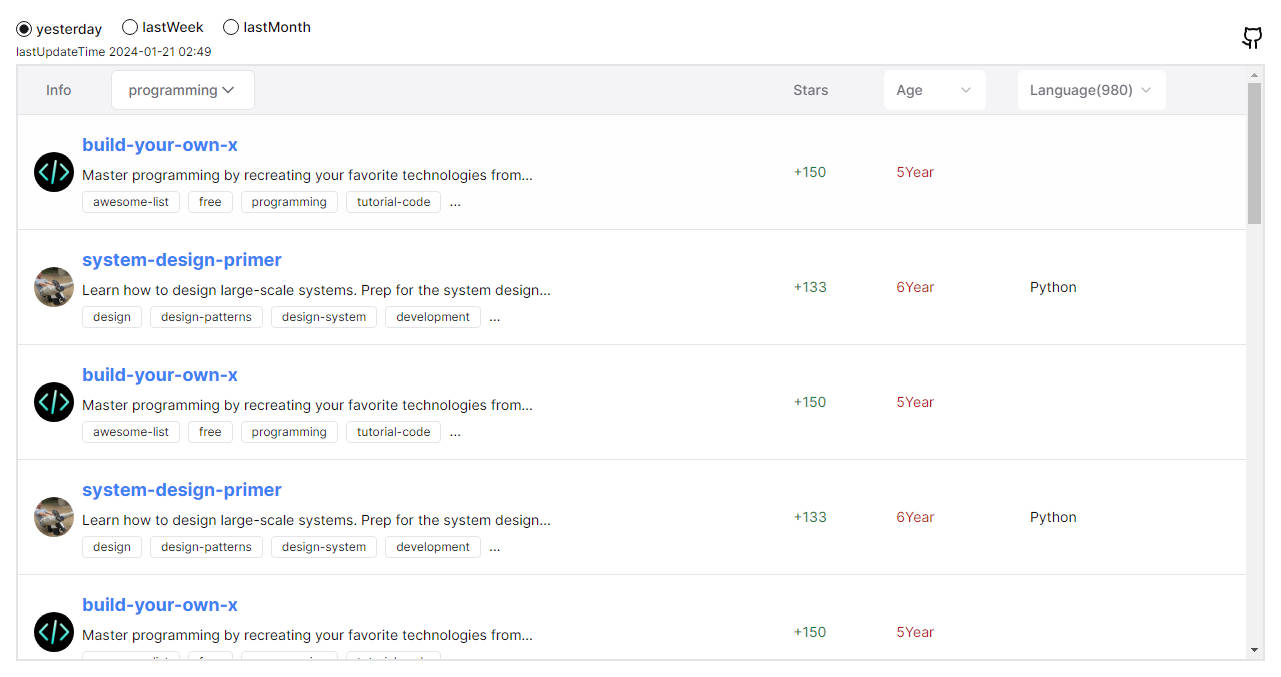@saltyaom/react-table
Declarative React Table under 1kb.

Humanity Restored
Feature
- No dependencies.
- Light, 700 bytes on production.
- Easy to understand, declarative.
- Automatic key management.
- Full control over table.
- Full TypeScript support.
Size
Should be around 700 bytes, checkout Bundlephobia for accurate result.
Getting start
yarn add @saltyaom/react-table
// Or npm
npm install @saltyaom/react-table --save
Example
import Table from '@saltyaom/react-table'
const Example = () => {
return (
<Table
header={['name', 'detail']}
dataKey='name'
data={[
['Fubuki', 'Waifriend'],
['Korone', 'Yubi yubi']
]}
/>
)
}
Why
Compose React table in a simple, elegant way.
Creating table in React is complicate.
Let create a simple table from the following data.
| name | type | value |
|---|---|---|
| Okayu | cat | 1 |
| Korone | dog | -1 |
Where the requirement is:
- First field on table head is bold.
- Value field must be color by the following:
- if value >= 0, return green
- otherwise, return red
Implement on normal React would be like:
const VTuberTable = () => {
const header = ['name', 'description', 'value']
const data = [
['Okayu' , 'cat', 10],
['Korone', 'dog', -1]
]
return (
<table>
<thead className="head">
<tr>
{header.map((title, index) => {
if(index === 0) return <th className="title bold">{title}</th>
return (
<th className="title">{title}</th>
)
})}
</tr>
</thead>
<tbody className="body">
{data.map(row =>
<tr key={row[0]}>
{row.map((data, index) => {
if(data === 2)
if(data >= 0)
return (
<td
key={`${row[0]}-${index}-${data}`}
className="green"
>
{data}
</td>
)
else
return (
<td
key={`${row[0]}-${index}-${data}`}
className="red"
>
{data}
</td>
)
return (
<td
key={`${row[0]}-${index}-${data}`}
className="black"
>
{data}
</td>
)
})}
</tr>
)}
</tbody>
</table>
)
}
The problem is:
- The code is very long.
- Semantic table require a lot of boilerplate, thead, tr, table.
- Hard to understand, imperative.
keymanagment is complex.
Entering @saltyaom/react-table
@saltyaom/react-table is a simple, declarative way to compose table in React.
All you need to do is specified your data and key, you can bring your className anywhere, even a custom condition for class.
In the other word, you have full control over the table even in a declarative way.
Let's re-implement previous table in @saltyaom/react-table.
import Table from '@saltyaom/react-table'
const VTuberTable = () => {
const header = ['name', 'description', 'value']
const data = [
['Okayu' , 'cat', 10],
['Korone', 'dog', -1]
]
return (
<Table
dataKey="name"
header={header}
data={data}
theadClassName="head"
tbodyClassName="body"
// Apply 'title' to all <th> element
allThClassName="title"
// Apply 'bold' to index 0 <th>
thClassName={['bold']}
tdClassName={[
'',
'',
// On index 2, apply custom condition
(value: number) => value >= 0 ? 'green' : 'red'
]}
/>
)
}
That's it, we have a simple happy ending for composing table in React.
Documentation
Table is the only export and is default export from @saltyaom/react-table.
The acceptable props is:
export interface ITable<
T =
| (string | number | JSX.Element)[]
| readonly (string | number | JSX.Element)[]
> {
/**
* Table header to be appear in `<thead>` in order.
*
* @example
* ['name', 'description']
*/
header: T
/**
* Data to be appear for each row `<td>` in order.
*
* @example
* [
* ['Korone', 'Dog'],
* ['Okayu', 'Cat']
* ]
*/
data: T[] | readonly T[]
/**
* Key of data, can be either `string` which match in `header` or number as index.
*
* @example
* 0
*
* @example
* 'name'
*/
dataKey?: string | number
/**
* className of wrapper of `<table>`
* (element: `<section>`)
*/
wrapperClassName?: string
/**
* className of `<table>`
*/
className?: string
/**
* Width of each cell in order from left to right.
*
* @example
* [80, 160]
*/
cellsWidth?: number[]
/**
* className of `<thead>`
*/
theadClassName?: string
/**
* className of `<th>`
*/
thClassName?: string[]
/**
* className to apply to all `<th>`
*/
allThClassName?: string
/**
* className of `<tbody>`
*/
tbodyClassName?: string
/**
* className of `<td>`
*
* Can be either `string` or `function()` which accepts `([valueof data:, index: number])`
*
* @example
* w-8
*
* @example
// If nothing is returned, fallback to ''
* (rowData, index) => {
* if(rowData.value === 0) return 'bg-blue-50'
* if(rowData.index === 0) return 'bg-red-50'
* }
*/
trClassName?: string | ((data: readonly T[], index: number) => string)
/**
* className of `<td>`
*
* Can be either `string[]` or `function()` which accepts `([valueof data:, index: number])`
*
* @example
* ['w-8', 'w-16']
*
* @example
// If nothing is returned, fallback to ''
* (value, index) => {
* if(value === 0) return 'text-red-500'
* if(index === 0) return 'text-blue-500'
* }
*/
tdClassName?:
| (string | ((data: any, index: number) => string))[]
| ((data: string, index: number) => string)
/**
* className to apply to all `<tbody>`
*/
allTdClassName?: string
/**
* Prepend element before table
*
* @example
* <nav>
* <input
* name="search"
* type="text"
* placeholder="Search"
* onChange={handleSearch}
* />
* </nav>
*/
beforeTable?: JSX.Element
/**
* Append element after table
*
* @example
* <section className="pagination">
* <button className="prev" onClick={previous}>Previous</button>
* <button className="next" onClick={next}>Next</button>
* </section>
*/
afterTable?: JSX.Element
/**
* Add custom props to `<table>` element
*
* @example
* {
* style={
* borderCollapse: 'collapse'
* }
* }
*/
tableProps?: Omit<
DetailedHTMLProps<
TableHTMLAttributes<HTMLTableElement>,
HTMLTableElement
>,
'className'
>
/**
* Add custom props to `<thead>` element
*
* @example
* {
* onClick: () => console.log("Clicked")
* }
*/
theadProps?: Omit<
DetailedHTMLProps<
HTMLAttributes<HTMLTableSectionElement>,
HTMLTableSectionElement
>,
'className'
>
/**
* Add custom props to `<th>` element
*
* @example
* (data, index) => {
* if(isOdd(index)) return ({ className: '--odd' })
* }
*/
thProps?: (
data: T[keyof T],
index: number
) => Omit<
DetailedHTMLProps<
ThHTMLAttributes<HTMLTableHeaderCellElement>,
HTMLTableHeaderCellElement
>,
'className'
> | void
/**
* Add custom props to `<tbody>` element
*
* @example
* {
* onClick: (data, index) => console.log("Clicked")
* }
*/
tbodyProps?: Omit<
DetailedHTMLProps<
HTMLAttributes<HTMLTableSectionElement>,
HTMLTableSectionElement
>,
'className'
>
/**
* Add custom props to `<tr>` element
*
* @example
* (data, index) => {
* if(isOdd(index)) return ({ className: '--odd' })
* }
*/
trProps?: (
row: T,
index: number
) => Omit<
DetailedHTMLProps<
HTMLAttributes<HTMLTableRowElement>,
HTMLTableRowElement
>,
'className'
> | void
/**
* Add custom props to `<td>` element
*
* @example
* (data, { column, row }) => ({
* onClick: () => console.log(column, row)
* })
*/
tdProps?: (
data: T[keyof T],
indexes: {
column: number
row: number
}
) => Omit<
DetailedHTMLProps<
TdHTMLAttributes<HTMLTableDataCellElement>,
HTMLTableDataCellElement
>,
'className'
> | void
}
For more information, you can looks directly in the source code as it's very easy to read.