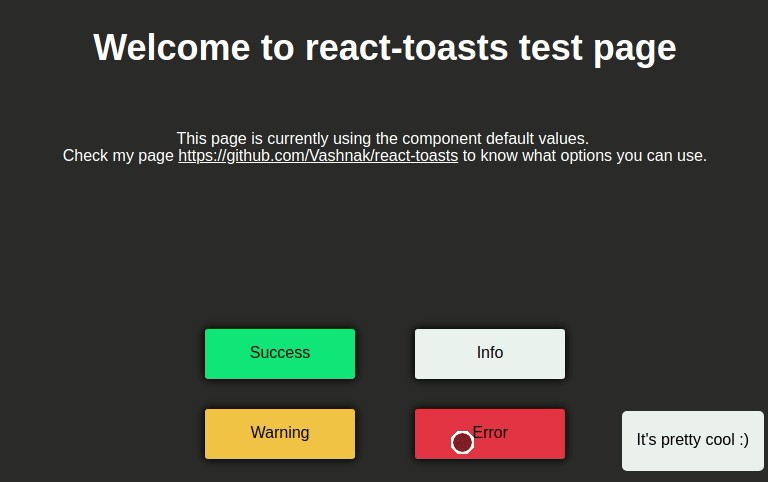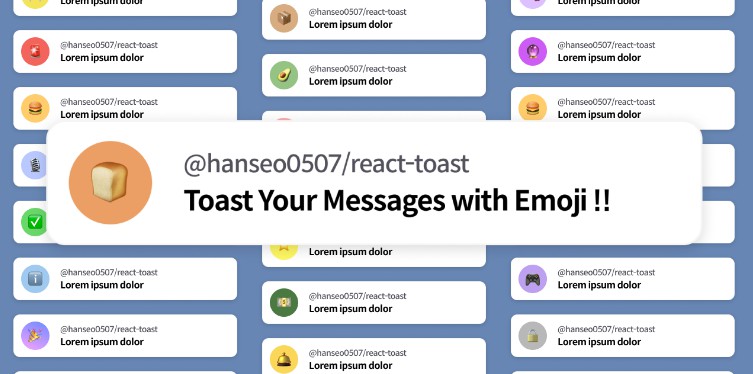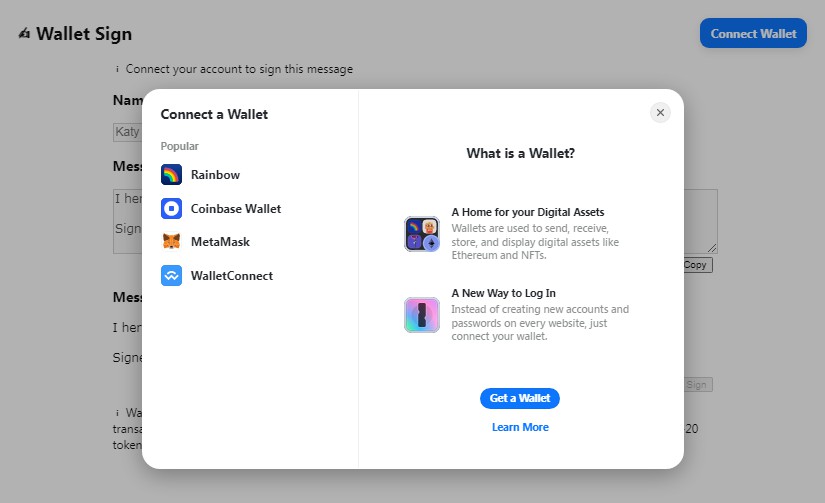react-intl-enhanced-message
Enhance formatted messages as rich text with react-intl.
Installation
yarn add react-intl-enhanced-message
Following peer depepencies are required to be installed in your app:
react >= 16.3.2react-intl >= 2.0.0
? Note:
If you need this to be picked up by babel-plugin-react-intl I suggest to install the fork @allthings/babel-plugin-react-intl as the original seems not to be maintained anymore.
With this you can use it like:
.babelrc
{
"plugins": [
["@allthings/babel-plugin-react-intl", {
"additionalComponentNames": {
"react-intl-enhanced-message": ["FormattedEnhancedMessage"],
},
}]
]
}
Why?
This aims to solve this ongoing issue for react-intl: Rich text formatting and translations
The translator shouldn't need to worry about "email" is a hyperlink in the UI, and I don't want to limit support to just HTML
So…
- do you use
react-intl? - do you like rich text formatting for translated messages?
- do you want this to be as easy as possible for the developer and the translator?
→ Then this library might be just right for you ?
However it's as simple as it gets and only makes simplest replacements of values. So there's no support for nested elements or other fancy stuff. (yet?)
Usage
import { FormattedEnhancedMessage } from 'react-intl-enhanced-message'
const Component = () => (
<FormattedEnhancedMessage
id="greeting"
defaultMessage="Hello <x:strong>{user}</x:strong>!"
values={{ user: 'Dan' }}
// enhancements in: 3, 2, 1…
enhancers={{
strong: user => <strong>{user}</strong>
}}
>
)
This will result in following HTML:
Hello <strong>Dan</strong>!
FormattedEnhancedMessage
This component accepts all properties as FormattedMessage from react-intl with the following exceptions:
children: Has no effecttagName: Has no effect
However it adds following property:
enhancers: Expects an object
The translated messages can have HTML/JSX like 'tags' to indicate that the content should be replaced by an enhancer function.
As suggested in the linked issue, every tag starts with the namespace 'x', e.g. like <x:sth>.
To illustrate this, see the following example:
const enhancers = {
// Will replace anything between <x:em> and </x:em>
em: emphasized => <strong>{emphasized}</strong>,
// Will replace anything between <x:italic> and </x:italic>
italic: italic => <i>{italic}</i>,
}
const translation = `
Good <x:em>morning</x:em> <x:italic>Dan</x:italic>!
We hope you have a <x:em>beautiful</x:em> day so far.
<x:em><x:italic>Only the outer 'tag' would be replace correctly here.</x:italic></x:em>
<x:unknown>This will be left untouched as there is no enhancer registered for unknown.</x:unknown>
`