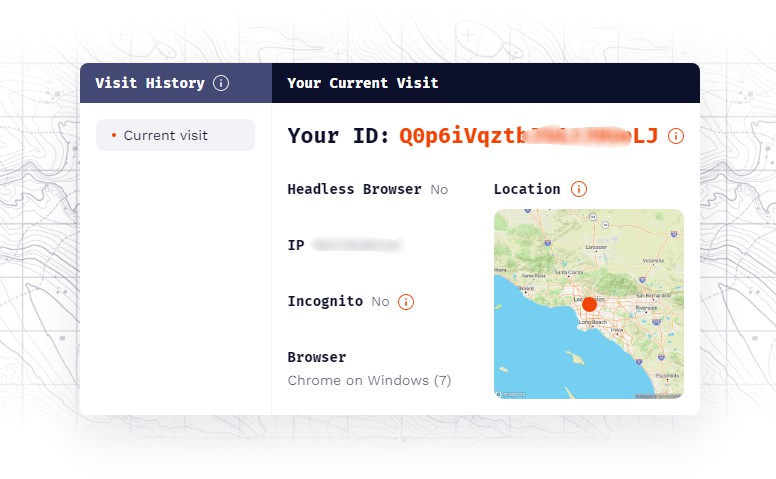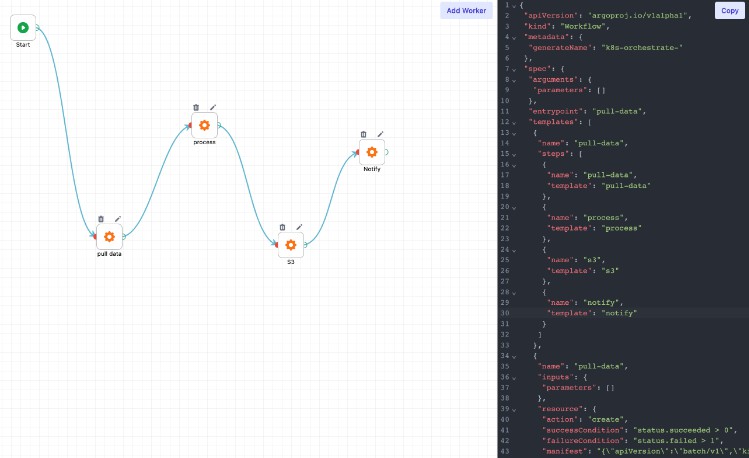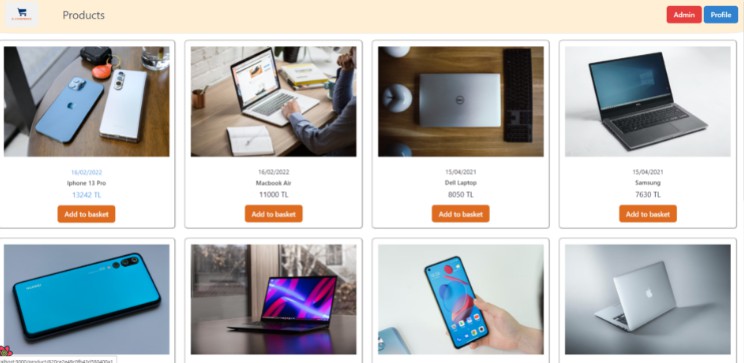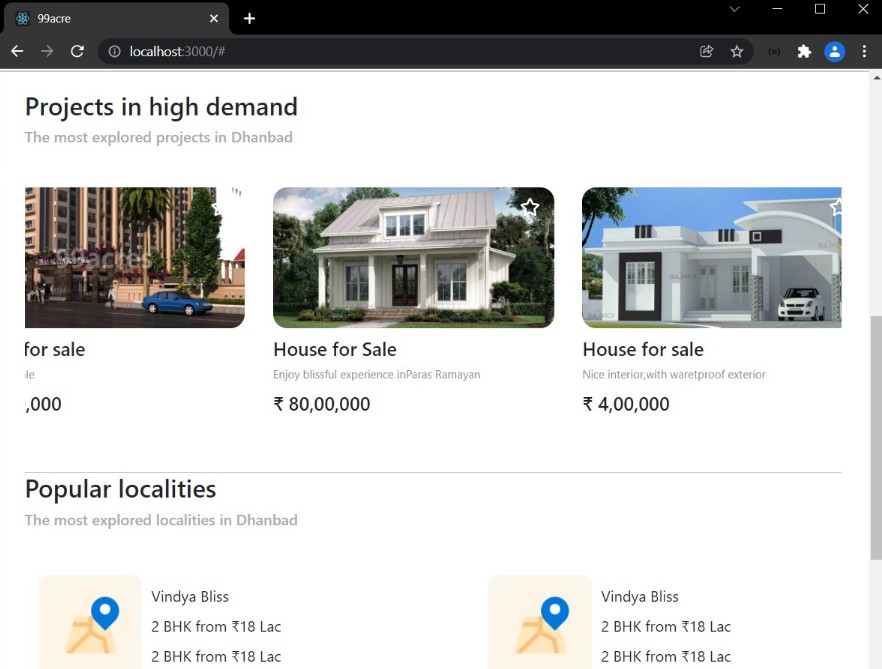@fingerprintjs/fingerprintjs-pro-react
Easy-to-use React wrapper for FingerprintJS Pro.
This SDK works with FingerprintJS Pro, it will not work with the OSS version! Learn more about the difference between Pro and OSS. If you’d like to have a similar React wrapper for the OSS version of FingerprintJS, consider raising an issue in our issue tracker.
Documentation
This library uses FingerprintJS Pro under the hood, you can view the document for the core technology.
Installation
Using npm:
npm install @fingerprintjs/fingerprintjs-pro-react
Using yarn:
yarn add @fingerprintjs/fingerprintjs-pro-react
Getting Started
FingerprintJS public API key
In order to identify visitors you’ll need a FingerprintJS Pro account (you can sign up for free).
- Go to FingerprintJS Dashboard
- Open the API keys page from the sidebar
- Find your Public API key
Configure the SDK by wrapping your application in FpjsProvider:
// src/index.js
import React from 'react';
import ReactDOM from 'react-dom';
import { FpjsProvider } from '@fingerprintjs/fingerprintjs-pro-react';
import App from './App';
ReactDOM.render(
<FpjsProvider
loadOptions = {{
token: 'your-fpjs-public-api-key'
}}
>
<App />
</FpjsProvider>,
document.getElementById('app')
);
Use the useVisitorData hook in your components to perform visitor identification and get the data.
// src/App.js
import React from 'react';
import { useVisitorData } from '@fingerprintjs/fingerprintjs-pro-react'
function App() {
const {
isLoading,
error,
data,
} = useVisitorData();
if (isLoading) {
return <div>Loading...</div>;
}
if (error) {
return <div>An error occured: {error.message}</div>;
}
if (data) {
// perform some logic based on the visitor data
return (
<div>
Welcome {data.visitorFound ? 'back' : ''}!
</div>
);
} else {
return null;
}
}
export default App;
The useVisitorData hook also returns a getData method which can make an API call on your command.
// src/App.js
import React from 'react';
import { useVisitorData } from '@fingerprintjs/fingerprintjs-pro-react'
function App() {
const {
isLoading,
error,
getData,
} = useVisitorData({tag: 'subscription-form'}, false);
const [email, setEmail] = useState('')
if (isLoading) {
return <div>Loading...</div>;
}
if (error) {
return <div>An error occured: {error.message}</div>;
}
return (
<div>
<form
onSubmit={(e) => {
e.preventDefault()
getData().then((data) => {
if (data) {
// do something with the visitor data
// for example, append visitor data to the form data to send to your server
console.log(data)
}
})
}}
>
<label htmlFor='email'>Email:</label>
<input
id='email'
type='email'
name='email'
required
value={email}
onChange={(e) => setEmail(e.currentTarget.value)}
/>
<button type='submit'>Subscribe</button>
</form>
</div>
);
}
export default App;
Support + Feedback
For support or to provide feedback, please raise an issue on our issue tracker.
If you require private support, please email us at [email protected]
What is FingerprintJS?
FingerprintJS Pro is the fraud detection API for your business
FingerprintJS Pro is a combination of a JavaScript agent that runs in the browser and a server-side storage and API system that securely identifies visitors and stores all the information you need to detect fraud.
JavaScript agent
FingerprintJS Pro does not calculate fingerprints in the browser. Instead, it uses a lightweight JavaScript agent that collects multiple device signals and sends them to our servers. This helps prevent reverse engineering and spoofing of an identifier by advanced bots. The agent is hosted at edge locations around the world. It is only 12 KB in size and 20 ms away from your users.
Server-side identification system
Server-side identification system provides a platform that processes and stores page views and events to identify your website visitors. It also provides many helpful features that are explained in more detail on dedicated documentation pages.
Learn more on our official documentation page
License
This project is licensed under the MIT license. See the LICENSE file for more info.