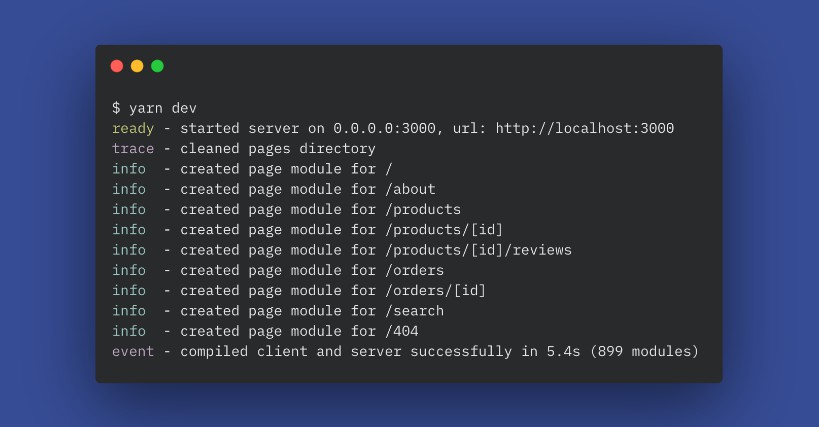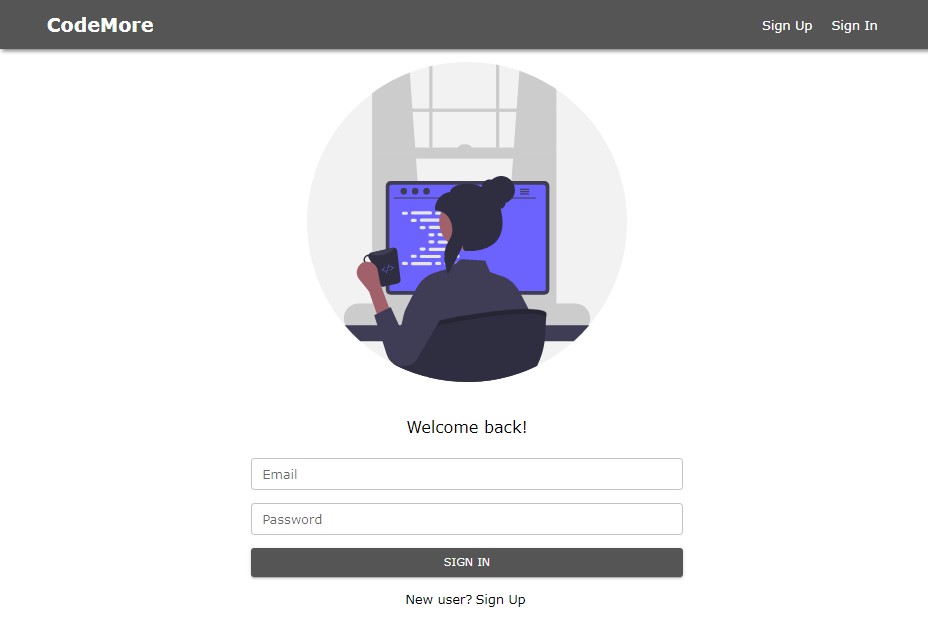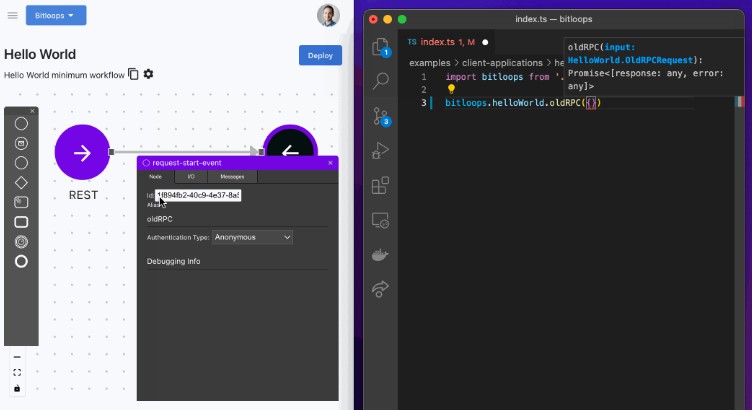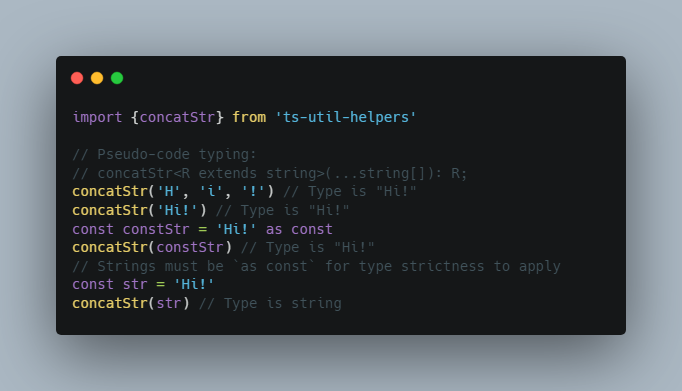solidjs-meteor-data
This package provides helper functions for combining the reactive systems in
SolidJS and Meteor,
in particular to make it easy to build reactive user interfaces with SolidJS
while getting data from Meteor.
solidjs-meteor-data is modeled after
react-meteor-data.
Install
Although this package is distributed via NPM (in particular so TypeScript can
find the types), it can only be run within a Meteor project (as it depends on
meteor/tracker).
To install the package, use NPM:
meteor npm install solidjs-meteor-data
You’ll also need to install solid-js if you haven’t already:
meteor npm install solid-js
Usage
solidjs-meteor-data provides three different helper functions
(the SolidJS analog of React hooks) for using Meteor reactive data
from within your SolidJS components/roots:
createTrackerruns arbitrary code within a
Meteor Tracker.
The code reacts to both SolidJS and Meteor dependencies.createSubscribeactivates a
Meteor subscription
for the duration of the component.
By wrapping some of the arguments in functions,
they will react to both SolidJS and Meteor dependencies.createFindobtains an array of documents from a Mongofindoperation,
suitable for use in a
SolidJS<For>component.
Thefindoperation reacts to SolidJS dependencies
but not Meteor dependencies.
These helpers are modeled after useTracker, useSubscribe, and useFind from
react-meteor-data.
A demo repository
illustrates the use of this library in a Meteor project.
You can import any subset of the helpers like so:
import {createTracker, createSubscribe, createFind} from 'solidjs-meteor-data';
Or you can import them individually like so:
import {createTracker} from 'solidjs-meteor-data/createTracker';
createTracker(reactiveFn)
Calling createTracker(reactiveFn) will immediately set up a
Meteor Tracker
running the specified function, and rerunning that function whenever
any of its Meteor or SolidJS dependencies change.
The Tracker is automatically stopped when the component/root is destroyed.
You can use createTracker to depend on all sorts of Meteor reactive variables:
const meteorUser = createTracker(() => Meteor.user());
const sessionName = createTracker(() => Session.get('name'));
<Show when={meteorUser} fallback={<h1>Please log in.</h1>}>
<h1>Welcome {meteorUser.profile.name || meteorUser._id} AKA {sessionName}!</h1>
</Show>
If you change any SolidJS state (e.g., set any signals) within reactiveFn,
then you should wrap those operations in Tracker.nonreactive(() => ...)
(as you should in any Tracker function). Otherwise, the change in SolidJS
state could immediately trigger other SolidJS functions to rerun, which will
cause any Tracker operations to have this Tracker as a parent, and potentially
get stopped when this Tracker reruns.
createSubscribe(name, ...args)
Calling createSubscribe(name, ...args) subscribes to the publication with
given name and arguments, just like
Meteor.subscribe(name, ...args).
One difference is that createSubscribe automatically cancels the subscription
when the component/root is destroyed. A simple example:
createSubscribe('docs');
All arguments to createSubscribe (including name) can be functions
that return the actual argument passed in. These functions will then
automatically react to all SolidJS and Tracker dependencies. For example:
createSubscribe('posts', () => props.group);
If we had written createSubscribe('posts', props.group), the subscription
wouldn’t change when props.group changes.
Alternatively, you can pass in a single function argument that does the
full subscription, and the evaluation of that function will be reactive.
This is useful if you want to use one of the many available wrappers around
Meteor.subscribe instead. For example:
createSubscribe(() => Meteor.subscribe('posts', props.group));
Note that, ignoring the return value, this code is equivalent to the following
code (both semantically and in terms of implementation):
createTracker(() => Meteor.subscribe('posts', props.group));
Finally, createSubscription returns a boolean loading signal.
Initially loading() will be true, and it will become false once the
subscription has reported a “ready” signal.
The example above is in fact equivalent to the following code:
createTracker(() => !Meteor.subscribe('posts', props.group).ready());
You can use the loading signal to render a loading spinner
while waiting for the subscription to be ready, like so:
const loading = createSubscribe('posts', () => props.group);
const posts = createFind(() => Posts.find({group: props.group}));
return <Show when={!loading()} fallback={<Loading/>}>
<ul>
<For each={posts()}>{(post) =>
<li>{post.title}</li>
}</For>
</ul>
</Show>;
createFind(reactiveFn)
Given a function reactiveFn that returns a Mongo cursor (typically, the
result of a find() operation on a
Meteor Mongo Collection),
createFind(reactiveFn) returns a signal whose value is an array of matching
Mongo documents.
Calling createFind(reactiveFn) is roughly equivalent to
createTracker(() => reactiveFn().fetch()), but more efficient:
the latter returns a new set of documents whenever the cursor results change,
while createFind only adds, removes, or re-orders documents in the array
according to changes.
Function reactiveFn can depend on SolidJS signals;
upon any changes, it builds a brand new cursor and result array.
[Issue #1]
However, reactiveFn does not react to Meteor dependencies; use
useTracker to transform such values into SolidJS signals and then use those.
(This design limitation matches react-meteor-data,
though is subject to change.)
Here’s are two examples of createFind
(including one from the larger example above):
const docs = createFind(() => Docs.find());
const posts = createFind(() => Posts.find({group: props.group}));
If reactiveFn returns null or undefined, createFind will skip
reacting to a cursor. You can use this to conditionally do queries:
const docs = createFind(() => props.skip ? null : Docs.find());