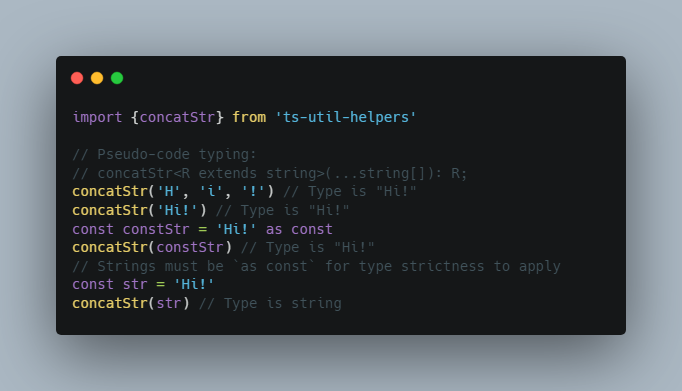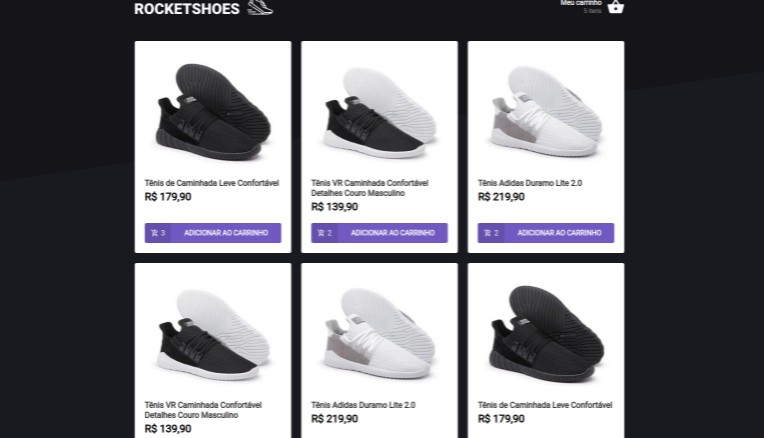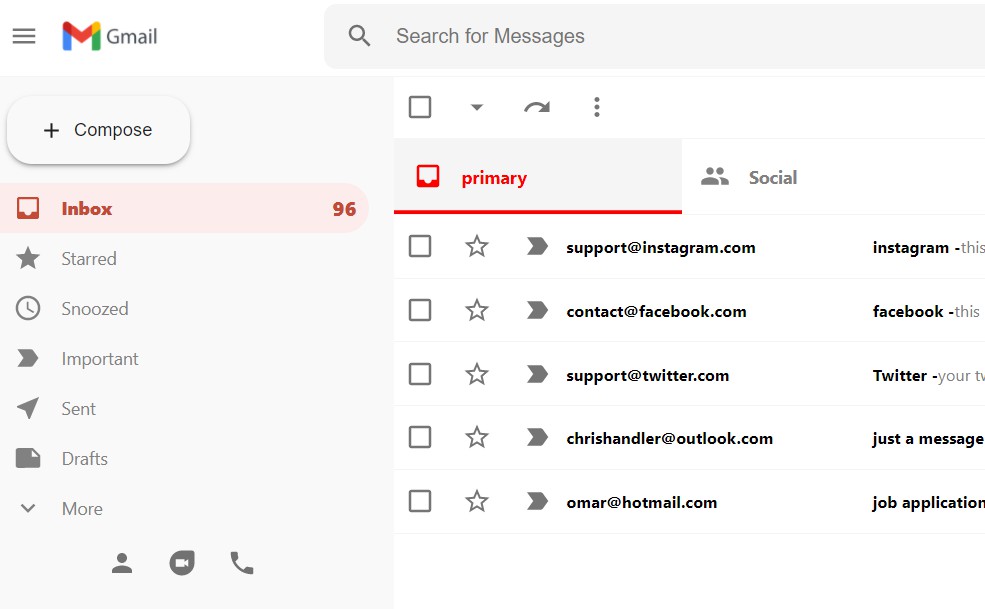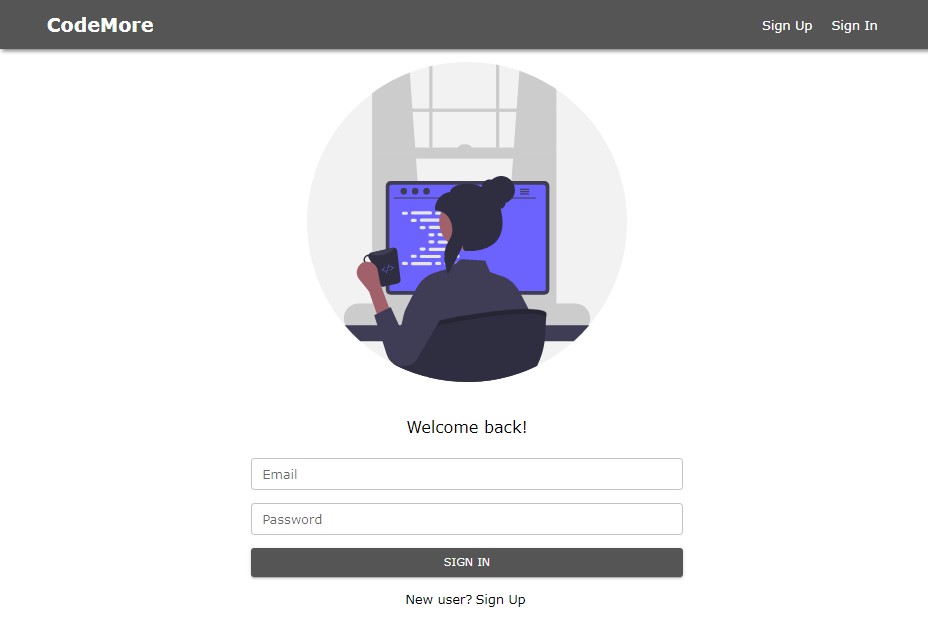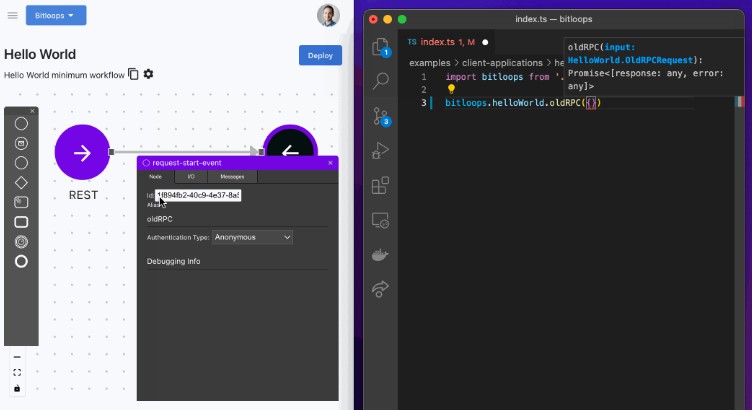ts-util-helpers
TypeScript first utility helpers
The problem
Sometimes, in particular with developer tooling, you want to have immensely
tight type strictness in your TypeScript codebase. However, to make your
extremely code type strict can be
difficult to maintain, to say the least.
While type strictness can be overused in some instances, in others it allows you
to be confident in the code you’re shipping, and provide a uniquely strong
developer experience.
This solution
This library provides extremely restrictive typings to common (and somewhat
niche) utilities such as picking keys from an object.
We’ve written some utilities that don’t exist elsewhere that contain extremely
complex TypeScript typings in the name of retaining as strict of type
information as the compiler allows us to. We pull out all the stops to make that
happen.
Installation
This module is distributed via npm which is bundled with node and
should be installed as one of your project’s dependencies:
npm install --save ts-util-helpers
Usage
We provide a myriad of utilities for your usage.
String Helpers
String Concatination
You can choose to use the implemented TS logic:
import {concatStr} from 'ts-util-helpers'
// Pseudo-code typing:
// concatStr<R extends string>(...string[]): R;
concatStr('H', 'i', '!') // Type is "Hi!"
concatStr('Hi!') // Type is "Hi!"
const constStr = 'Hi!' as const
concatStr(constStr) // Type is "Hi!"
// Strings must be `as const` for type strictness to apply
const str = 'Hi!'
concatStr(str) // Type is string
Or, if you just need the TS typing:
import type {JoinStr} from 'ts-util-helpers';
JoinStr<["H", "i"]> // Type is "Hi!"
Object Helpers
Immutability Set Property
This function takes three properties:
- An object
- A key name
- A value to set to the key name
And returns a new object for you to use with said key updated.
import {objectImmutablySetProp} from 'ts-util-helpers'
// Return type is `{welcomeMsg: "Hello, world!"}
objectImmutablySetProp({welcomeMsg: 'Hey'}, 'welcomeMsg', 'Hello, world!')
This is what it’s doing under-the-hood at runtime:
return {...object, [key]: val}
While the logic of this is quite simple, the typings can be somewhat tricky if
you’re not familiar with mapped generics to get only the single key updating.
Object Filter
Similar to Array.filter, objectFilter allows you to take:
- An object to iterate through
- A callback
And filter out the keys based on said callback from the returned object.
The callback receives three properties:
- The value of the key being inspected
- The key name being inspected
- The full object
import {objectFilter} from 'ts-util-helpers'
// Return type is Optional<{a: 1, b: 2, c: 3}>
// Return value is {a: 1, b: 2}
objectFilter({a: 1, b: 2, c: 3}, val => val <= 2)
If you know how to make this function more type-strict, please make a pull
request or open an issue and let us know! We tried for ages to
experiment different ways
Object Map
Similar to Array.map, objectMap allows you to take:
- An object to iterate through
- A callback
And map keys’ values based on said callback from the returned object.
The callback receives three properties:
- The value of the key being inspected
- The key name being inspected
- The full object
import {objectMap} from 'ts-util-helpers'
// Return type is Optional<{a: number, b: number, c: number}>
// Return value is {a: 3, b: 4, c: 5}
objectMap({a: 1, b: 2, c: 3}, val => val + 2)
// Return type is Optional<{a: "a" | "b" | "c", b: "a" | "b" | "c", c: "a" | "b" | "c"}>
// Return value is {a: "a", b: "b", c: "c"}
objectMap({a: 1, b: 2, c: 3}, (_, key) => key)
// Return type is Optional<{a: number, b: number, c: number}>
// Return value is {a: 3, b: 3, c: 3}
objectMap({a: 1, b: 2, c: 3}, (_, __, obj) => Object.keys(obj).length)
If you know how to make this function more type-strict, please make a pull
request or open an issue and let us know! We tried for ages to
experiment different ways
Pick
There are often times where you may want to object destructure values from an
array that’s passed in during runtime, but don’t want to lose your type
strictness.
While solutions like _.pick allow you
to get the values, you’d have to manually re-type everything.
This is where pick comes into play.
import {pick} from 'ts-util-helpers'
// Return type is {test: 1, other: 2}
pick({test: 1, other: 2, ignored: 3} as const, ['test', 'other'])
This utility only supports the top-most level of keys in an object. If you
need something that can handle any depth,
see our “pick deep” utility if you need arbitrary depth
Pick Deep
This utility provides an almost-GQL-like query interface
to pick only the keys you need from an object at any depth.
It takes two arguments:
- The object to get values from
- The query object, telling the utility what object to get values from
import {pickDeep} from 'ts-util-helpers'
const obj = {
key: 'Hello',
ignored: 1,
exlcluded: 2,
arr: [{objVal: 3}],
deepObj: {
num: 4,
deeper: {
val: 5,
ignored: 6,
},
},
} as const
const queryObj = {
key: true,
excluded: false,
arr: {
objVal: true,
},
deepObj: {
num: true,
deeper: {
val: true,
},
},
} as const
pickDeep(obj, queryObj)
/*
// Return type and value is:
{
key: "Hello",
arr: [
{objVal: 3}
],
deepObj: {
num: 4,
deeper: {
val: 5
}
}
}
*/
The query object must have a true or false value passed to grab the
underlying value or not. To query for arrays, simply pass an argument that
aligns with the underlying types.
We will also enforce the required queryObj to be the same expected shape as
the obj, if you don’t see this behavior – consider it a bug.
While you can
trueorfalseany object key, you cannot do so if the key’s
value is an array or object currently.This means that while this works:
pickDeep( {parent: {child: 1}}, { parent: { child: true, }, }, )This does not:
pickDeep( {parent: {child: 1}}, { parent: true, }, )This is a limitation with our typings currently and should be fixed in the
future.
Utility Types
import type {OnlyOptional, OnlyNonOptional} from 'ts-util-helpers';
type Obj = {
optional?: 1,
required: 2
}
OnlyOptional<Obj>; // Type will be {optional?: 1}
OnlyNonOptional<Obj>; // Type will be {required: 2}
Other Solutions
- Type Fest provides some great
utility types without implementations - Lodash provides some (usually less strictly typed)
utility functions
If you know more, please make a pull request and add it here!
Issues
Looking to contribute? Look for the Good First Issue
label.
? Bugs
Please file an issue for bugs, missing documentation, or unexpected behavior.
? Feature Requests
Please file an issue to suggest new features. Vote on feature requests by adding
a ?. This helps maintainers prioritize what to work on.
Contributors ✨
Thanks goes to these people (emoji key):
Corbin Crutchley ? ? ? ⚠️ |
This project follows the all-contributors specification.
Contributions of any kind welcome!
LICENSE
MIT