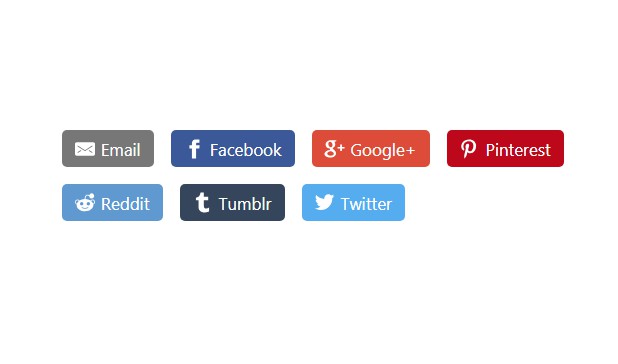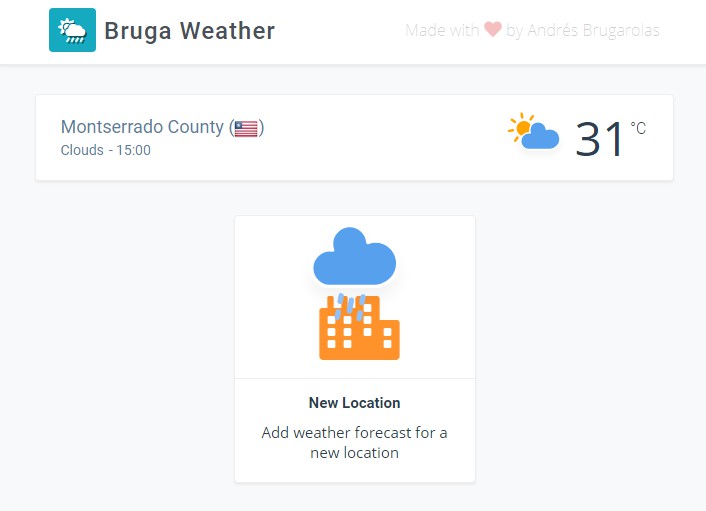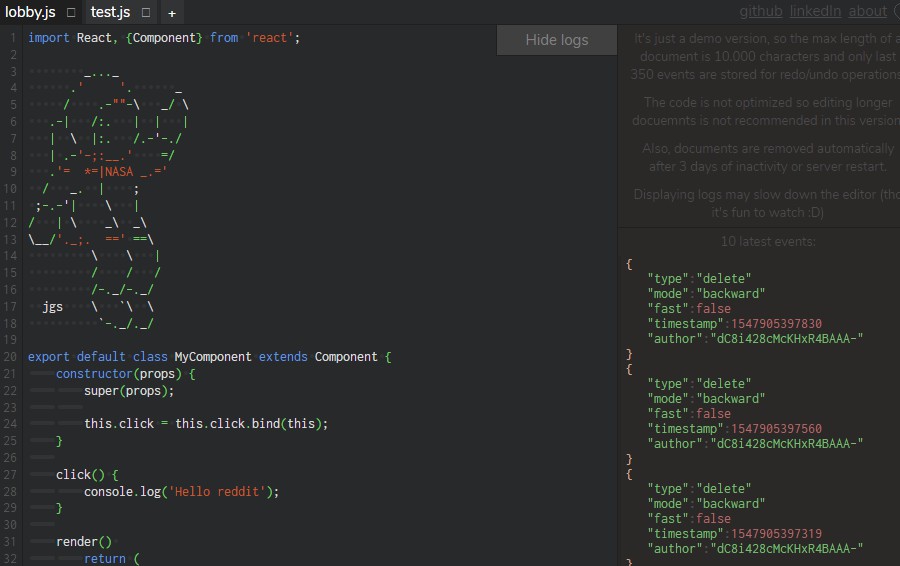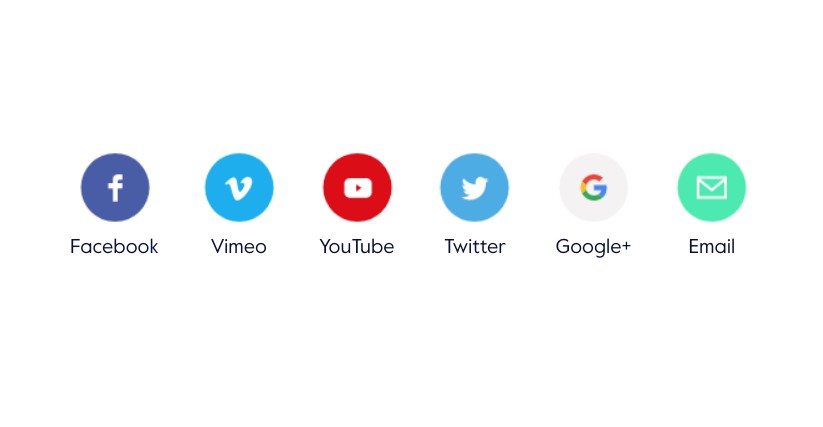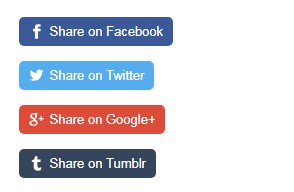react-sharingbuttons
Lightweight social sharing buttons for React.
Installation
yarn add react-sharingbuttons
or alternatively:
npm install --save react-sharingbuttons
Usage
import { Facebook, Twitter } from 'react-sharingbuttons'
NOTE
If you care about your bundle size, you can import each button separately.
import Facebook from 'react-sharingbuttons/dist/buttons/Facebook'
import Twitter from 'react-sharingbuttons/dist/buttons/Twitter'
Import predefined css:
import 'react-sharingbuttons/dist/main.css'
const sharingButtons = () => {
const url = 'https://github.com/caspg/react-sharingbuttons'
const shareText = 'Check this site!'
return (
<div>
<Facebook url={url} />
<Twitter url={url} shareText={shareText} />
</div>
)
}
Overriding styles
You can customize buttons further to meet your needs. For example, following html will be rendered for Twitter button:
<a href="https://your.website" class="react-sharing-button__link react-sharing-button--twitter">
<svg class="react-sharing-button__icon">...</svg>
<span class="react-sharing-button__text">Share me</span>
</a>
Available buttons and its props
common props:
text- text which is displayed inside button, default to button name.onClick- onClick event passed toatag.
button specific props:
text, url, subject |
|
text, url |
|
text, url |
|
text, url, shareText (a pin description), mediaSrc |
|
text, url |
|
text, url, shareText (a tweet text), |
|
| Tumblr | text, url, title, caption, content |