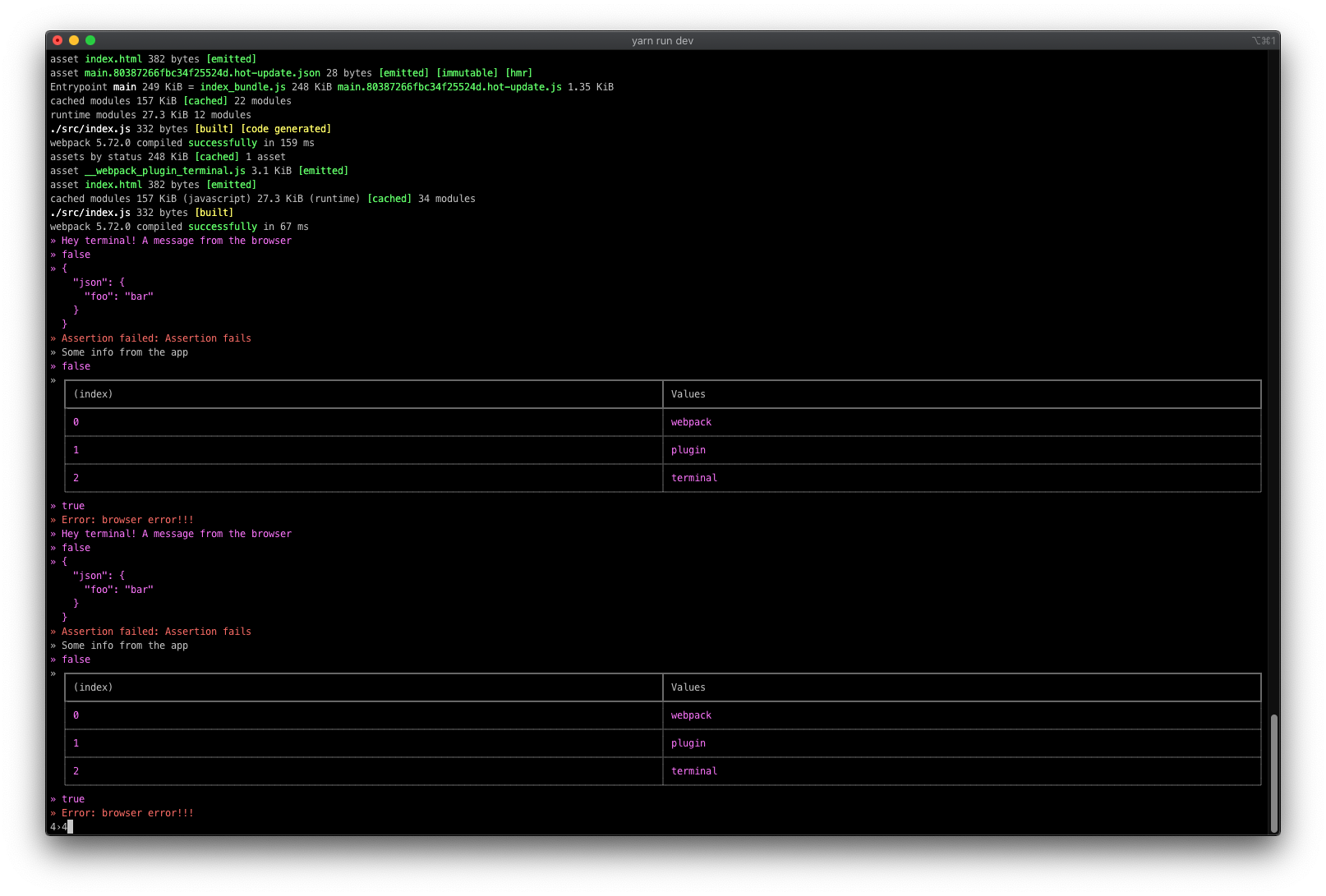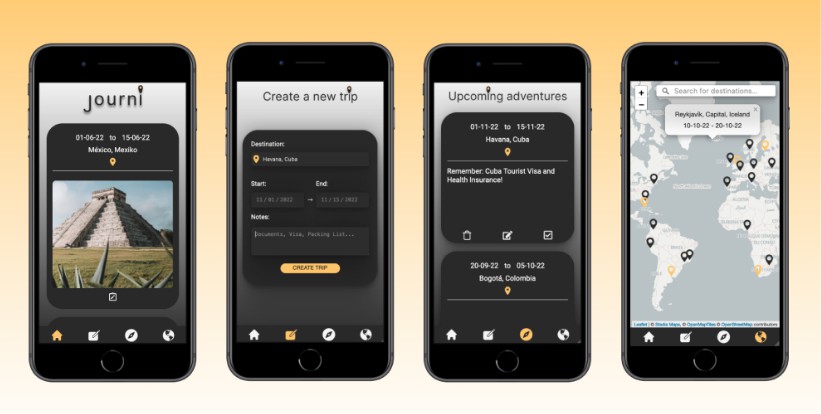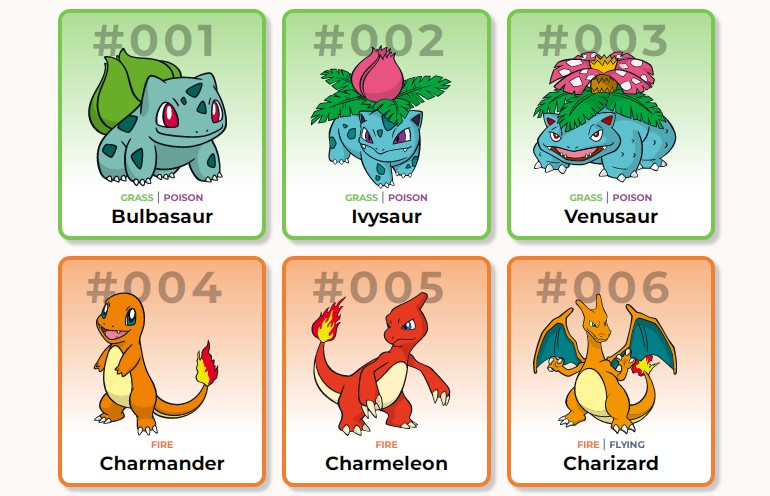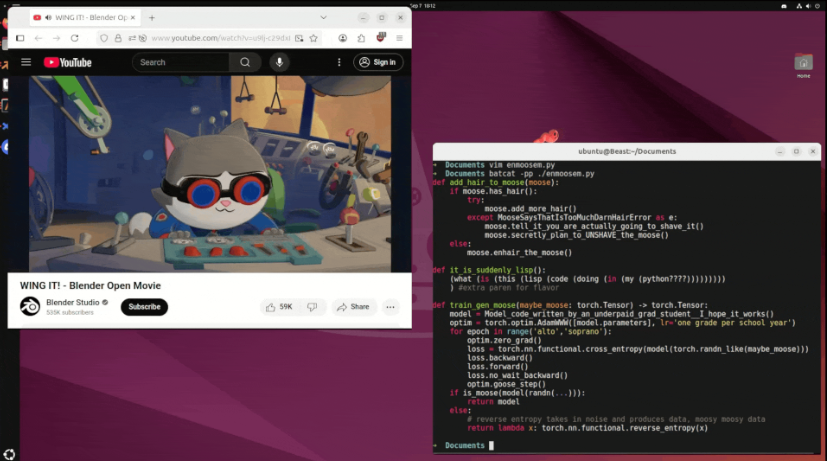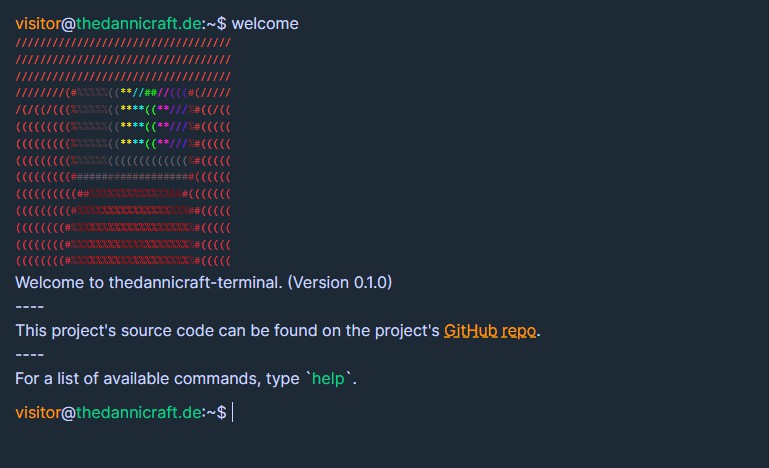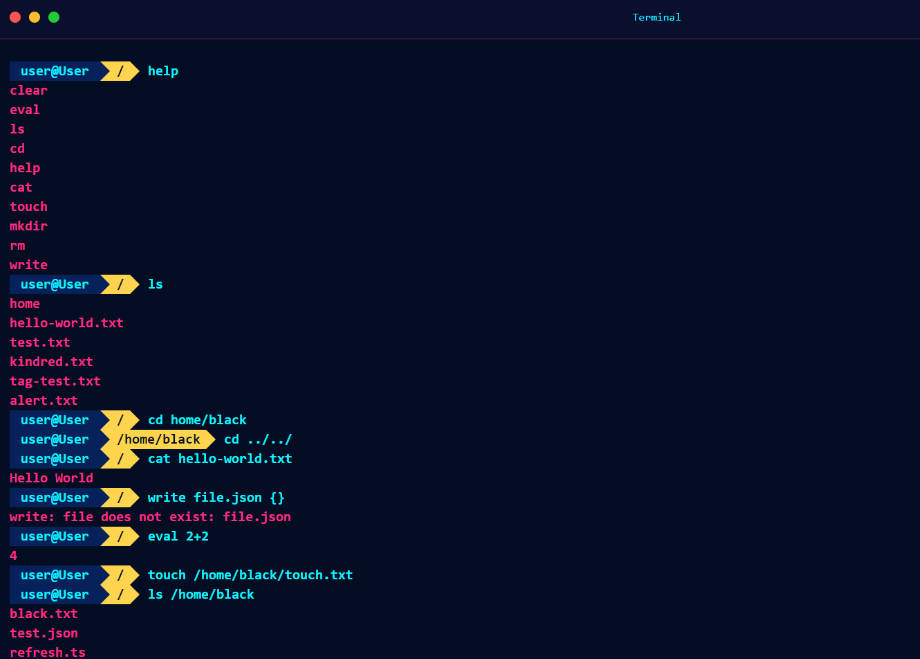Webpack Terminal Plugin
Based on vite-plugin-terminal modification
Install
npm i -D webpack-plugin-terminal
Usage
const { WebpackTerminalPlugin } = require("webpack-plugin-terminal");
new WebpackTerminalPlugin({
console: "console", // console (default) | terminal
})
The default will hijack the console
console.table(['webpack', 'plugin', 'terminal']);
If the devServer is standalone (e.g. create-react-app) you need to configure middlewares
const { terminalMiddleware } = require("webpack-plugin-terminal");
devServer: {
port: 5000,
compress: true,
open: true,
hot: true,
setupMiddlewares: (middlewares) => {
middlewares.unshift(terminalMiddleware());
return middlewares
},
client: { progress: true },
},
Types
- In your
global.d.tsfile add the following line:/// <reference types="webpack-plugin-terminal/client" />
Options
externalScript
Type: boolean
Default: false
Generate the js file, create the script and specify the src
console
Type: 'terminal' | undefined
Default: undefined
Set to 'terminal' to make globalThis.console equal to the terminal object in your app.
output
Type: 'terminal' | 'console' | ['terminal', 'console']
Default: terminal
Define where the output for the logs.
API
Supported methods:
terminal.log(obj1 [, obj2, ..., objN])terminal.info(obj1 [, obj2, ..., objN])terminal.warn(obj1 [, obj2, ..., objN])terminal.error(obj1 [, obj2, ..., objN])terminal.assert(assertion, obj1 [, obj2, ..., objN])terminal.group()terminal.groupCollapsed()terminal.groupEnd()terminal.table(obj)terminal.time(id)terminal.timeLog(id, obj1 [, obj2, ..., objN])terminal.timeEnd(id)terminal.clear()terminal.count(label)terminal.countReset(label)terminal.dir(obj)terminal.dirxml(obj)
These methods will work but use the console
terminal.trace(...args: any[])terminal.profile(...args: any[])terminal.profileEnd(...args: any[])