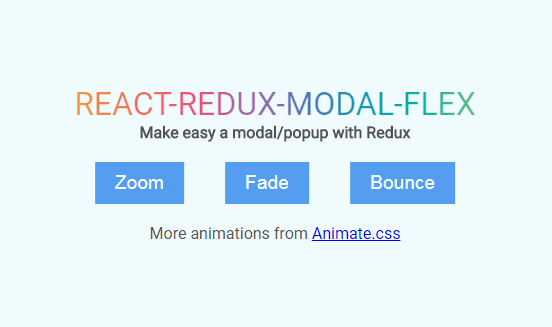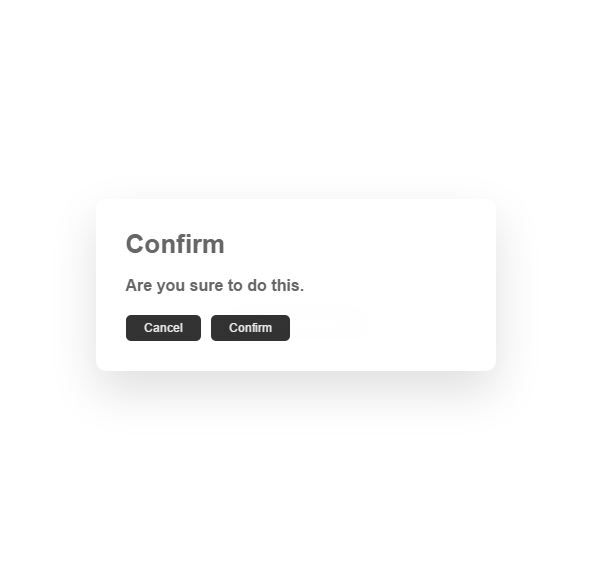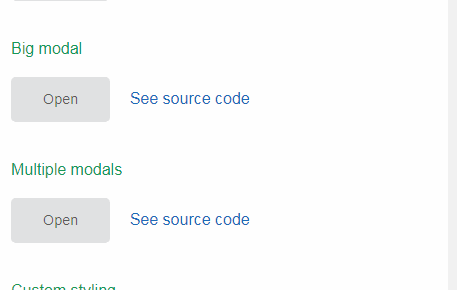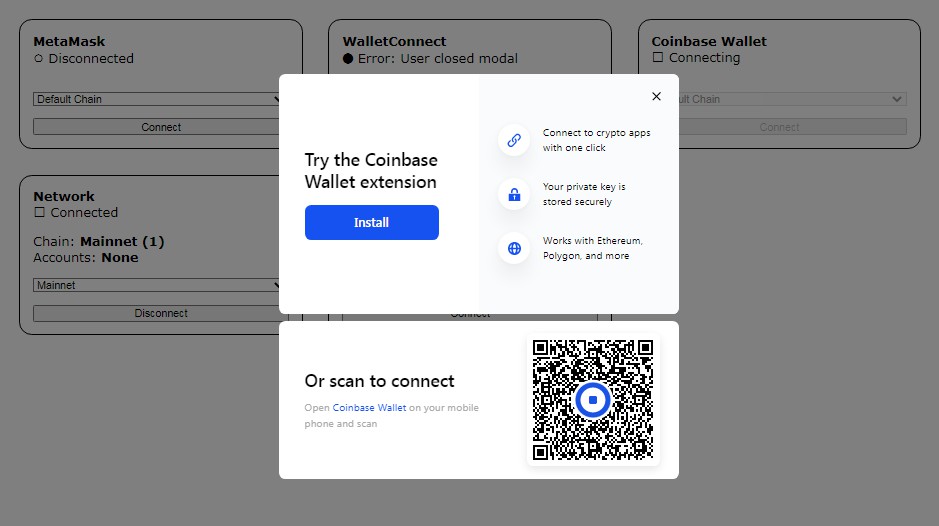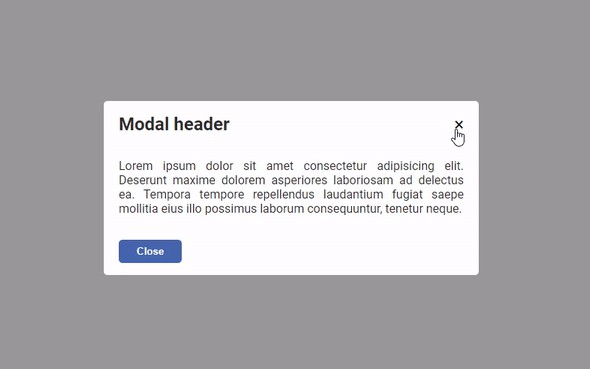REACT-REDUX-MODAL-FLEX
Make easy a modal/popup with Redux.
Features
- Responsive
- Easy custom
animationeffect by Animate.css
Installation
To install the stable version you can use:
$ yarn add react-redux-modal-flex
Example
Step 1:
rootReducer.js
import { combineReducers } from 'redux';
import { reducer as modal } from 'react-redux-modal-flex';
import todos from './todos';
export default combineReducers({
todos,
modal: modal({
classContent: 'modal-content',
animation: 'zoomIn',
duration: 200,
mask: true,
/* initial state, see API reference */
}),
});
Step 2:
App.js
import Modal from 'react-redux-modal-flex';
class App extends React.Component {
render() {
return (
<Router>
<div className="App">
<Switch>
<Route path="/" exact component={Home} />
<Route path="/auth" component={Auth} />
</Switch>
<Modal />
</div>
</Router>
);
}
}
Step 3:
Any Container you want to use
import { connect } from 'react-redux';
import { actions as ModalActions } from 'react-redux-modal-flex';
class LoginModal extends React.Component {
render() {
return (
<form>
<div>
<label>Username</label>
<input type="text" name="username" />
</div>
<div>
<label>Password</label>
<input type="password" name="password" />
</div>
</form>
);
}
}
class Auth extends React.Component {
render() {
return (
<div>
<h3>Auth</h3>
<button
onClick={() =>
this.props.toggleModal({
component: LoginModal,
ok: {
text: 'Login',
action: () => alert('submit form'),
},
})
}
>
Open modal login
</button>
</div>
);
}
}
export default connect(null, { toggleModal: ModalActions.toggleModal })(Auth);
API
- initState: you can overwrite default initial state
const initState = {
classContent: 'modal-content',
animation: 'zoomIn',
duration: 300,
mask: true,
closeByMask: true,
component: ModalDefault,
title: 'This is a title',
closeBtn: true,
textCancel: 'Cancel',
ok: {
text: 'OK',
classOk: 'modal-btn-ok',
disabled: false,
action: () => console.log('OK clicked'),
},
};
- API
import Modal, {
reducer as modal,
actions as ModalActions,
} from 'react-redux-modal-flex';
const { toggleModal, modifyOkModal } = ModalActions;
<Modal />is component, using in ourApp.jsreducerusing in ourrootReducer.jsyou can custom default initial state
export default combineReducers({
todos,
modal: modal({
textCancel: 'Close',
title: 'My default title',
}),
});
toggleModalandmodifyOkModalis action
Usage
- Open Modal by action
toggleModal(options)options: is object and look like theinitStateabove- Example:
...
render() {
return (
<button onClick={() => this.props.toggleModal({
textCancel: 'Hide',
component: () => <div>content modal</div>,
title: 'My title',
ok: {
text: 'Login',
action: () => alert('click OK')
}
})}>Click me</button>
);
}
...
- Close Modal
toggleModal(false)or any value excepted object - Modify button
OK:modifyOkModal(options)usage liketoggleModal- Example:
onClick={() => this.props.modifyOkModal({
text: 'Sign up',
disabled: true
})}
- Hide
Headerif thetitleis null - Hide
Cancelbutton if thetextCancelis null - Hide
Okbutton ifok: {text: null} - Hide Footer if the
CancelandOkare hidden