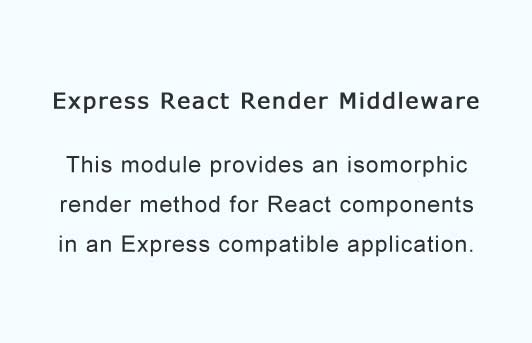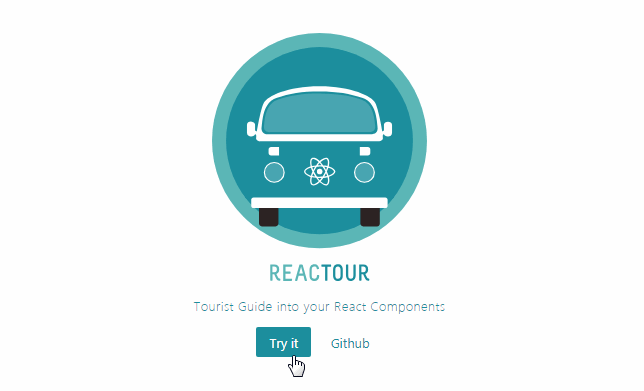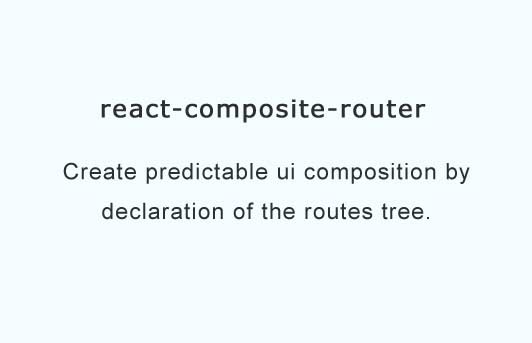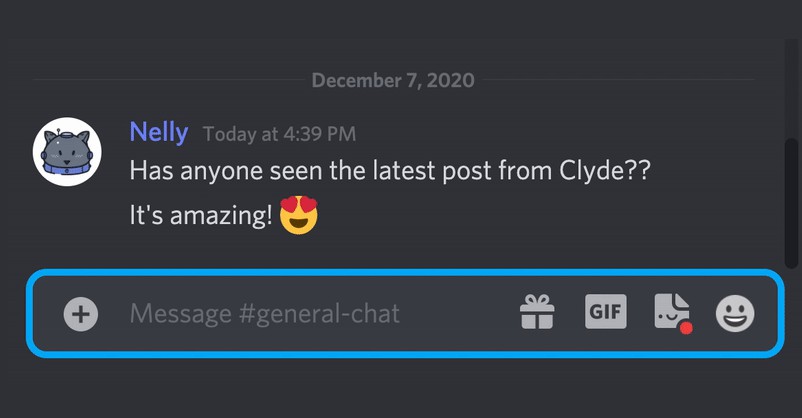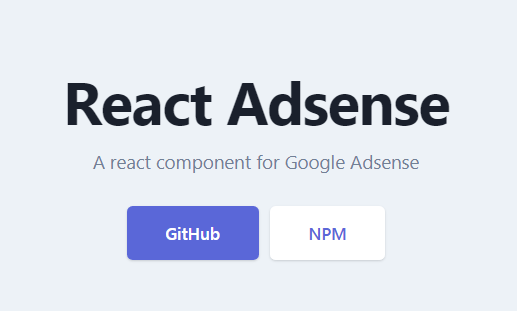Express React Render Middleware
This module provides an isomorphic render method for React components in an Express compatible application.
Usage
$ npm install --save react-express-middleware react react-dom
Note: The module does not specify a react dependency so you can depend on whatever react version you want. We only require greater than React 0.14.0.
Setting up your template
On the backend, this middleware builds on top of the existing Express templating engine by providing a local variable with the rendered content (via ReactDOMServer.renderToString)
of your react component. By default, the variable content is provided to your view engine. Here is an example with ejs, the example also uses ejs:
<html>
<head></head>
<body>
<div id="app"><%- content %></div>
</body>
</html>
On the frontend the midleware renders the react component into a DOM element, which defaults to the element with an id of app (see above), using ReactDOM.render.
Rendering your components
There are two ways to use this middleware's render method. The first is to pass a single component constructor, and the second is to pass nested components or jsx.
Option: Pass a single component
var router = require('express')();
var reactExpressMiddleware = require('react-express-middleware');
var ReactComponent = require('./component.jsx');
router.use(reactExpressMiddleware({
element: 'app'
}));
router.get('/', function (req, res) {
res.renderReactComponent(ReactComponent);
});
Option: Pass nested elements
var router = require('express')();
var reactExpressMiddleware = require('react-express-middleware');
router.use(reactExpressMiddleware({
element: 'app'
}));
router.get('/', function (req, res) {
var RenderComponent = (
<section className="container">
<h1>Hi {res.locals.name}</h1>
</section>
);
res.renderReactComponent(RenderComponent);
});
Passing data to your React components
If you are using React then you have probably heard of Flux and Redux. This module works seamlessly with these architectures because it expects
your application state to be stored in a single object. This object, often called a store, can be passed as the second argument to renderReactComponent:
router.get('/', function (req, res) {
// Store some data on res.locals which is provided
// by Express and a pretty common practice
res.locals.foo = 'bar';
// Pass res.locals as your store
res.renderReactComponent(ReactComponent, res.locals);
});
If passing a single container, this middleware will do the above by default, so if you don't pass a store you will automagically get all of the
properties from res.locals passed as props to your component.
If you pass nested elements or jsx, you gain flexibility, but lose the 'automagical' convenience described above, and must pass props down directly.
API Basics
// defaults shown
router.use(reactExpressMiddleware({
element: document.getElementById('app'), // The element on the front-end to render into, can be a selector (string) or function
renderMethod: ReactDOM.render, // or ReactDOMServer.renderToString on the server
template: 'index', // template passed to express' render
key: 'content' // the variable exposed to the express template engine with the rendered html string
)});
// Overriding options per route
router.get('/', function () {
res.locals.reactExpressMiddlewareOptions = {
template: 'other-template'
};
// will use the template `other-template.html`
res.renderReactComponent(Foo);
});
// Using 'renderReactComponent' method.
// single element
res.renderReactComponent(Component <ReactComponentConstructor>[, store <Object>[, done <Function>]])
// nested elements
res.renderReactComponent(Component <ReactComponent>[, done <Function>])