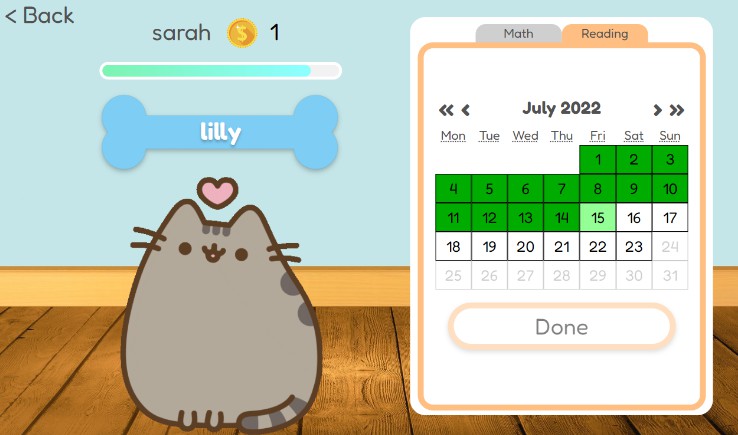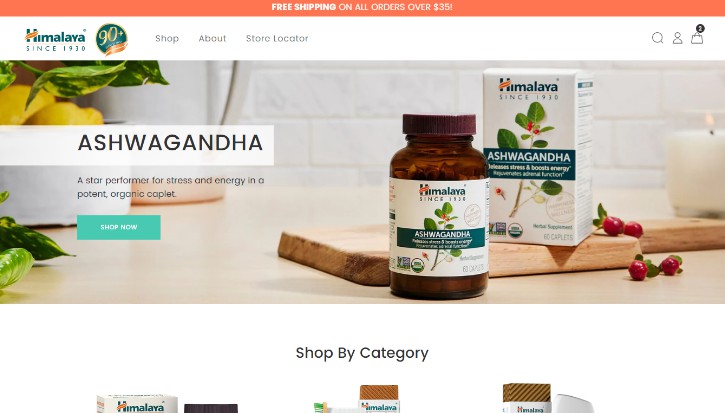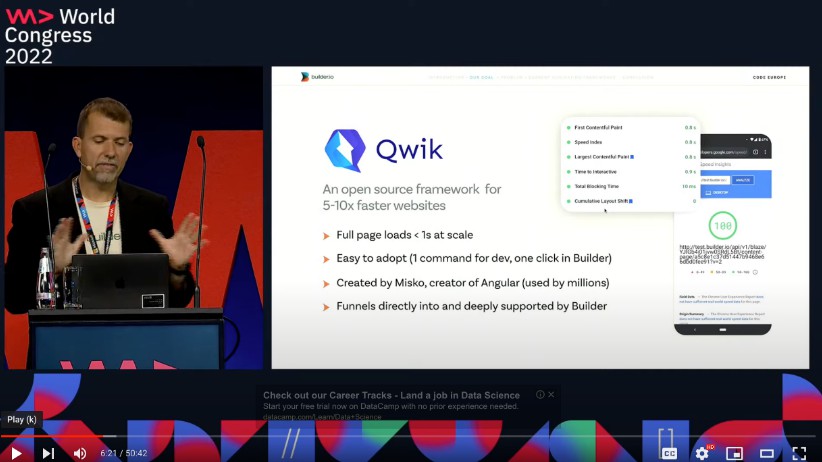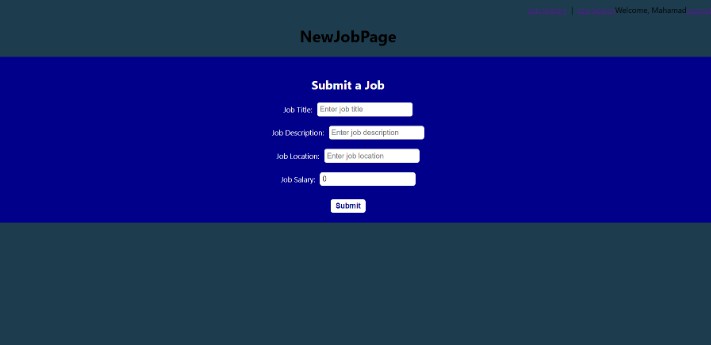MyKumonPrizePetOnline
A full MERN web app I created to encourage students at my local kumon center to complete their homework! This is the updated version of last year’s Java program.
Two options:
- Use serverless version hosted by MongoDB (with-mongodb-serverless) locked by a secret that is returned when the admin (kumon instructor) provides a password
- Use local node.js server (with-node.js-backend) that connects to the MongoDB database through a secure username and password
The Story
Last summer, I was a Math and English instructor at my local Kumon center. A student of mine who struggled to find motivation to complete her work inspired me to developed a program in my free time using Java called “The Grantham Plaza Kumon Prize Pet,” where students would adopt a virtual pet, log their completed homework and receive prizes! The center continued to use my program even when I moved on to university. This summer I returned with newly developed skills to create a full MERN-stack applicaiton of my old game. Once again, I worked closely with instructors to develop exactly what they were looking for in a web-app!
Screenshots
(more avaiiable in ‘screenshots’ folder)



How to Use
Set-up Front-end
- Install Node.js https://nodejs.org/en/download/
- In your terminal write…
npx create-react-app my-kumon-prize-pet cd my-kumon-prize-pet - Select which backend method you would like to use, go into its respective folder and replace the public and src folders in your app with the ones in this repository
- To start the front end server…
npm start - Open http://localhost:3000 in your browser (at this point, things will not work properly until you have set-up your backend server)
Set-up Back-end
- Create a Mongodb Atlas database
- Add a user and a corresponding username and password to access your MongoDB Atlas database Select one of the following options to connect to this database…
With MongoDB Serverless
- Go to MongoDB ‘App Services’ and create a new project
- Go to HTTPS Endpoints and create the following endpoints with the corresponding functions included in the ‘mongodb-https-endpoint-functions’ folder, and secure functions accessing the database with a secret
| HTTP Method | Endpoint Route | Linked Function (in mongodb-https-endpoint-functions) | Secure function with the secret? |
|---|---|---|---|
| GET | /students/authenticate | authenticate.js | No (this function is used to provide the secret to authenticated users) |
| GET | /students/get | get.js | Yes |
| GET | /students/getUsernames | getUsernames.js | Yes |
| POST | /students/add | add.js | Yes |
| POST | /students/update | update.js | Yes |
- Make sure to enter the necessary information required in the .env and https endpoint functions to connect to your mongodb ATLAS database
With Node.js Backend
- Create the ‘backend’ folder in your React app
- In your terminal write…
cd backend npm install express cors mongoose dotenv npm install -g nodemon - Add all of the files from the ‘backend’ in folder in this respository into your ‘backend’ folder
- Make sure to enter the necessary information required in the .env file to connect to your mongodb ATLAS database
- To start the server, run…
cd backend nodemon server.js
Notes
The cartoon cat and dog images are from GIPHY and all credit goes to the original artists.