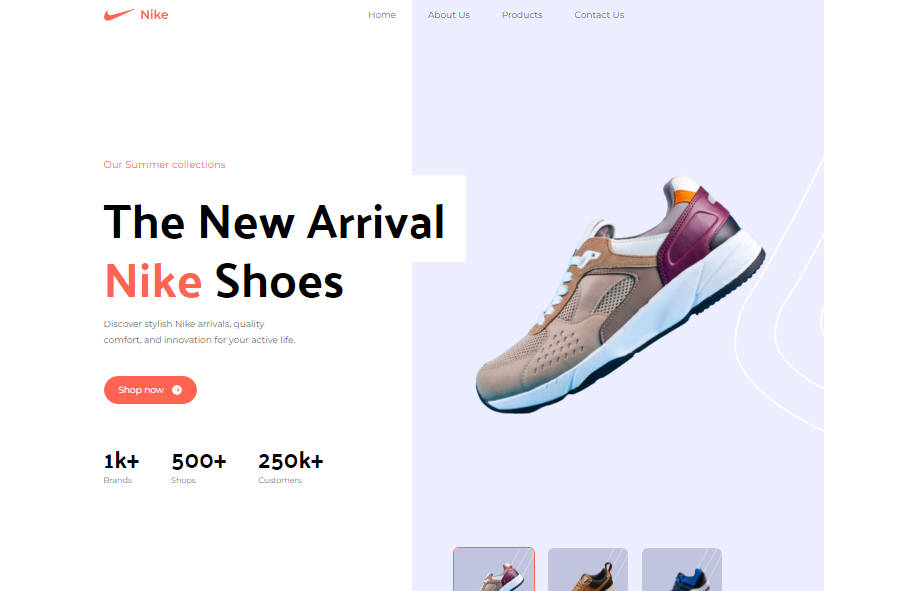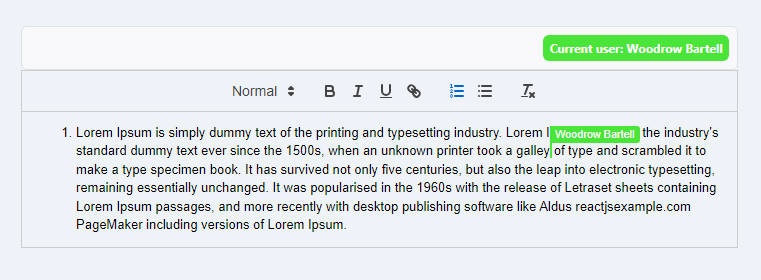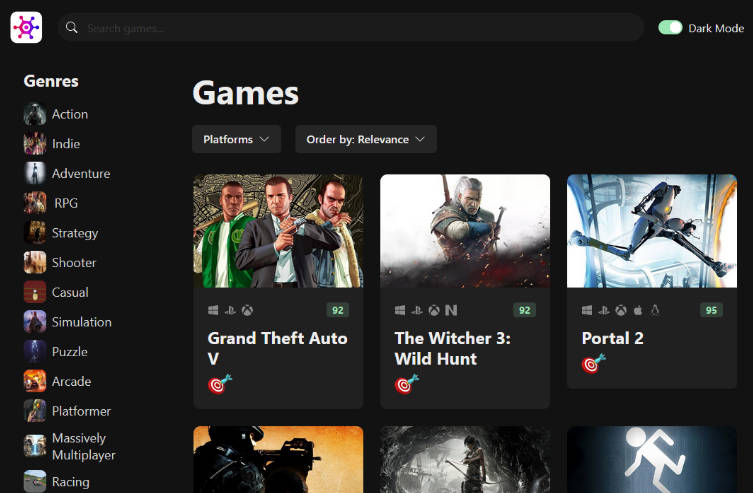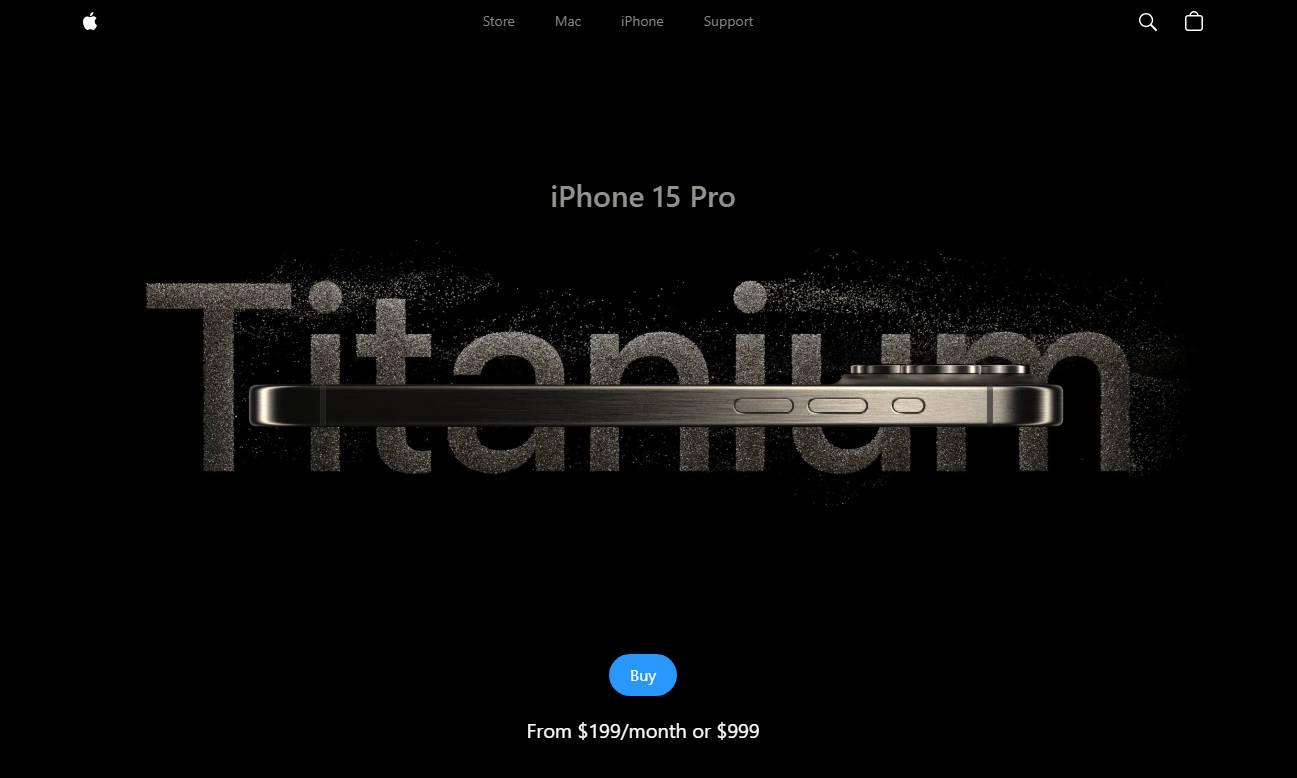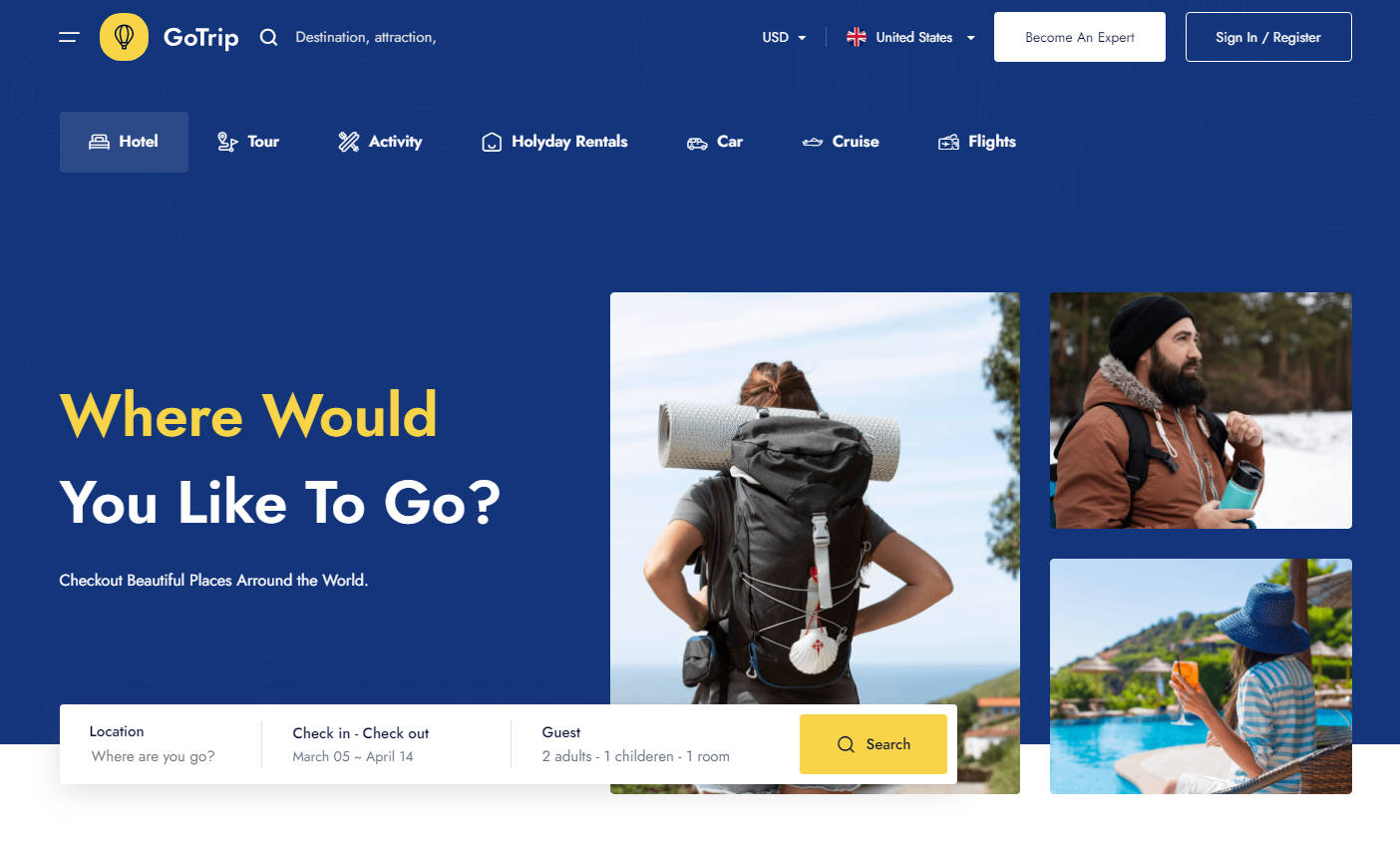Nike Website
Dive into the world of Tailwind CSS, Incredible Frontend Nike website built with Vite.js using TypeScript & React ?
? Introduction
Nike Website is a web application built with Vite.js using TypeScript & React. The application is a landing page for Nike website. The application is responsive and works great on mobile devices and tablets. The application is designed using Tailwind CSS and it is deployed on Vercel.
Folder Structure
Nike Website code folder structure is as follows:
nike-landing-page/
├── src/
├ ├── assets/
├ ├ ├── icons/
├ ├ ├ ├── [[...]].svg
├ ├ ├ └── index.ts
├ ├ ├── images/
├ ├ ├ ├── [[...]].{svg/png/jpeg}
├ ├ ├ └── index.ts
├ ├ └── react.svg
├ ├── components/
├ ├ ├── Button.tsx
├ ├ ├── Nav.tsx
├ ├ ├── PopularProductCard.tsx
├ ├ ├── ReviewCard.tsx
├ ├ ├── ServiceCard.tsx
├ ├ └── ShoeCard.tsx
├ ├── sections/
├ ├ ├── CustomerReviews.tsx
├ ├ ├── Footer.tsx
├ ├ ├── Hero.tsx
├ ├ ├── PopularProducts.tsx
├ ├ ├── Services.tsx
├ ├ ├── SpecialOffer.tsx
├ ├ ├── Subscribe.tsx
├ ├ ├── SuperQuality.tsx
├ ├ └── index.ts
├ └── constants/
├ └── index.ts
├── public/
├ ├── favicon.ico
├ └── vite.svg
├── .eslintrc.cjs
├── .gitignore
├── index.html
├── package.json
├── postcss.config.js
├── tailwind.config.js
├── tsconfig.ts
├── tsconfig.node.json
└── vite.config.ts
Now let’s dive into the src/ folder and see what it contains.
sections
CustomerReviews.tsx – Footer.tsx – Hero.tsx – PopularProducts.tsx – Services.tsx – SpecialOffer.tsx – Subscribe.tsx – SuperQuality.tsx
The sections directory contains all the sections used in the application. Each section is a React component. The sections are imported in src/App.tsx and rendered in the application.
components
Button.tsx – Nav.tsx –PopularProductCard.tsx – ReviewCard.tsx – ServiceCard.tsx – ShoeCard.tsx
The components directory contains all the components used in the application.
constants
index.ts
This is a TypeScript code contains all the constants used in the application, specifically the Navbar & Footer Links (navbarLinks, footerLinks), the Hero Section’ Shoes and Statistics (shoes, statistics), the Products (products), the Services (services), the reviews (reviews), the social links (socialLinks) constants.
assets
icons/ – images/ react.svg
The public directory contains the media used in the application. The assets folder contains all the images and icons used in the application.
files
App.tsx – The App component is the root component of the application. It renders all the sections.
index.css – The index.css file contains the global styles of the application.
main.tsx – The main.tsx file is the entry point of the application.
type.ts – The type.ts file contains all the types used in the application.
? Technologies Used
Nike web application is built using the following technologies:
- TypeScript: TypeScript is a typed superset of JavaScript that compiles to plain JavaScript.
- Vite.js: Vite is a build tool that aims to provide a faster and leaner development experience for modern web projects.
- React: React is an open-source, front end, JavaScript library for building user interfaces or UI components.
- Tailwind CSS: Tailwind CSS is a utility-first CSS framework for rapidly building custom user interfaces.
- Vercel: Vercel is a cloud platform for frontend developers, providing the frameworks, workflows, and infrastructure to build a faster, more personalized Web.
? Getting Started
⚙️ Installation and Run Locally
Step 1:
Download or clone this repo by using the link below:
https://github.com/ladunjexa/nike-landing-page.git
Step 2:
Nike Website using NPM (Node Package Manager), therefore, make sure that Node.js is installed by execute the following command in consle
node -v
Step 3:
Go to root folder and execute the following command in console to get nodemon the required packages:
npm install
Step 4:
Go to root folder and execute the following command in console to start the application locally:
npm run dev
React + TypeScript + Vite
This template provides a minimal setup to get React working in Vite with HMR and some ESLint rules.
Currently, two official plugins are available:
- @vitejs/plugin-react uses Babel for Fast Refresh
- @vitejs/plugin-react-swc uses SWC for Fast Refresh
Expanding the ESLint configuration
If you are developing a production application, we recommend updating the configuration to enable type aware lint rules:
- Configure the top-level
parserOptionsproperty like this:
parserOptions: {
ecmaVersion: 'latest',
sourceType: 'module',
project: ['./tsconfig.json', './tsconfig.node.json'],
tsconfigRootDir: __dirname,
},
- Replace
plugin:@typescript-eslint/recommendedtoplugin:@typescript-eslint/recommended-type-checkedorplugin:@typescript-eslint/strict-type-checked - Optionally add
plugin:@typescript-eslint/stylistic-type-checked - Install eslint-plugin-react and add
plugin:react/recommended&plugin:react/jsx-runtimeto theextendslist
? Screenshots

? Contributing
Contributions are always welcome!
See contributing.md for ways to get started.
Contributions are what make the open source community such an amazing place to learn, inspire, and create. Any contributions you make are greatly appreciated.
If you have a suggestion that would make this better, please fork the repo and create a pull request. You can also simply open an issue with the tag “enhancement”. Don’t forget to give the project a star! Thanks again!
- Fork the Project
- Create your Feature Branch (
git checkout -b feature/AmazingFeature) - Commit your Changes (
git commit -m 'Add some AmazingFeature') - Push to the Branch (
git push origin feature/AmazingFeature) - Open a Pull Request
⚠️ License
Nike web application is open source and distributed under the MIT License.
? Contact
If you want to contact me, you can reach me at @ladunjexa.