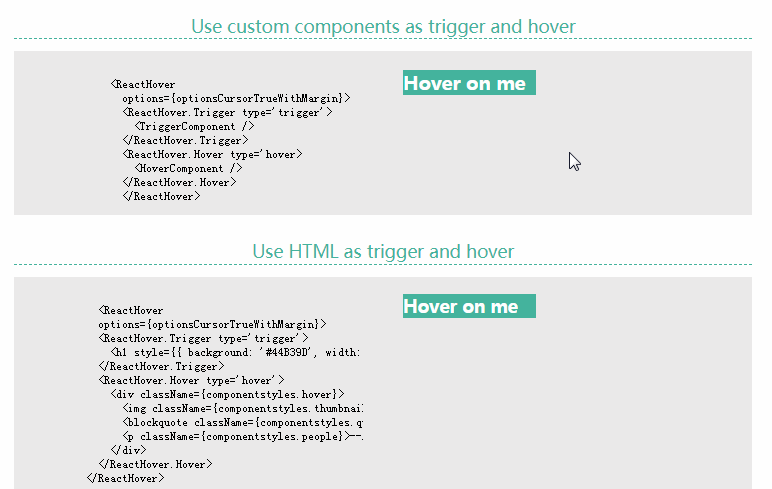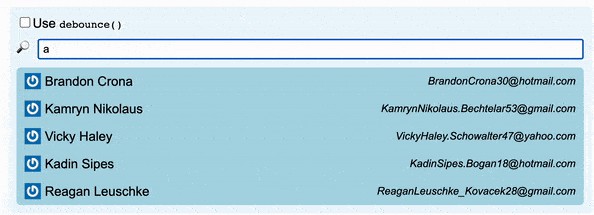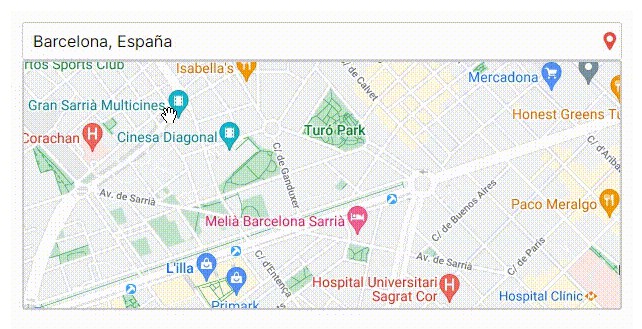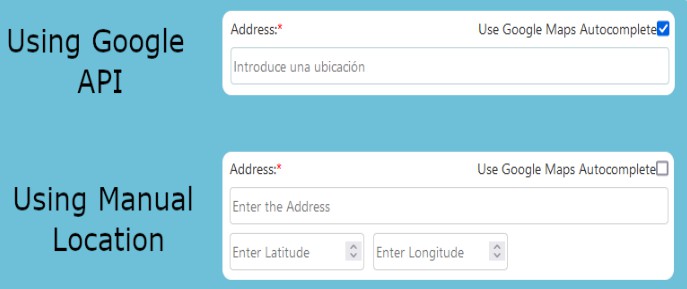React google autocomplete
This is a simple react component for working with google autocomplete.
Install
npm i react-google-autocomplete --save
You also have to include google autocomplete link api in your app. Somewhere in index.html or somwehrer else.
<script type="text/javascript" src="https://maps.googleapis.com/maps/api/js?key=[YOUR_API_KEY]&libraries=places"></script>
Example
import Autocomplete from 'react-google-autocomplete';
<Autocomplete
style={{width: '90%'}}
onPlaceSelected={(place) => {
console.log(place);
}}
types={['(regions)']}
componentRestrictions={{country: "ru"}}
/>
The component has one function called onPlaceSelected. The function gets invoked every time a user chooses location.
A types props means type of places in google place API. By default it uses (cities).
A componentRestrictions prop by default is empty.
A bounds prop by default is empty.
You also can pass any props you want to the final input.