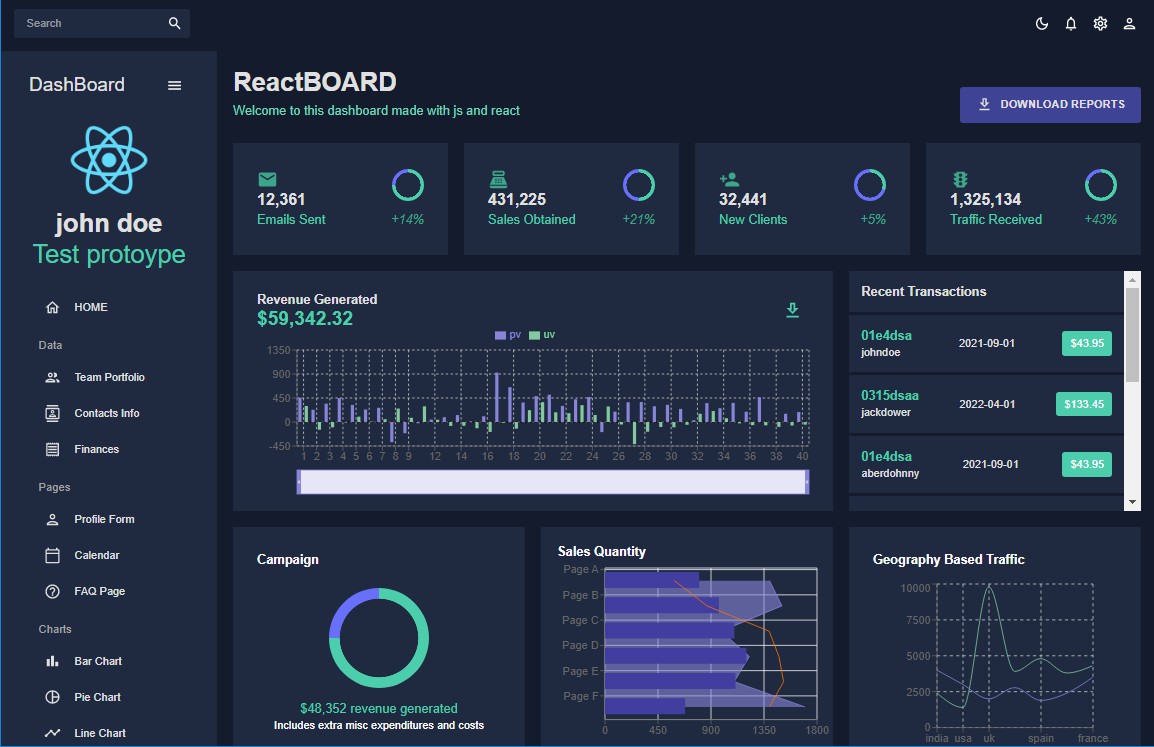Pelcro React Elements
Tailor your Pelcro experience to the needs of your clients using our React components.
Features
- Integrates with our JS SDK out-of-the-box
- Supports different levels of customization, need modal-level control? use Modals, want fine-grained control? use Containers
- Provides
usePelcrohook which provides a global store for all Pelcro related data and actions - Consistent UX across different browsers
- Easy styling customization using
classNameprop and regular CSS - First-class Localization support using react-i18next
Documentation
For a complete reference with live examples, check the
React Pelcro elements docs
Installation
To use Pelcro components, all you need to do is install the @pelcro/react-pelcro-js package
yarn add @pelcro/react-pelcro-js
or
npm install @pelcro/react-pelcro-js
Minimal example
import React from "react";
import {
usePelcro,
PelcroModalController,
Dashboard,
DashboardOpenButton,
SelectModal,
LoginModal,
RegisterModal,
PaymentMethodUpdateModal,
PaymentMethodSelectModal,
SubscriptionCreateModal,
SubscriptionRenewModal,
NewsLetter,
PaymentSuccessModal,
MeterModal,
UserUpdateModal,
AddressCreateModal,
AddressUpdateModal,
PasswordResetModal,
PasswordForgotModal,
CartModal,
ShopView,
OrderConfirmModal,
OrderCreateModal,
GiftCreateModal,
GiftRedeemModal,
PasswordChangeModal,
AddressSelectModal,
ProfilePicChangeModal,
Notification
} from "@pelcro/react-pelcro-js";
import "@pelcro/react-pelcro-js/dist/pelcro.css";
export default function Main() {
const { switchView } = usePelcro();
return (
<>
<button onClick={() => switchView("login")}>Login</button>
<button onClick={() => switchView("dashboard")}>My dashboard</button>
<button onClick={() => switchView("plan-select")}>Subscribe</button>
<PelcroModalController>
<MeterModal />
<LoginModal />
<RegisterModal />
<UserUpdateModal />
<Dashboard />
<DashboardOpenButton />
<ProfilePicChangeModal />
<PasswordForgotModal />
<PasswordChangeModal />
<PasswordResetModal />
<PaymentMethodUpdateModal />
<PaymentMethodSelectModal />
<SelectModal />
<NewsLetter />
<AddressCreateModal />
<AddressSelectModal />
<AddressUpdateModal />
<SubscriptionCreateModal />
<SubscriptionRenewModal />
<PaymentSuccessModal />
<GiftCreateModal />
<GiftRedeemModal />
<ShopView />
<CartModal />
<OrderCreateModal />
<OrderConfirmModal />
<Notification />
</PelcroModalController>
</>
);
}