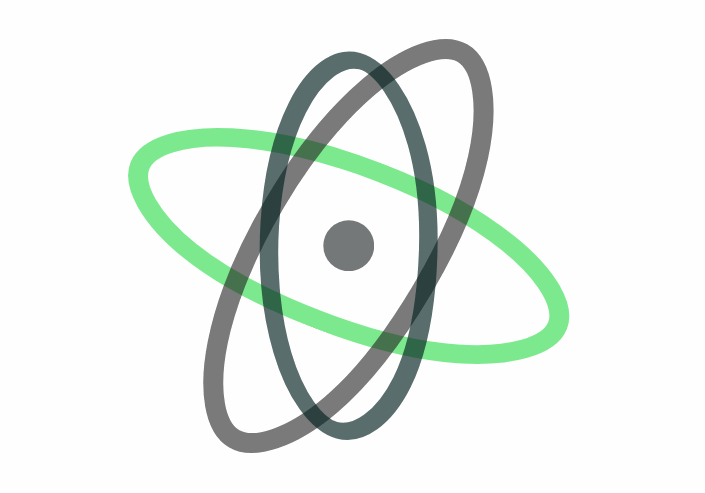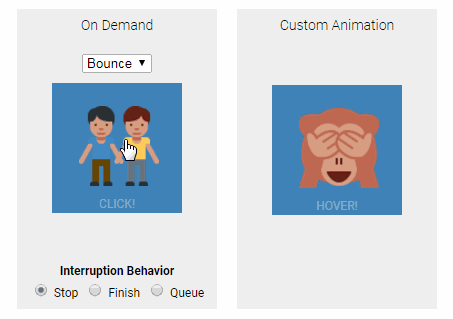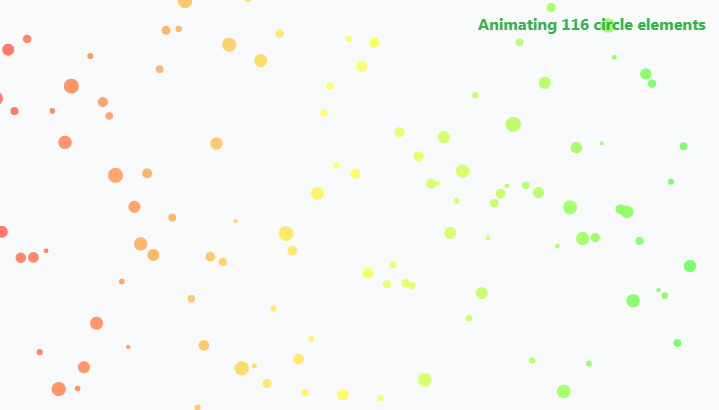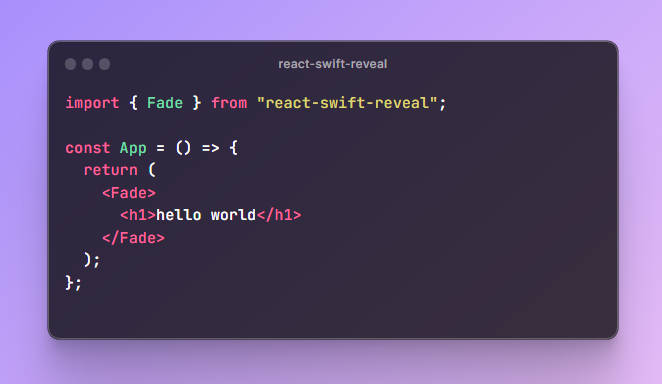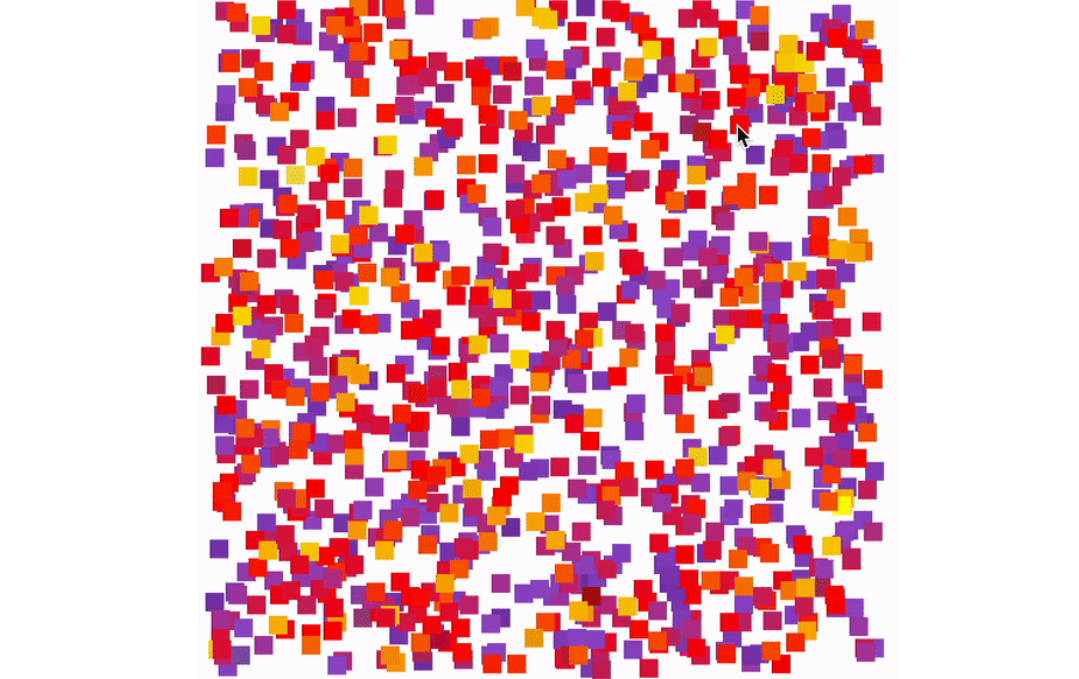react-web-animation
react-web-animation is a set of React components that expose the Web Animations API in a declarative way.
Live Demo
http://react-web-animation.surge.sh/
Installation
react-web-animation requires the following peer dependencies to be installed
npm install react
npm install react-dom
npm install prop-types
npm install react-web-animation
react-web-animation has a runtime dependency on the next version Web Animations API polyfill.
The easiest way to get this is to grab it from cdnjs
and include it in your application.
<script src="https://cdnjs.cloudflare.com/ajax/libs/web-animations/2.2.1/web-animations-next.min.js"></script>
Features
- Animate Single Elements with a
<Animated.[componentName]>e.g.<Animated.div>and control play state (play, pause, stop, reverse) - Animate Single Elements with a
<Animation>and control play state (play, pause, stop, reverse) - Animate Multiple animations in parallel with a
<AnimationGroup>, controlling them with one timeline - Animate Multiple animations serially with a
<AnimationSequence>, controlling them with one timeline
Usage
Creating an animated element is as simple using an <Animated.[elementName]> component and supplying keyframes and a timing config.
import { Component } from 'react';
import { Animated } from 'react-web-animation';
export default class Basic extends Component {
getKeyFrames() {
return [
{ transform: 'scale(1)', opacity: 1, offset: 0 },
{ transform: 'scale(.5)', opacity: 0.5, offset: 0.3 },
{ transform: 'scale(.667)', opacity: 0.667, offset: 0.7875 },
{ transform: 'scale(.6)', opacity: 0.6, offset: 1 }
];
}
getTiming( duration ) {
return {
duration,
easing: 'ease-in-out',
delay: 0,
iterations: 2,
direction: 'alternate',
fill: 'forwards'
};
}
render() {
return
<Animated.div keyframes={this.getKeyFrames()}
timing={this.getTiming(2500)}>
Web Animations API Rocks
</Animated.div>;
}
}