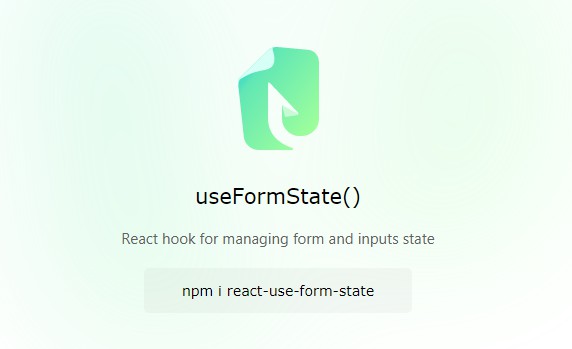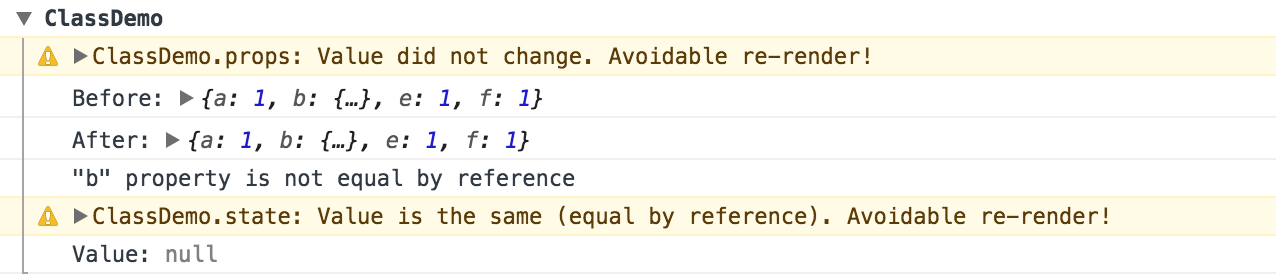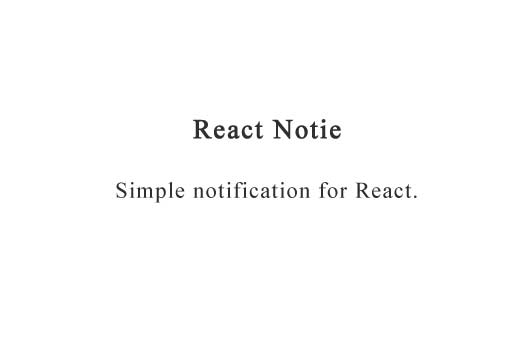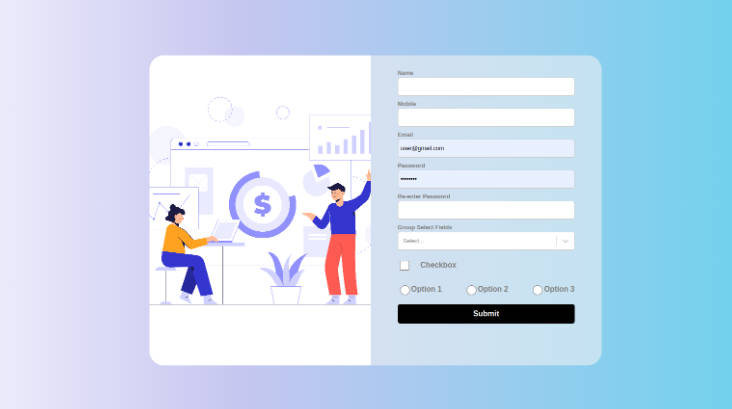react-use-form-state
Managing form state in React can be a bit unwieldy sometimes. There are plenty of great solutions already available that make managing forms state a breeze. However, many of those solutions are opinionated, packed with tons of features that may end up not being used, and/or requires shipping a few extra bytes!
Luckily, the recent introduction of React Hooks, and the ability to write custom ones have enabled new possibilities when it comes sharing state logic. Forms state is no expectation!
react-use-form-state is a small React Hook that attempts to simplify managing form state, using the native form input elements you are familiar with!
Getting Started
To get it started, add react-use-form-state to your project:
npm install --save react-use-form-state
Please note that react-use-form-state requires react@^16.7.0-alpha.0 as a peer dependency.
Examples
Basic Usage
import { useFormState } from 'react-use-form-state';
export default function SignUpForm() {
const [formState, { text, email, password, radio }] = useFormState();
return (
<form onSubmit={() => console.log(formState)}>
<input {...text('name')} />
<input {...email('email')} required />
<input {...password('password')} required minLength="8" />
<input {...radio('plan', 'free')} />
<input {...radio('plan', 'premium')} />
</form>
);
}
From the example above, as the user fills in the form, formState will look something like this:
{
"values": {
"name": "Mary Poppins",
"email": "[email protected]",
"password": "1234",
"plan": "free",
},
"validity": {
"name": true,
"email": true,
"password": false,
"plan": true,
},
"touched": {
"name": true,
"email": true,
"password": true,
"plan": true,
}
}
Initial State
useFormState takes an initial state object with keys matching the names of the inputs.
export default function RentCarForm() {
const [formState, { checkbox, radio, select }] = useFormState({
trip: 'roundtrip',
type: ['sedan', 'suv', 'van'],
});
return (
<form>
<select {...select('trip')}>
<option value="roundtrip">Same Drop-off</option>
<option value="oneway">Different Drop-off</option>
</select>
<input {...checkbox('type', 'sedan')} />
<input {...checkbox('type', 'suv')} />
<input {...checkbox('type', 'van')} />
<button>Submit</button>
</form>
);
}
Without Using a <form /> Element
react-use-form-state is not limited to actual forms. It can be used anywhere inputs are used.
function LoginForm({ onSubmit }) {
const [formState, { email, password }] = useFormState();
return (
<div>
<input {...email('email')} required />
<input {...password('password')} required minLength="8" />
<button onClick={() => onSubmit(formState)}>Login</button>
</div>
);
}
API
import { useFormState } from 'react-use-form-state';
function SignupForm({ onSubmit }) {
const [formState, input] = useFormState(initialState);
// ...
}
On initial render, useFormState takes an optional initial state object with keys as the name property of the form inputs, and values as the initial values of those inputs (similar to defaultValue/defaultChecked).
It returns an array of two items, the first is the form state, and the second an input types object.
Form State
The first item returned by useFormState.
const [formState, input] = useFormState()
An object describing the form state that updates during subsequent re-renders.
Form state consists of three nested objects:
values: an object holding the state of each input being rendered.validity: an object indicating whether the value of each input is valid.touched: an object indicating whether the input was touched (focused) by the user.
formState = {
values: {
[inputName: string]: string | string[],
},
validity: {
[inputName: string]: boolean,
},
touched: {
[inputName: string]: boolean,
},
}
Input Types
The second item returned by useFormState.
const [formState, input] = useFormState()
An object with keys as input types. Each type is a function that returns the appropriate props that can be spread on the corresponding input.
The following types are currently supported:
| Type and Usage | State Shape |
|---|---|
<select {...input.select(name: string) /> |
{ [name: string]: string } |
<input {...input.email(name: string) /> |
{ [name: string]: string } |
<input {...input.color(name: string) /> |
{ [name: string]: string } |
<input {...input.password(name: string) /> |
{ [name: string]: string } |
<input {...input.text(name: string) /> |
{ [name: string]: string } |
<input {...input.url(name: string) /> |
{ [name: string]: string } |
<input {...input.search(name: string) /> |
{ [name: string]: string } |
<input {...input.number(name: string) /> |
{ [name: string]: string } |
<input {...input.range(name: string) /> |
{ [name: string]: string } |
<input {...input.tel(name: string) /> |
{ [name: string]: string } |
<input {...input.radio(name: string, value: string) /> |
{ [name: string]: string } |
<input {...input.checkbox(name: string, value: string) /> |
{ [name: string]: Array<string> } |
<input {...input.checkbox(name: string) /> |
{ [name: string]: boolean } |
<input {...input.date(name: string) /> |
{ [name: string]: string } |
<input {...input.month(name: string) /> |
{ [name: string]: string } |
<input {...input.week(name: string) /> |
{ [name: string]: string } |
<input {...input.time(name: string) /> |
{ [name: string]: string } |