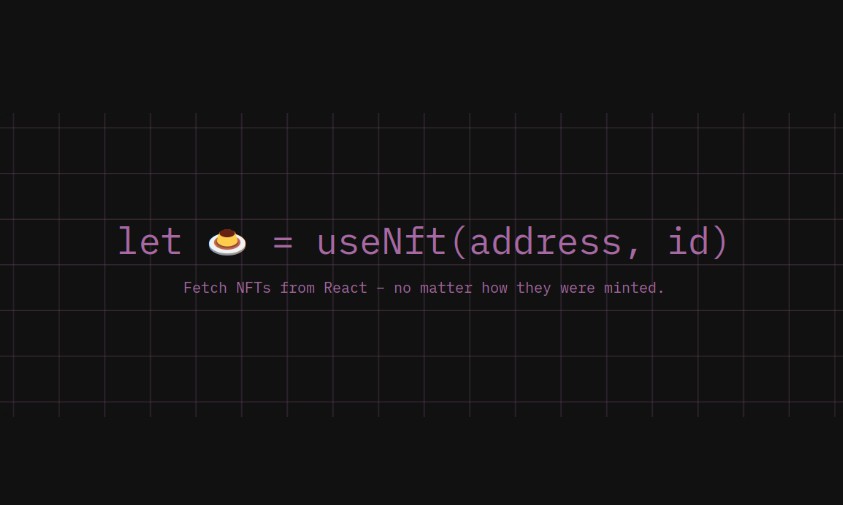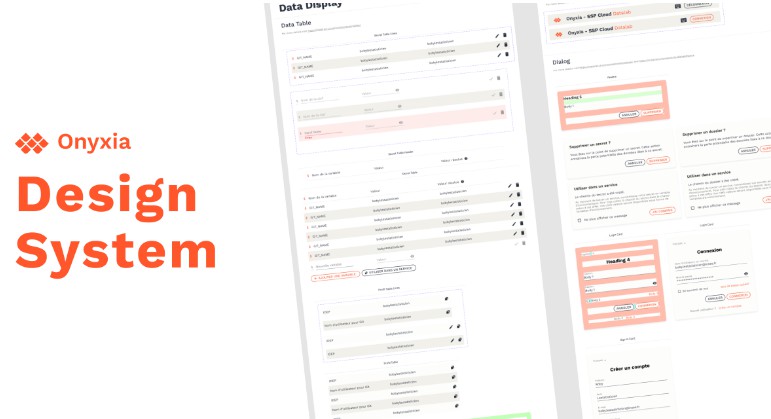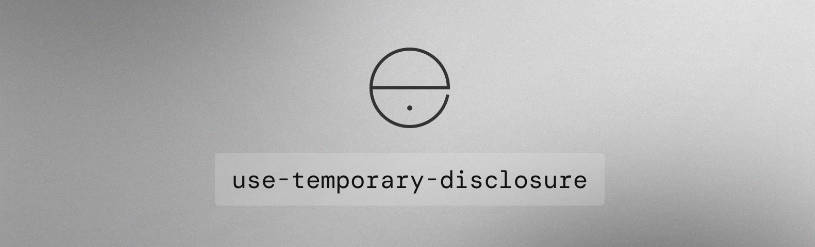use-nft
useNft() allows to access the metadata of any NFT (EIP 721, EIP 1155 and more) on the Ethereum blockchain.
Install
yarn add use-nft
Usage
useNft() uses a concept of “fetchers”, in order to provide different ways to retrieve data from Ethereum. If you use the Ethers in your app, using ethersFetcher() is recommended. Otherwise you can use ethereumFetcher(), which only requires a standard Ethereum provider, like the one provided by MetaMask.
import { getDefaultProvider, Contract } from "ethers"
import { NftProvider, useNft } from "use-nft"
// We are using the "ethers" fetcher here.
const ethersConfig = {
ethers: { Contract },
provider: getDefaultProvider("homestead")
}
// Alternatively, you can use the "ethereum" fetcher. Note
// that we are using window.ethereum here (injected by wallets
// like MetaMask), but any standard Ethereum provider would work.
// const fetcher = ["ethereum", { ethereum }]
// Wrap your app with <NftProvider />.
function App() {
return (
<NftProvider fetcher={["ethers", ethersConfig]}>
<Nft />
</NftProvider>
)
}
// useNft() is now ready to be used in your app. Pass
// the NFT contract and token ID to fetch the metadata.
function Nft() {
const { loading, error, nft } = useNft(
"0xd07dc4262bcdbf85190c01c996b4c06a461d2430",
"90473"
)
// nft.loading is true during load.
if (loading) return <>Loading…</>
// nft.error is an Error instance in case of error.
if (error || !nft) return <>Error.</>
// You can now display the NFT metadata.
return (
<section>
<h1>{nft.name}</h1>
<img src={nft.image} alt="" />
<p>{nft.description}</p>
<p>Owner: {nft.owner}</p>
<p>Metadata URL: {nft.metadataUrl}</p>
</section>
)
}
API
useNft(contract, tokenId)
The useNft() hook requires two arguments: the NFT contract address, and its token ID.
The returned value is an object containing information about the loading state:
const result = useNft("0xd07dc4262bcdbf85190c01c996b4c06a461d2430", "90473")
// one of "error", "loading" and "done"
result.status
// same as status === "loading"
result.loading
// undefined or Error instance when status === "error"
result.error
// call this function to retry in case of error
result.reload
// nft is undefined when status !== "done"
result.nft
// name of the NFT (or empty string)
result.nft.name
// description of the NFT (or empty string)
result.nft.description
// image / media URL of the NFT (or empty string)
result.nft.image
// current owner of the NFT (or empty string)
result.nft.owner
// url of the json containing the NFT's metadata
result.nft.metadataUrl
As TypeScript type:
type NftResult = {
status: "error" | "loading" | "done"
loading: boolean
reload: () => void
error?: Error
nft?: {
description: string
image: string
name: string
owner: string
metadataUrl?: string
}
}
<NftProvider />
NftProvider requires a prop to be passed: fetcher. It can take a declaration for the embedded fetchers, or you can alternatively pass a custom fetcher.
fetcher
With Ethers.js
<NftProvider fetcher={["ethers", { ethers, provider }]} />
ethersis the default import of the Ethers library (note that only{ Contract }is needed, so you can pass this instead).provideris a provider from the Ethers library (not to be mistaken with standard Ethereum providers).
With an Ethereum provider
<NftProvider fetcher={["ethereum", { ethereum }]} />
ethereum is a standard Ethereum providers.
Custom fetcher
A fetcher is an object implementing the Fetcher type:
type Fetcher<Config> = {
config: Config
fetchNft: (contractAddress: string, tokenId: string) => Promise<NftMetadata>
}
type NftMetadata = {
name: string
description: string
image: string
}
See the implementation of the Ethers and Ethereum fetchers for more details.
ipfsUrl
A function that allows to define the IPFS gateway (defaults to https://ipfs.io/).
Default value:
function ipfsUrl(cid, path = "") {
return `https://ipfs.io/ipfs/${cid}${path}`
}
imageProxy
Allows to proxy the image URL. This is useful to optimize (compress / resize) the raw NFT images by passing the URL to a service.
Default value:
function imageProxy(url) {
return url
}
jsonProxy
Allows to proxy the JSON URL. This is useful to get around the CORS limitations of certain NFT services.
Default value:
function jsonProxy(url) {
return url
}
FetchWrapper
FetchWrapper is a class that allows to use the library with other frontend libraries than React, or with NodeJS. Unlike the useNft() hook, FetchWrapper#fetchNft() does not retry, cache, or do anything else than attempting to fetch the NFT data once.
import { FetchWrapper } from "use-nft"
Pass the fetcher declaration to the FetchWrapper and call the fetchNft function to retreive the NFT data.
// See the documentation for <NftProvider /> fetcher prop
const fetcher = ["ethers", { ethers, provider: ethers.getDefaultProvider() }]
const fetchWrapper = new FetchWrapper(fetcher)
// You can also pass options to the constructor (same as the <NftProvider /> props):
// const fetchWrapper = new FetchWrapper(fetcher, {
// ipfsUrl: (cid, path) => `…`,
// imageProxy: (url) => `…`,
// jsonProxy: (url) => `…`,
// })
const result = await fetchWrapper.fetchNft(
"0xd07dc4262bcdbf85190c01c996b4c06a461d2430",
"90473"
)
The fetchNft() function returns a promise which resolves to an NftMetadata object.