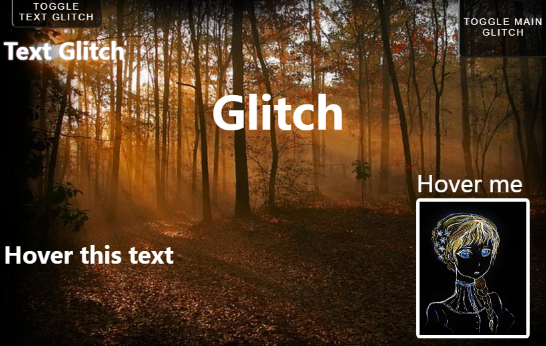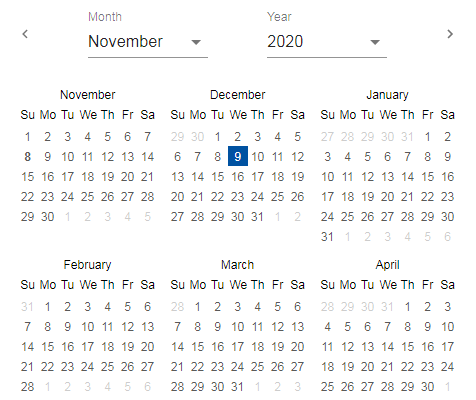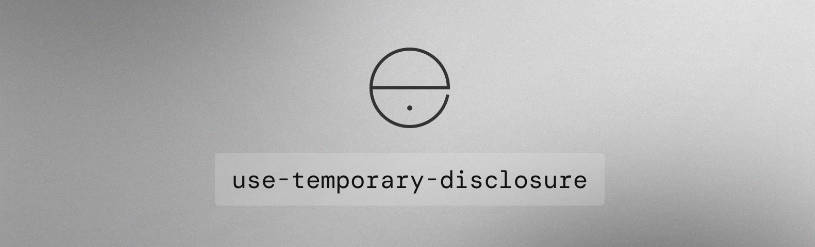REACT COOL INVIEW
A React hook that monitors an element enters or leaves the viewport (or another element) with highly-performant way, using Intersection Observer. It's lightweight and super flexible, which can cover all the cases that you need, like lazy-loading images and videos, infinite scrolling web app, triggering animations, tracking impressions, and more.
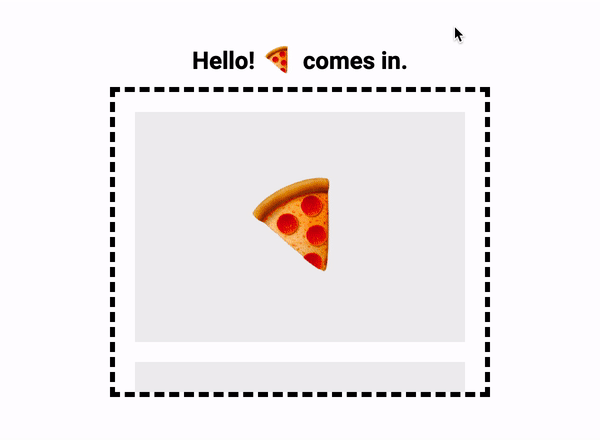
Features
- ? Monitors elements with highly-performant and non-main-thread blocking way, using Intersection Observer.
- ? Easy to use, based on React hook.
- ? Super flexible API design which can cover all the cases that you need.
- ?️ Supports scroll direction, cool right?
- ✌? Supports Intersection Observer v2.
- ? Supports custom
refsfor some reasons. - ? Supports TypeScript type definition.
- ?️ Server-side rendering compatibility.
- ? Tiny size (~ 1KB gzipped). No external dependencies, aside for the
react.
Requirement
To use react-cool-inview, you must use [email protected] or greater which includes hooks.
Installation
This package is distributed via npm.
$ yarn add react-cool-inview
# or
$ npm install --save react-cool-inview
Usage
react-cool-inview has a flexible API design, it can cover simple to complex use cases for you. Here are some ideas for how you can use it.
⚠️ Most modern browsers support Intersection Observer natively. You can also add polyfill for full browser support.
Basic Use Case
To monitor an element enters or leaves the viewport by the inView state and useful sugar events.
import React from "react";
import useInView from "react-cool-inview";
const App = () => {
const { ref, inView, scrollDirection, entry, observe, unobserve } = useInView(
{
threshold: 0.25, // Default is 0
onChange: ({ inView, scrollDirection, entry, observe, unobserve }) => {
// Triggered whenever the target meets a threshold, e.g. [0.25, 0.5, ...]
},
onEnter: ({ scrollDirection, entry, observe, unobserve }) => {
// Triggered when the target enters the viewport
},
onLeave: ({ scrollDirection, entry, observe, unobserve }) => {
// Triggered when the target leaves the viewport
},
// More useful options...
}
);
return <div ref={ref}>{inView ? "Hello, I am ?" : "Bye, I am ?"}</div>;
};
Lazy-loading Images
It's super easy to build an image lazy-loading component with react-cool-inview to boost the performance of your web app.
import React from "react";
import useInView from "react-cool-inview";
const LazyImage = ({ width, height, ...rest }) => {
const { ref, inView } = useInView({
// Stop observe when the target enters the viewport, so the "inView" only triggered once
unobserveOnEnter: true,
// For better UX, we can grow the root margin so the image will be loaded before it comes to the viewport
rootMargin: "50px",
});
return (
<div className="placeholder" style={{ width, height }} ref={ref}>
{inView && <img {...rest} />}
</div>
);
};
? Looking for a comprehensive image component? Try react-cool-img, it's my other component library.
Infinite Scrolling
Infinite scrolling is a popular design technique like Facebook and Twitter feed etc., new content being loaded as you scroll down a page. The basic concept as below.
import React, { useState } from "react";
import useInView from "react-cool-inview";
import axios from "axios";
const App = () => {
const [todos, setTodos] = useState(["todo-1", "todo-2", "..."]);
const { ref } = useInView({
// For better UX, we can grow the root margin so the data will be loaded before a user sees the loading indicator
rootMargin: "50px 0",
// When the loading indicator comes to the viewport
onEnter: ({ unobserve, observe }) => {
// Pause observe when loading data
unobserve();
// Load more data
axios.get("/todos").then((res) => {
setTodos([...todos, ...res.todos]);
// Resume observe after loading data
observe();
});
},
});
return (
<div>
{todos.map((todo) => (
<div>{todo}</div>
))}
<div ref={ref}>Loading...</div>
</div>
);
};
Compare to pagination, infinite scrolling provides a seamless experience for users and it’s easy to see the appeal. But when it comes to render a large lists, performance will be a problem. We can use react-window to address the problem by the technique of DOM recycling.
import React, { useState } from "react";
import useInView from "react-cool-inview";
import { FixedSizeList as List } from "react-window";
import axios from "axios";
const Row = ({ index, data, style }) => {
const { todos, handleLoadingInView } = data;
const isLast = index === todos.length;
const { ref } = useInView({ onEnter: handleLoadingInView });
return (
<div style={style} ref={isLast ? ref : null}>
{isLast ? "Loading..." : todos[index]}
</div>
);
};
const App = () => {
const [todos, setTodos] = useState(["todo-1", "todo-2", "..."]);
const [isFetching, setIsFetching] = useState(false);
const handleLoadingInView = () => {
// Row component is dynamically created by react-window, we need to use the "isFetching" flag
// instead of unobserve/observe to avoid re-fetching data
if (!isFetching)
axios.get("/todos").then((res) => {
setTodos([...todos, ...res.todos]);
setIsFetching(false);
});
setIsFetching(true);
};
// Leverage the power of react-window to help us address the performance bottleneck
return (
<List
height={150}
itemCount={todos.length + 1} // Last one is for the loading indicator
itemSize={35}
width={300}
itemData={{ todos, handleLoadingInView }}
>
{Row}
</List>
);
};
Trigger Animations
Another great use case is to trigger CSS animations once they are visible to the users.
import React from "react";
import useInView from "react-cool-inview";
const App = () => {
const { ref, inView } = useInView({
// Stop observe when the target enters the viewport, so the "inView" only triggered once
unobserveOnEnter: true,
// Shrink the root margin, so the animation will be triggered once the target reach a fixed amount of visible
rootMargin: "-100px 0",
});
return (
<div className="container" ref={ref}>
<div className={inView ? "fade-in" : ""}>I'm a ?</div>
</div>
);
};
Track Impressions
react-cool-inview can also play as an impression tracker, helps you fire an analytic event when a user sees an element or advertisement.
import React from "react";
import useInView from "react-cool-inview";
const App = () => {
const { ref } = useInView({
// For an element to be considered "seen", we'll say it must be 100% in the viewport
threshold: 1,
onEnter: ({ unobserve }) => {
// Stop observe when the target enters the viewport, so the callback only triggered once
unobserve();
// Fire an analytic event to your tracking service
someTrackingService.send("? is seen");
},
});
return <div ref={ref}>I'm a ?</div>;
};
Scroll Direction
react-cool-inview not only monitors an element enters or leaves the viewport but also tells you its scroll direction by the scrollDirection object. The object contains vertical (y-axios) and horizontal (x-axios) properties, they're calculated whenever the target element meets a threshold. If there's no enough condition for calculating, the value of the properties will be undefined.
import React from "react";
import useInView from "react-cool-inview";
const App = () => {
const {
ref,
inView,
// vertical will be "up" or "down", horizontal will be "left" or "right"
scrollDirection: { vertical, horizontal },
} = useInView({
// Scroll direction is calculated whenever the target meets a threshold
// more trigger points the calculation will be more instant and accurate
threshold: [0.2, 0.4, 0.6, 0.8, 1],
onChange: ({ scrollDirection }) => {
// We can also access the scroll direction from the event object
console.log("Scroll direction: ", scrollDirection.vertical);
},
});
return (
<div ref={ref}>
<div>{inView ? "Hello, I am ?" : "Bye, I am ?"}</div>
<div>{`You're scrolling ${vertical === "up" ? "⬆️" : "⬇️"}`}</div>
</div>
);
};
Intersection Observer v2
The Intersection Observer v1 can perfectly tell you when an element is scrolled into the viewport, but it doesn't tell you whether the element is covered by something else on the page or whether the element has any visual effects applied on it (like transform, opacity, filter etc.) that can make it invisible. The main concern that has surfaced is how this kind of knowledge could be helpful in preventing clickjacking and UI redress attacks (read this article to learn more).
If you want to track the click-through rate (CTR) or impression of an element, which is actually visible to a user, Intersection Observer v2 can be the savior. Which introduces a new boolean field named isVisible. A true value guarantees that an element is visible on the page and has no visual effects applied on it. A false value is just the opposite. The characteristic of the isVisible is integrated with the inView state and related events (like onEnter, onLeave etc.) to provide a better DX for you.
When using the v2, there're something we need to know:
- Check browser compatibility. If a browser doesn't support the v2, we will fallback to the v1 behavior.
- Understand how visibility is calculated.
- Visibility is much more expensive to compute than intersection, only use it when needed.
To use Intersection Observer v2, we must set the trackVisibility and delay options.
import React from "react";
import useInView from "react-cool-inview";
const App = () => {
// With Intersection Observer v2, the "inView" not only tells you the target
// is intersecting with the root, but also guarantees it's visible on the page
const { ref, inView } = useInView({
// Track the actual visibility of the target
trackVisibility: true,
// Set a minimum delay between notifications, it must be set to 100 (ms) or greater
// For performance perspective, use the largest tolerable value as much as possible
delay: 100,
onEnter: () => {
// Triggered when the target is visible and enters the viewport
},
onLeave: () => {
// Triggered when the target is visible and leaves the viewport
},
});
return <div ref={ref}>{inView ? "Hello, I am ?" : "Bye, I am ?"}</div>;
};
Use Your Own ref
In case of you had a ref already or you want to share a ref for other purposes. You can pass in the ref instead of using the one provided by this hook.
const ref = useRef();
const { inView } = useInView({ ref });
API
const returnObj = useInView(options?: object);
Return object
It's returned with the following properties.
| Key | Type | Default | Description |
|---|---|---|---|
ref |
object | Used to set the target element for monitoring. | |
inView |
boolean | The visible state of the target element. If it's true, the target element has become at least as visible as the threshold that was passed. If it's false, the target element is no longer as visible as the given threshold. Supports Intersection Observer v2. |
|
scrollDirection |
object | The scroll direction of the target element. Which contains vertical and horizontal properties. See scroll direction for more information. |
|
entry |
object | The IntersectionObserverEntry of the target element. Which may contain the isVisible property of the Intersection Observer v2, depends on the browser compatibility. | |
unobserve |
function | To stop observing the target element. | |
observe |
function | To re-start observing the target element once it's stopped observing. |
Parameter
The options provides the following configurations and event callbacks for you.
| Key | Type | Default | Description |
|---|---|---|---|
ref |
object | For some reasons, you can pass in your own ref instead of using the built-in. |
|
root |
HTMLElement | window |
The element that is used as the viewport for checking visibility of the target. Must be the ancestor of the target. Defaults to the browser viewport if not specified or if null. |
rootMargin |
string | 0px |
Margin around the root. Can have values similar to the CSS margin property, e.g. "10px 20px 30px 40px" (top, right, bottom, left). The values can be percentages. This set of values serves to grow or shrink each side of the root element's bounding box before computing intersections. |
threshold |
number | number[] | 0 |
Indicates at what percentage of the target's visibility the observer's callback should be executed. If you only want to detect when visibility passes the 50% mark, you can use a value of 0.5. If you want the callback to run every time visibility passes another 25%, you would specify the array [0, 0.25, 0.5, 0.75, 1]. |
trackVisibility |
boolean | false |
Indicates whether the intersection observer will track changes in a target’s visibility. It's required when using Intersection Observer v2. |
delay |
number | Indicates the minimum delay in milliseconds between notifications from the intersection observer for a given target. It's required when using Intersection Observer v2. | |
unobserveOnEnter |
boolean | false |
Stops observe once the target element intersects with the intersection observer's root. It's useful when you only want to trigger the hook once, e.g. scrolling to run animations. |
onChange |
function | It's invoked whenever the target element meets a threshold specified for the intersection observer. The callback receives an event object which the same with the return object of the hook. | |
onEnter |
function | It's invoked when the target element enters the viewport. The callback receives an event object which the same with the return object of the hook except for inView. Supports Intersection Observer v2. |
|
onLeave |
function | It's invoked when the target element leaves the viewport. The callback receives an event object which the same with the return object of the hook except for inView. Supports Intersection Observer v2. |
Intersection Observer Polyfill
Intersection Observer has good support amongst browsers, but it's not universal. You'll need to polyfill browsers that don't support it. Polyfills is something you should do consciously at the application level. Therefore react-cool-inview doesn't include it.
You can use W3C's polyfill:
$ yarn add intersection-observer
# or
$ npm install --save intersection-observer
Then import it at your app's entry point:
import "intersection-observer";
Or use dynamic imports to only load the file when the polyfill is required:
(async () => {
if (!("IntersectionObserver" in window))
await import("intersection-observer");
})();
Polyfill.io is an alternative way to add the polyfill when needed.
Performance Issues
Be aware that the callback of the onChange event is executed on the main thread, it should operate as quickly as possible. If any time-consuming needs to be done, use requestIdleCallback or setTimeout.
onChange = (event) => requestIdleCallback(() => this.handleChange(event));