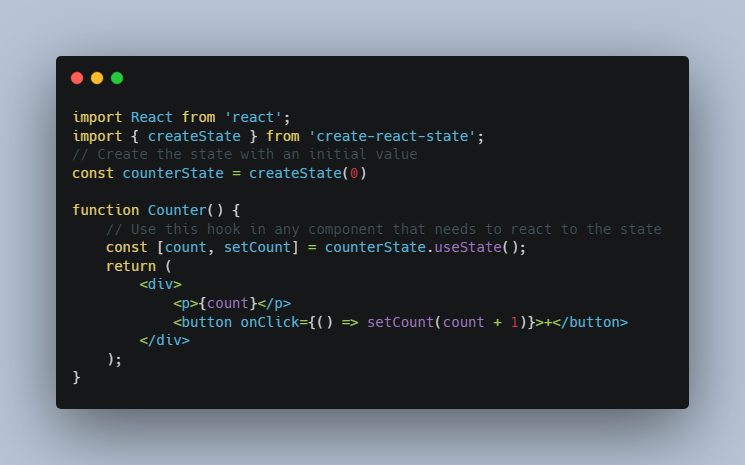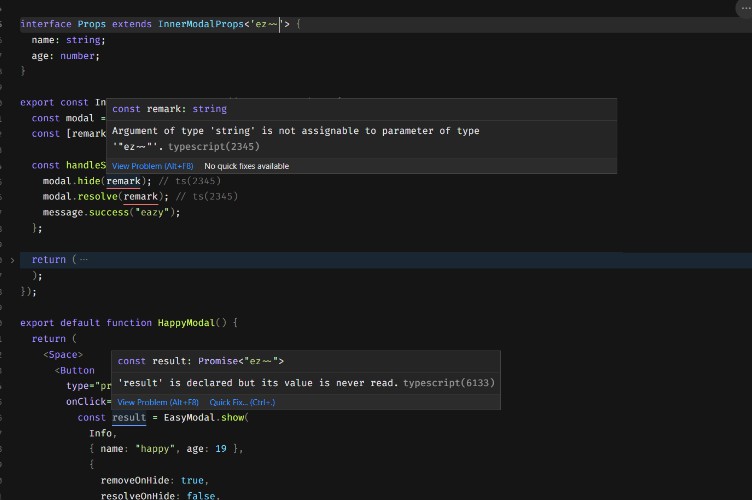Create React State
React state management you already know how to use
- ? Easy to use outside of react
- ? Easy to use inside of react – drop in replacement for
useState - ? Wait for state with promises
- ? Very performant
- ? Native typescript support
- ? Tiny bundle size (<1KB minified)
import React from 'react';
import { createState } from 'create-react-state';
// Create the state with an initial value
const counterState = createState(0)
function Counter() {
// Use this hook in any component that needs to react to the state
const [count, setCount] = counterState.useState();
return (
<div>
<p>{count}</p>
<button onClick={() => setCount(count + 1)}>+</button>
</div>
);
}
Read state without a hook
Always returns the current state value. Can be used inside or outside of react components.
console.log(counterState.value)
Write state without a hook
Mutate the state inside or outside of react components
counterState.set(counterState.value + 1)
Subscribe to state without a hook
Subscribe to state inside or outside of react components
counterState.subscribe(x => {
console.log('counterState changed', x)
})
Wait for state with promises
Wait until state is ready with a promise.
// Resolves when count goes above 5.
// If the count is already above 5 it will resolve immediately.
const highCount = await counterState.waitFor(x => x > 5 ? x : false)
Note the promise will resolve if anything other than false, undefined or null is returned.
Hook usage
const [count, setCount] = counterState.useState()
Hook usage, with a custom selector function
// Component only re-renders if the value of the count is even
const [isEven] = counterState.useState(x => x % 2 == 0)
Hook usage, with a dynamic selector function
By default the selector function is cached. In some rarer cases the function might be dynamic. For example:
const users = createState({
alice: { name: 'Alice', age: 20 },
bob: { name: 'Bob', age: 30 },
chad: { name: 'Chad', age: 40 },
});
function Foo() {
const [name, setName] = useState('alice')
// Add name as a dependency to the selector
const [user] = users.useState(x => x[name], [name]);
return (
<div>
<p>{user.name} {user.age}</p>
<button onClick={() => setName('alice')}>Alice</button>
<button onClick={() => setName('bob')}>Bob</button>
<button onClick={() => setName('chad')}>Chad</button>
</div>
);
}