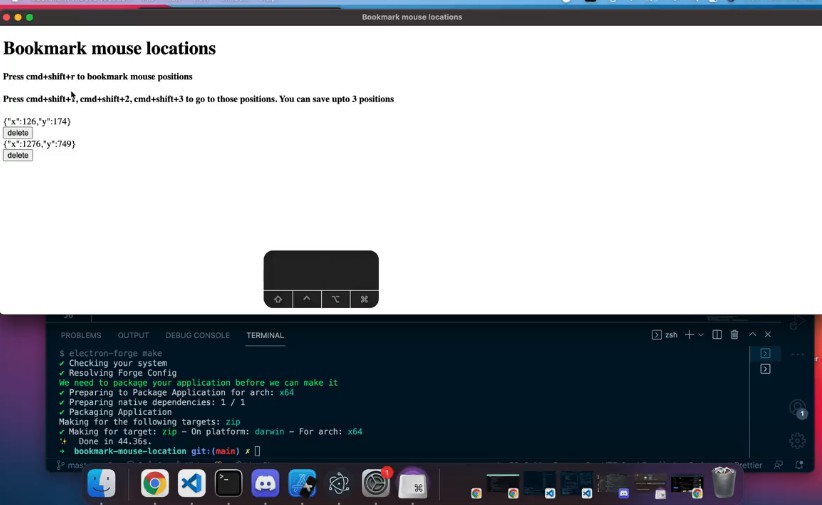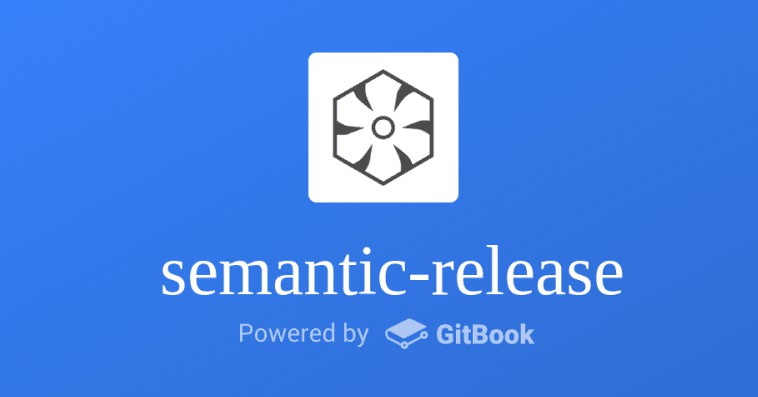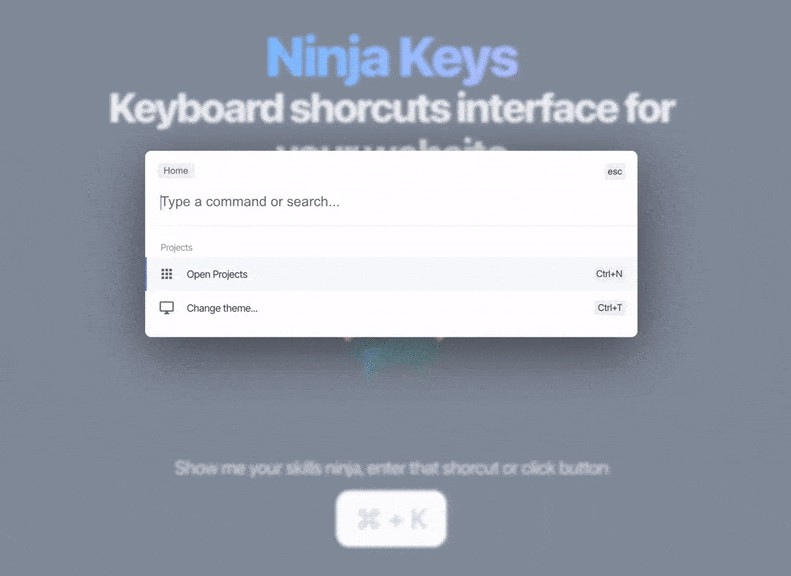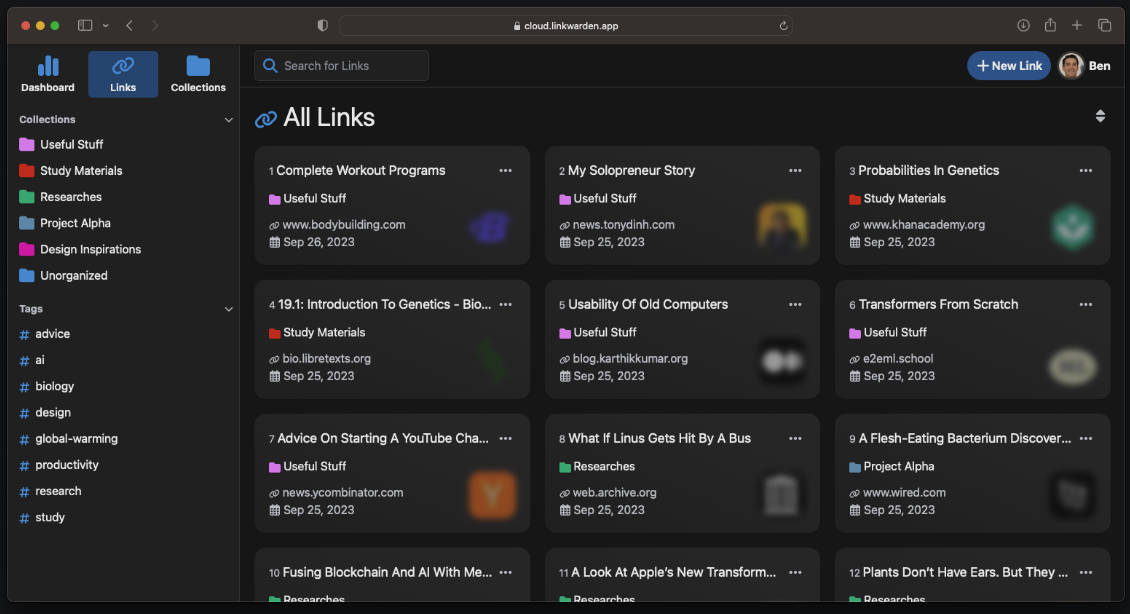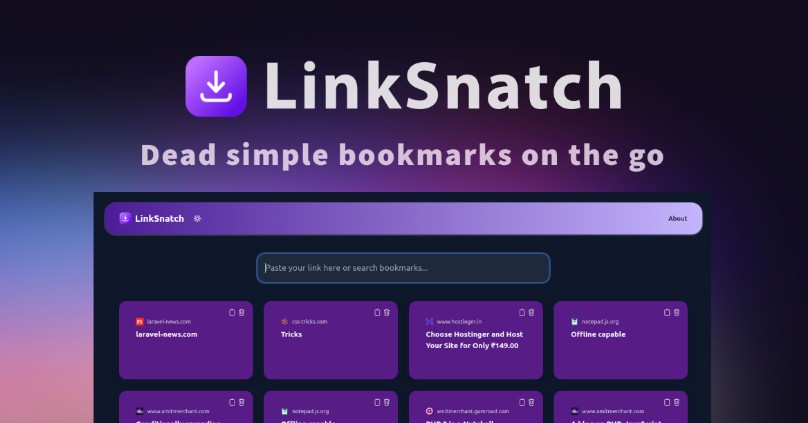Bookmark mouse position
Save mouse positions using a shortcut key and quickly traverse to them using another shortcut key.
bookmark-mouse-positions.1.mp4
Current shortcut keys
-
To save mouse position –
- macOS:
cmd+shift+r - windows/linux:
ctrl+shift+r
- macOS:
-
To traverse mouse position –
- macOS:
cmd+shift+1,cmd+shift+2,cmd+shift+3 - windows/linux:
ctrl+shift+1,ctrl+shift+2,ctrl+shift+3
- macOS:
Downloads
-
macOS – Download latest dmg
-
Windows – N/A (I don’t have a windows system. Need help!)
-
Linux – N/A (I don’t have a linux system. Need help!)
Why?
- This makes it easier to traverse mouse position in multiple display monitors.
- I found it useful
Develop
Folder/file structure
- main.js contains the electron app entry point.
- src/index.js contains browser renderer entry point. This is a react app.
- No webpack or complicated bundler setup, we’re using parcel ?
Install dependencies
npm i
To run locally
// 1. Bundle react app and start parcel server
npm run parcel
// 2. Start electron app
npm start
To build
// 1. Bundle react app
npm run bundle
// 2. Build electron app
npm run make
- Build will be generated in out/
Read more on building electron app
https://www.electronjs.org/docs/latest/tutorial/quick-start
NOTE
Might require Node 16+
Todo
- Better shortcut keys!
- Make a non electron version to reduce the app size.
If someone has any ideas, please let me know!