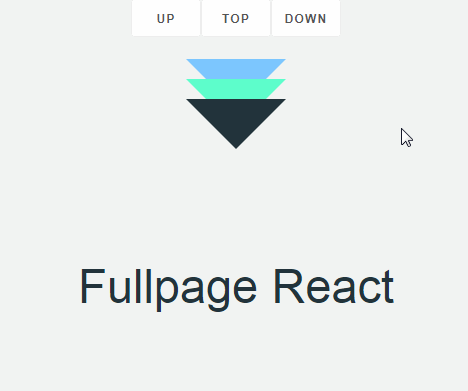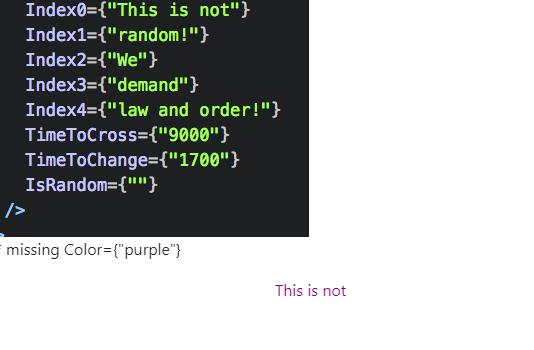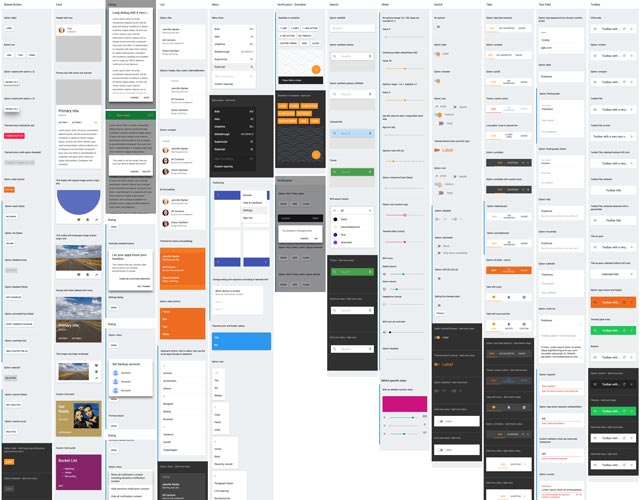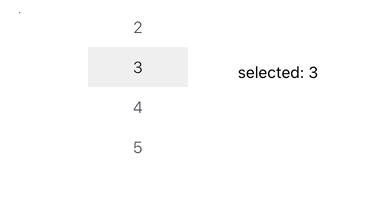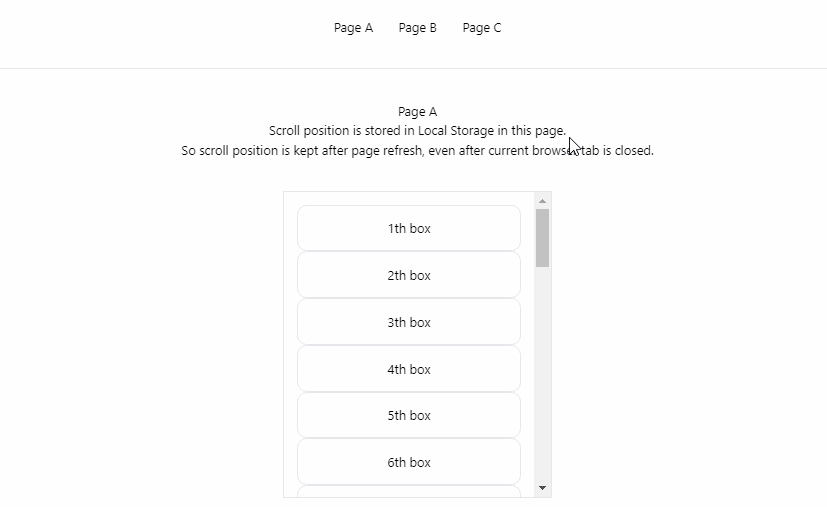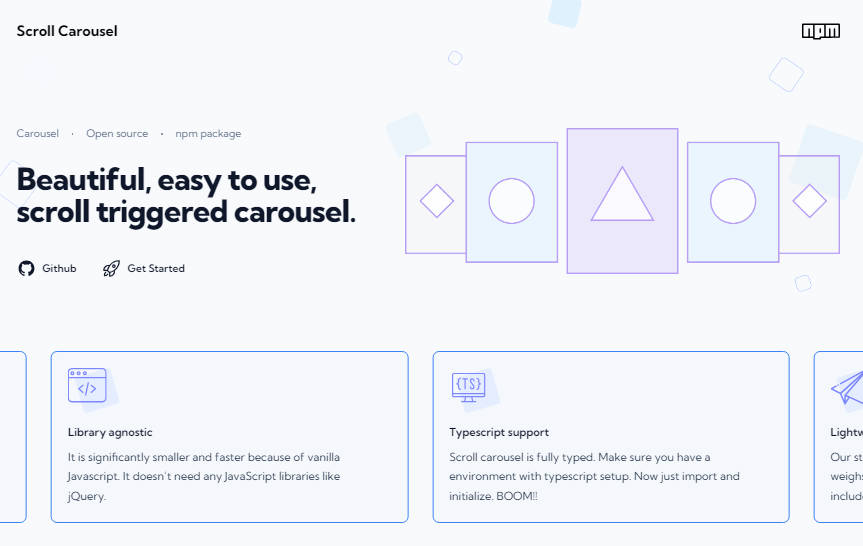Fullpage-React
Stateful fullpage.js inspired scrolling for React
100% React Components and vanilla JS. No other Dependencies.
Compliant with ESModules & UMD
You can either require this module in your own bundler/build chain or use it directly in the browser via a script. If dropped directly into the browser, there will be a global variable named FullpageReact.
Basic Setup
// NPM
npm install fullpage-react --save
// Yarn
yarn add fullpage-react
Component Boilerplate
import { Fullpage, Slide, HorizontalSlider } from 'fullpage-react';
const fullPageOptions = {
// for mouse/wheel events
// represents the level of force required to generate a slide change on non-mobile, 10 is default
scrollSensitivity: 7,
// for touchStart/touchEnd/mobile scrolling
// represents the level of force required to generate a slide change on mobile, 10 is default
touchSensitivity: 7,
scrollSpeed: 500,
hideScrollBars: true,
enableArrowKeys: true
};
const horizontalSliderProps = {
name: 'horizontalSlider1', // name is required
infinite: true, // enable infinite scrolling
};
const horizontalSlides = [
<Slide> Slide 2.1 </Slide>,
<Slide> Slide 2.2 </Slide>
];
horizontalSliderProps.slides = horizontalSlides;
const slides = [
<Slide> Slide 1 </Slide>,
<HorizontalSlider {...horizontalSliderProps}></HorizontalSlider>,
<Slide> Slide 3 </Slide>
];
fullPageOptions.slides = slides;
<Fullpage {...fullPageOptions} />
Events API
There are two functions located on the Fullpage class. These are used for manually changing the vertical and horizontal slides via UI events.
There are also two optional props for <Fullpage/> that will send data onSlideChangeStart and onSlideChangeEnd
Sliding can be cancelled in the event that you want the user to stay fixed on a slide for some reason. If the function passed to onSlideChangeStart returns true, sliding can be cancellabe until it returns falsy.