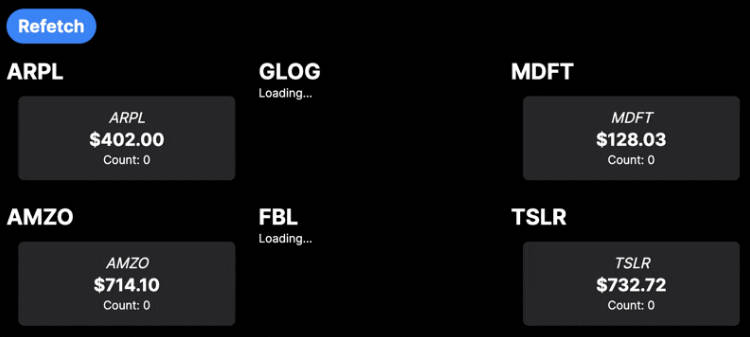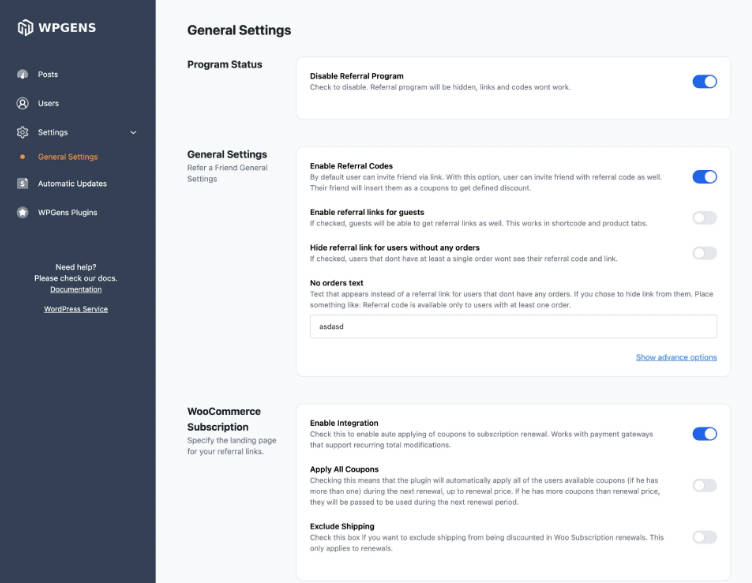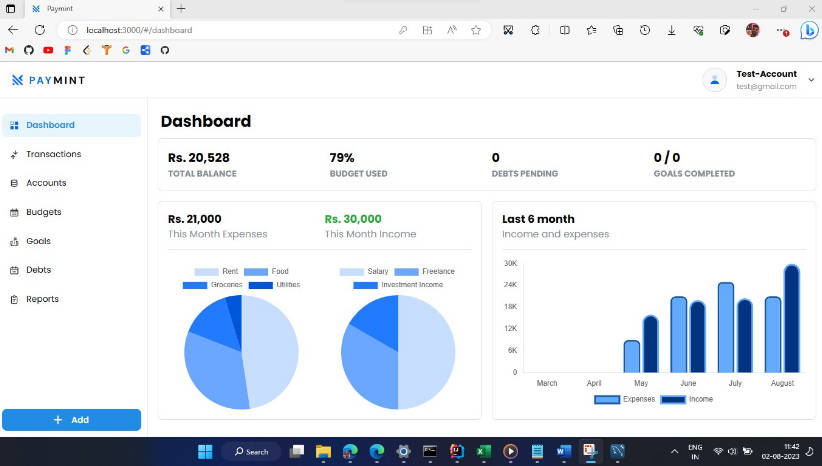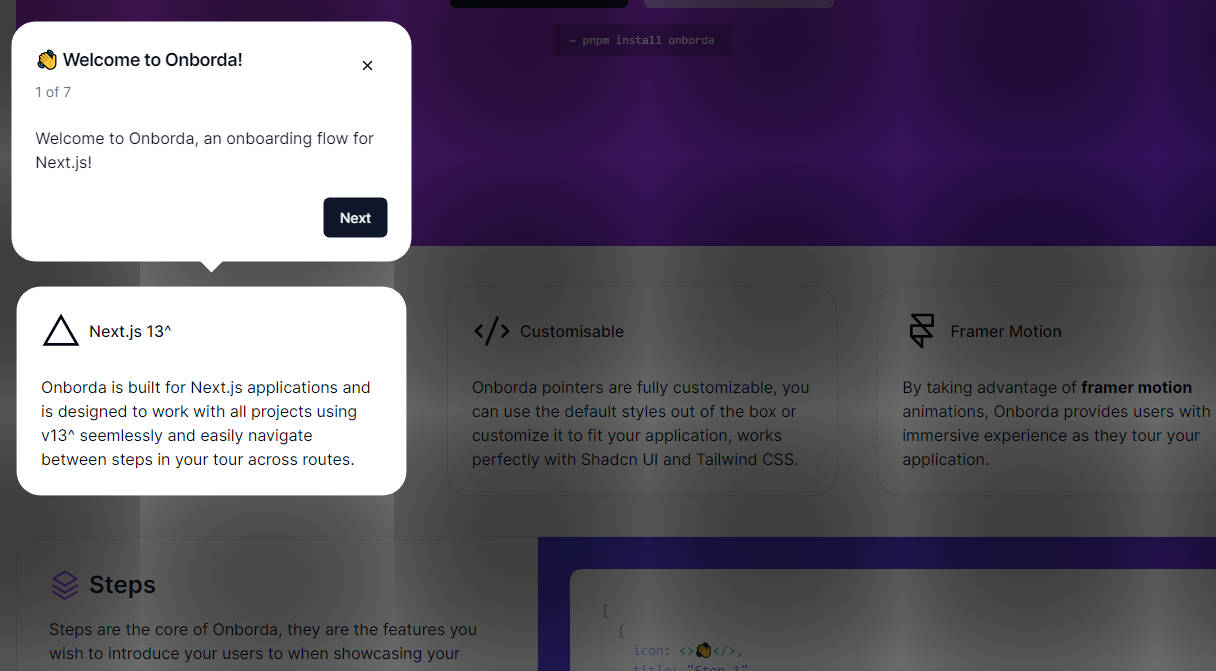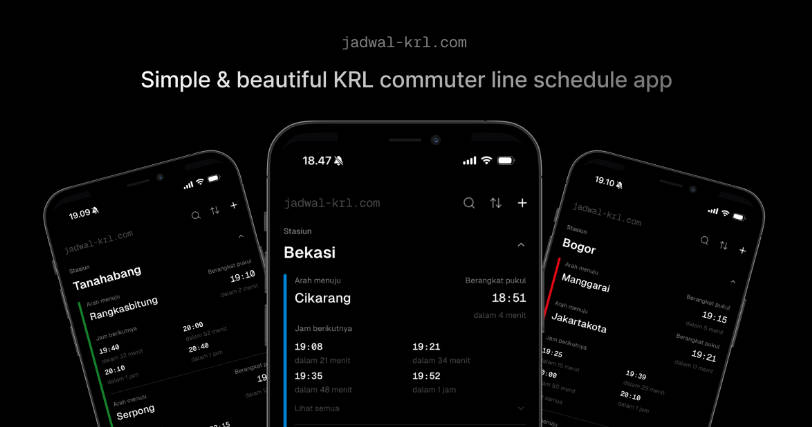This is an experiment in sending a stream of components and data back from a NextJS App Router application using a server action that supports a psuedo-streaming methodology.
The Vercel AI library has a fascinating feature that allows you to send back a stream of components and data from a server action. It’s a really great feature, but it’s hard wound around using an AI to drive the stream. I wanted to see if I could create a library that would allow you to send back a stream of components and data without having to use any AI service integration (or any particular service integration at all).
Proof Of Concept
The idea is simple, we have a set of stock values that we want to show as soon as we have the data. Some requests take longer than others and we want to display the results as soon as we have them. We also want the server to handle returning the appropriate component for rendering.
This video shows the proof of concept in action:

Each of the stocks has a different amount of lag in getting data from the service, but we want to get all the stocks and get each as soon as it’s available. In the example the getStocks server action simulates the lag by using setTimeout to delay the response for each of the simulated stocks. And then uses the generic buildStreamedResponse function to build the streaming response that will go to the client.
The Dashboard component then uses the useStreamingResponse hook to handle the streaming response and render the components as they come in.
Using The API
In a server action you can use the buildStreamedResponse function to take a set of ID’ed promises as an array and stream them to the client:
"use server";
import type { StockInfo } from "../types";
import StockWithCounter from "../components/StockWithCounter";
import type { StreamedResponse } from "../streaming-lib/types";
import { buildStreamedResponse } from "../streaming-lib/server";
export const getStocks = async (): Promise<StreamedResponse<StockInfo>> => {
async function generateFakeStock(
name: string,
delay: number
): Promise<StockInfo> {
await new Promise((resolve) => setTimeout(resolve, delay));
const price = Math.random() * 1000;
return {
name,
price,
ui: <StockWithCounter name={name} price={price} />,
};
}
return buildStreamedResponse([
{
id: "ARPL",
promise: generateFakeStock("ARPL", 1000),
},
{
id: "GLOG",
promise: generateFakeStock("GLOG", 6000),
},
...
]);
};
You can have whatever promises you want in the array. You can have mutiple of the same type of promise, or any combination of promises. The only requirement is that each promise has an ID that is unique within the array.
Then on the client you can use the useStreamingResponse hook to handle the streaming response:
"use client";
import { useStreamingResponse } from "../streaming-lib/client";
import type { StreamedResponse } from "../streaming-lib/types";
import type { StockInfo } from "../types";
export default function Dashboard({
getStocks,
}: {
getStocks: () => Promise<StreamedResponse<StockInfo>>;
}) {
const { items: stocks, refetch } = useStreamingResponse(getStocks);
return (
<>
<button
onClick={refetch}
className="bg-blue-500 text-white rounded-full px-4 py-2 text-2xl font-bold"
>
Refetch
</button>
<div className="grid grid-cols-3 gap-4 mt-5">
{stocks.map(({ id, data }) => (
<div key={id}>
<div className="font-bold text-3xl">{id}</div>
{data?.ui ? <div>{data.ui}</div> : <div>Loading...</div>}
</div>
))}
</div>
</>
);
}
For each item in the array we get id, status and data. ID is a unique string. status is the status of the promise (pending, fulfilled, rejected). And data is the data returned from the promise. In this case we have a ui property on the data that holds the component to render. But you can have whatever data you want in the data property. You can have a combination of data and components. Or no data and just a component. Or multiple components. Whatever you want.
Advantages Over The Vercel/AI Approach
- This approach is disconnected from AI. You can put whatever kind of requests you want into the array of requests. In this case we send back an object with the name of the stock, the price, and then a
uiproperty that holds the rendered component. - You can send back a combination of data and UI components, not just UI.
Important Files
lib/getStocks.tsx– The server action that returns the stream of components and data.components/Dashboard.tsx– The component that renders the stream of components and data.components/StockWithCounter.tsx– The component that renders the stock data and has a counter to demonstrate that the component is rendered on the client.streaming-lib/client.ts– Holds theuseStreamingResponsecustom hook that handles the streaming response.streaming-lib/server.ts– Holds thebuildStreamedResponsethat takes the array of promises with IDs and then manages the streaming with the client hook.streaming-lib/types.ts– Holds the types for the streaming library.
Getting Started
First, run the development server:
npm run dev
# or
yarn dev
# or
pnpm dev
# or
bun dev
Open http://localhost:3000 with your browser to see the result.