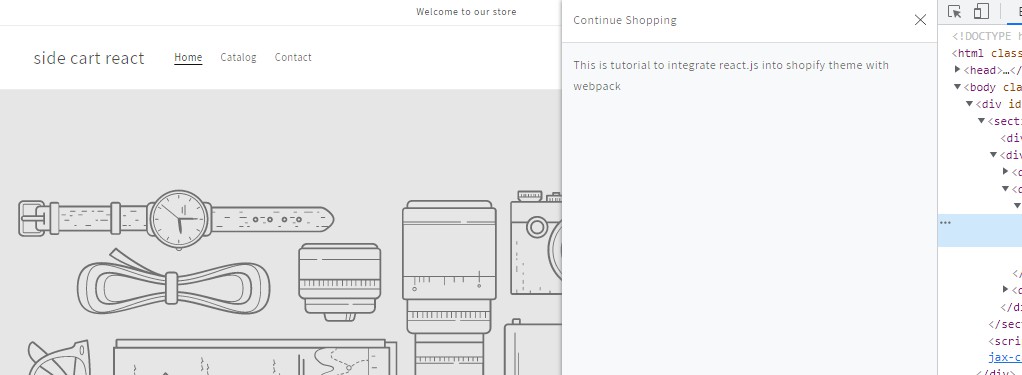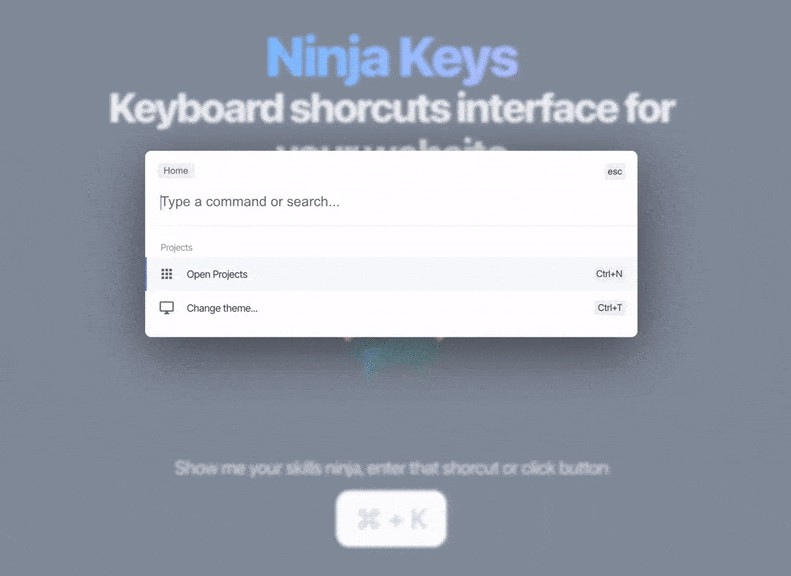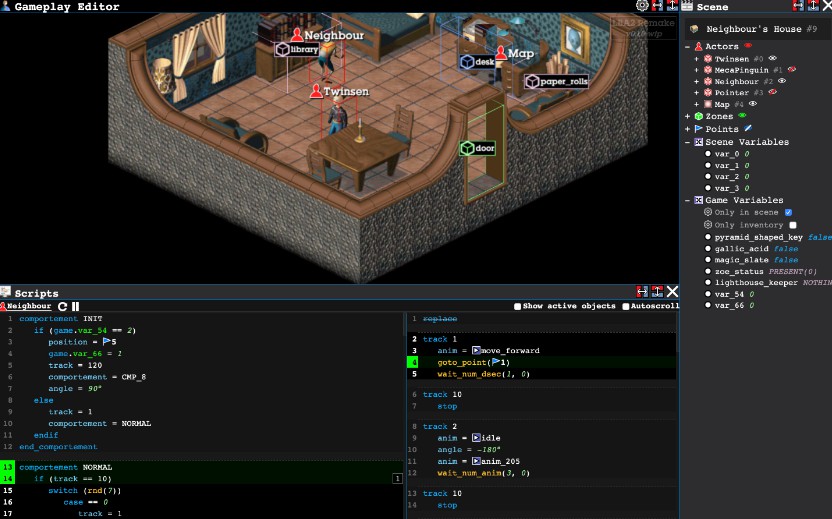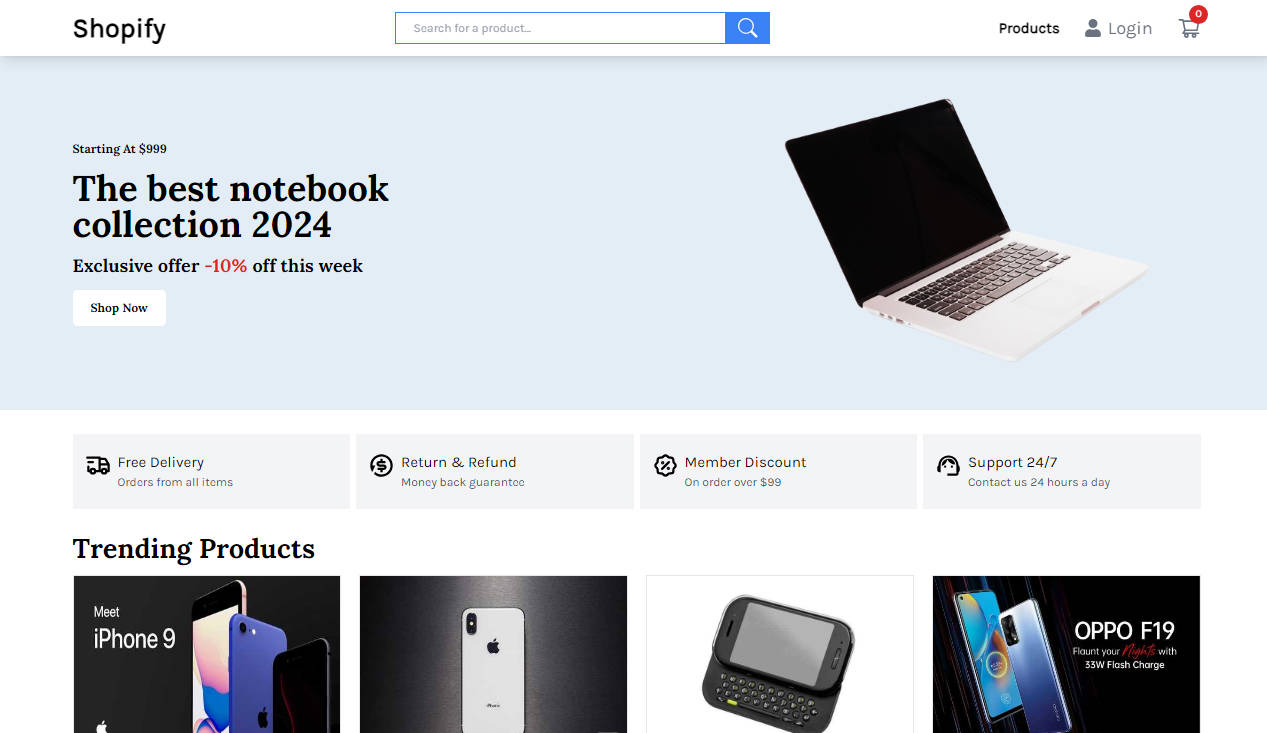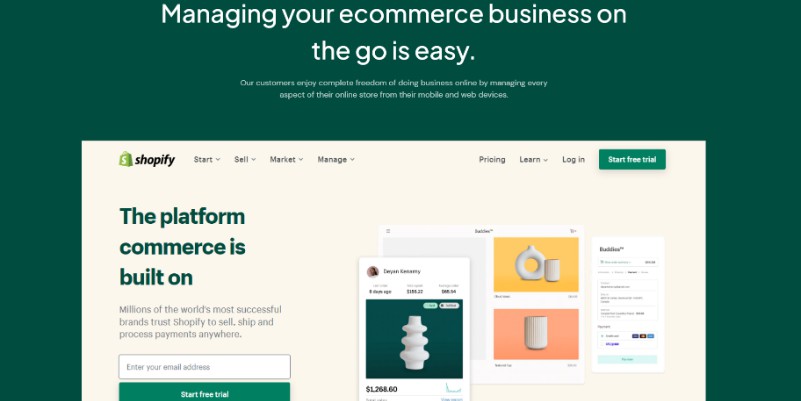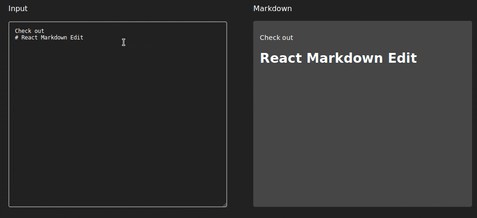Integrate-react.js-into-shopify-theme
Tutorial to integrate the react.js into shopify theme
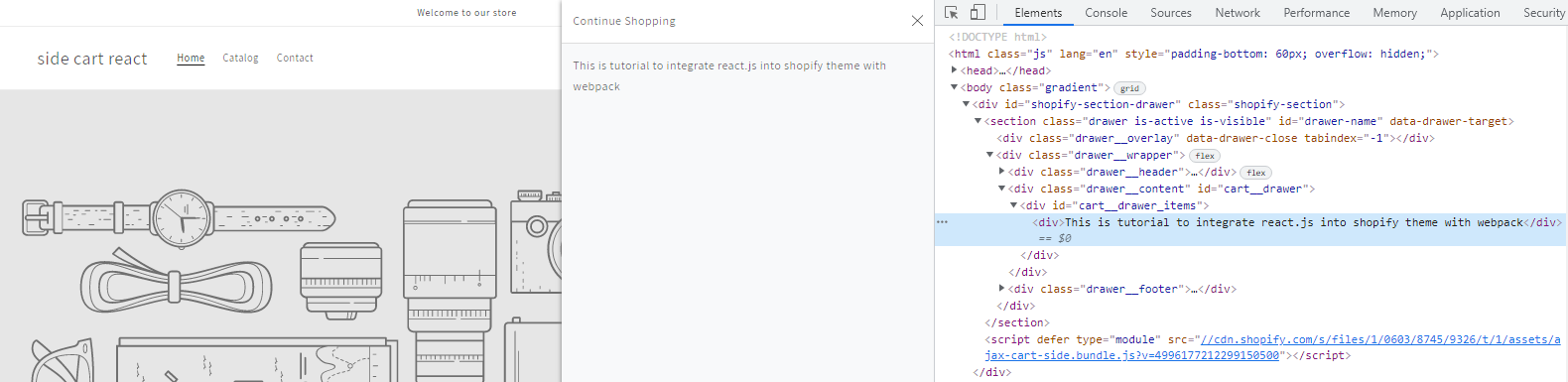
Step
note: you have to run theme watch command first
- Download the shopify theme with theme kit
theme download - Convert the theme as webpack theme
$ npm init - Install react, react-dom and webpack package
$ npm install --save react react-domand$ npm install --save-dev @babel/core @babel/preset-env @babel/preset-react babel-loader core-js webpack webpack-cli webpack-merge - Create ajax-cart-side.jsx in scripts folder(create
scriptsfolder in the root of the theme) - Create
.babelrcfile in the root of theme file
{
"presets":[
[
"@babel/preset-env",
{
"useBuiltIns":"usage",
"corejs":3
}
],
"@babel/preset-react"
]
}
- Create
webpack.common.jswebpack.prod.jswebpack.dev.jsfiles in the root of theme file
webpack.common.js
const path = require("path")
module.exports = {
entry: {
'ajax-cart-side': "./scripts/ajax-cart-side.jsx"
},
module: {
rules: [
{
test: /\.(js|jsx)$/,
exclude: /node_modules/,
use: ["babel-loader"]
}
]
},
output: {
filename: "[name].bundle.js",
path: path.resolve(__dirname, "assets")
}
}
webpack.prod.js
const merge = require("webpack-merge")
const common = require("./webpack.common.js")
module.exports = merge(common, {
mode: "production"
})
webpack.dev.js
const merge = require("webpack-merge")
const common = require("./webpack.common.js")
module.exports = merge(common, {
mode: "development",
devtool: "inline-source-map",
watch: true
})
- Update the package.json file with this scripts
"scripts": {
"dev": "webpack --config webpack.dev.js --progress --color",
"build": "webpack --config webpack.prod.js --progress --color"
}
- Finally,
npm run devRun!!! - You can use React.js in
assets/ajax-cart-side.js
For example:
import React from "react"
import ReactDom from "react-dom"
const Test = () => {
return <div>This is tutorial to integrate react.js into shopify theme with webpack</div>
}
const root = document.getElementById('cart__drawer_items');
ReactDom.render(<Test />, root);
Issues: when you install it, may a few issues will happen. In that case, npm link webpack npm install webpack or change the merge like this const { merge } = require('webpack-merge'); in webpack.dev.js and webpack.prod.js
Error: Cannot find module 'v8-compile-cache'
In this case, you have to install v8-compile-cache module with npm install --save v8-compile-cache
If you have question, please reach out to me here!
gmail: [email protected]
skype: live:.cid.47c14b6b0b7e8b07
GitHub
https://github.com/roman-gavrilov/integrate-react.js-into-shopify-theme