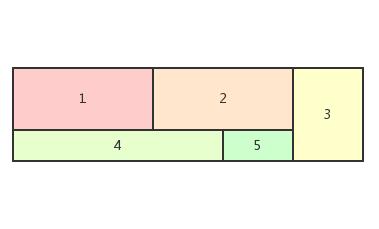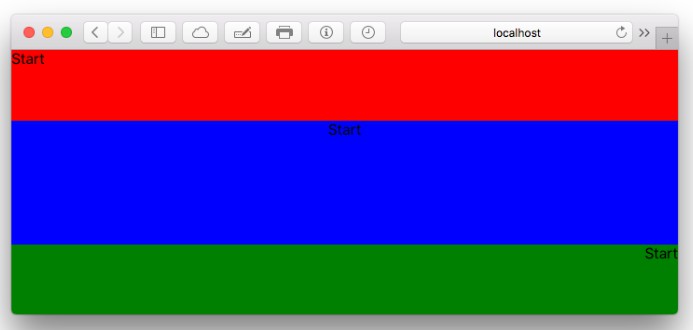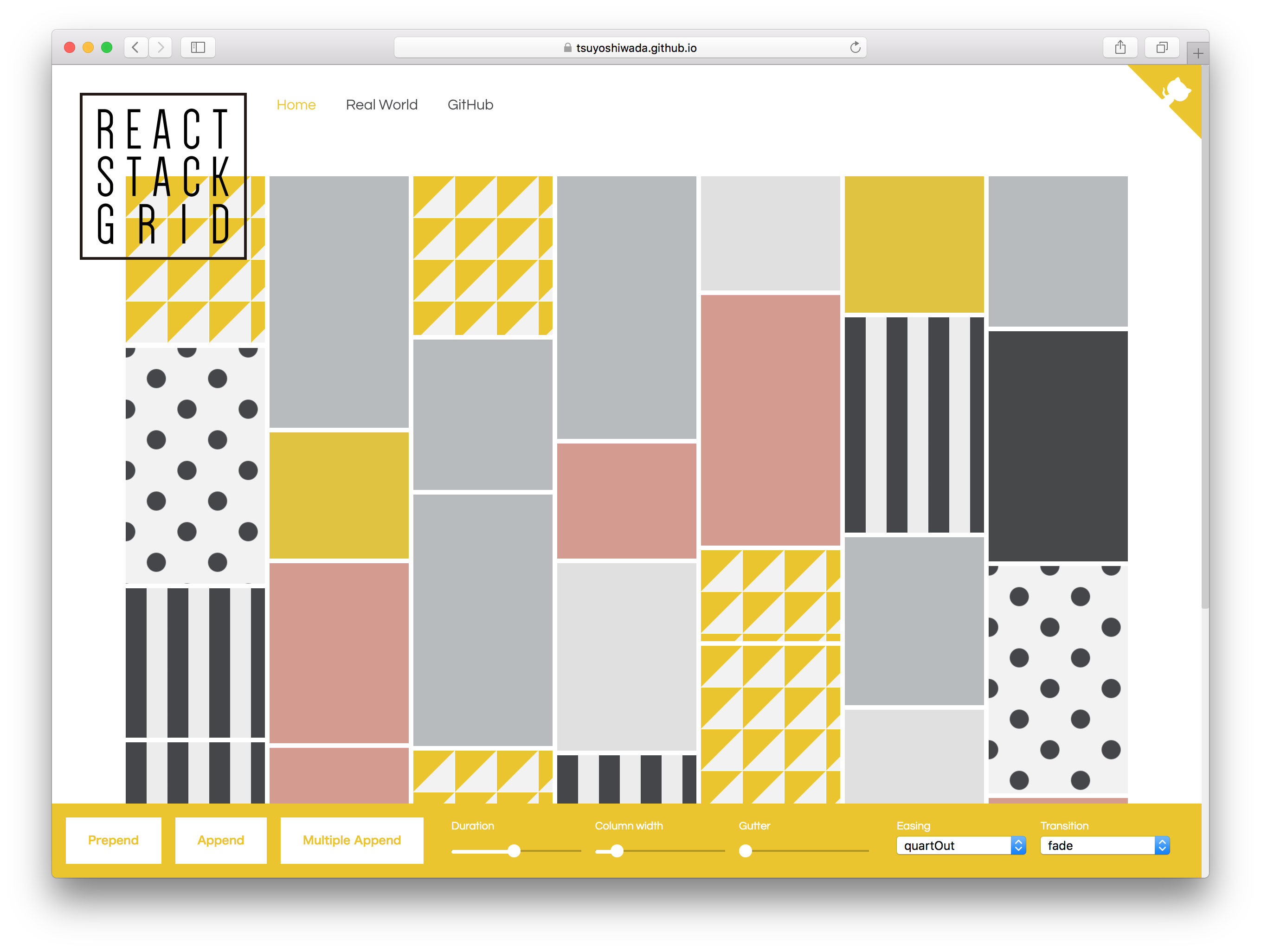uxcore-matrix
Uxcore-matrix component for uxcore.
Development
git clone https://github.com/uxcore/uxcore-matrix
cd uxcore-matrix
npm install
npm run server
if you'd like to save your install time,you can use uxcore-tools globally.
npm install uxcore-tools -g
git clone https://github.com/uxcore/uxcore-matrix
cd uxcore-matrix
npm install
npm run start
Test Case
npm run test
Coverage
npm run coverage
Props
| Name | Type | Required | Default | Comments |
|---|---|---|---|---|
| prefixCls | string | no | 'kuma-matrix' | 类名前缀,不想使用 kuma 主题时使用 |
| className | string | no | - | 额外类名 |
| width | number/string | no | - | 矩阵宽度,不指定时根据单元格宽度计算得出 |
| height | number/string | no | - | 矩阵高度,不指定时根据单元格高度计算得出 |
| cellHeight | number/string/array | no | 40 | 单元格高度,也可以是一个数组,指定每行单元格的高度,如果数组长度不够,将取第一个行的高度 |
| cellWidth | number/string/array | no | 100 | 单元格宽度,也可以是一个数组,指定每列单元格的宽度,如果数组长度不够,将取第一个列的宽度 |
| render | func(cellData) | no | (cell) => cell.text | 指定每个单元格的渲染方式 |
| data | object | yes | {} | 数据源,格式见下方 |
Data structure
{
data: [
{ x: 0, y: 0, row: 2, col: 2, text: '1' },
{ x: 2, y: 0, row: 2, col: 2, text: '2' },
{ x: 4, y: 0, row: 3, col: 1, text: '3' },
{ x: 0, y: 2, row: 1, col: 3, text: '4' },
{ x: 3, y: 2, row: 1, col: 1, text: '5' },
],
}