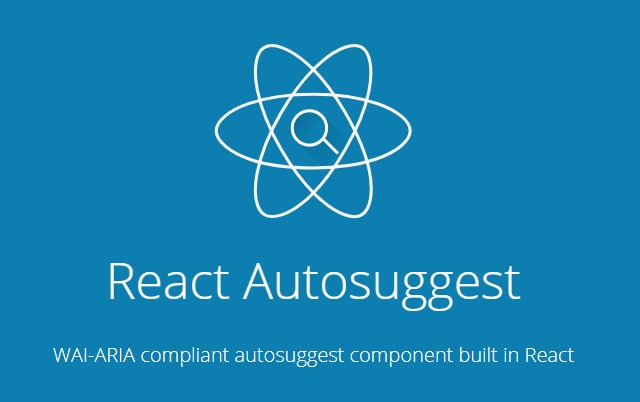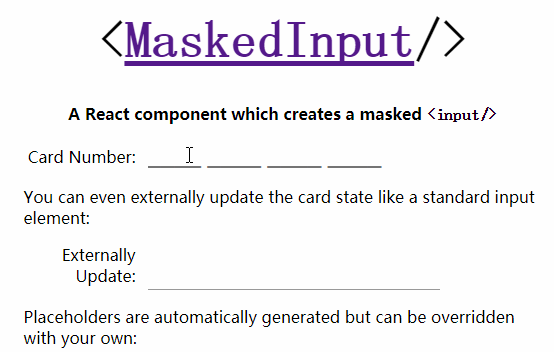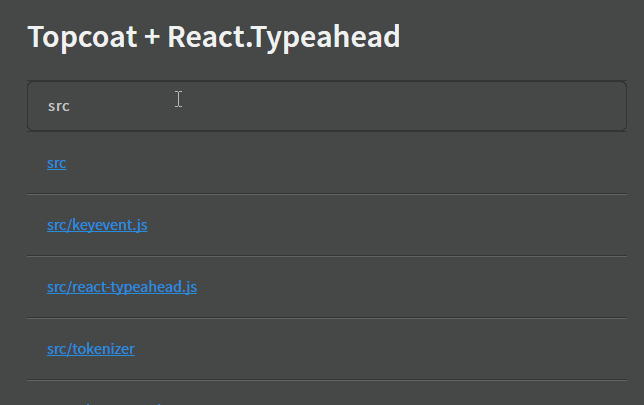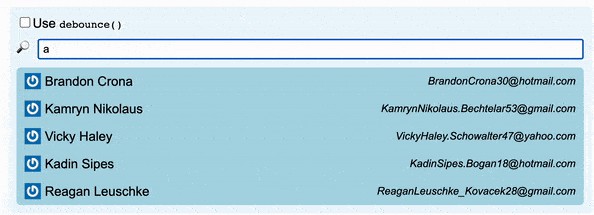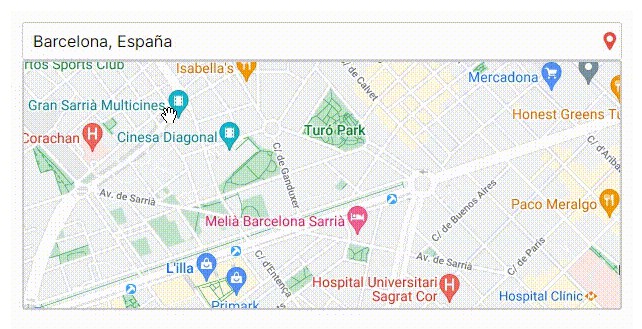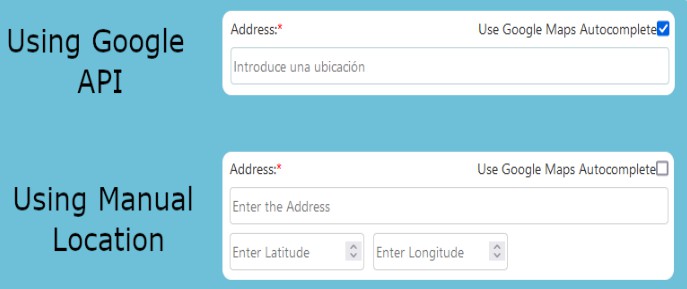React Autosuggest
WAI-ARIA compliant React autosuggest component.
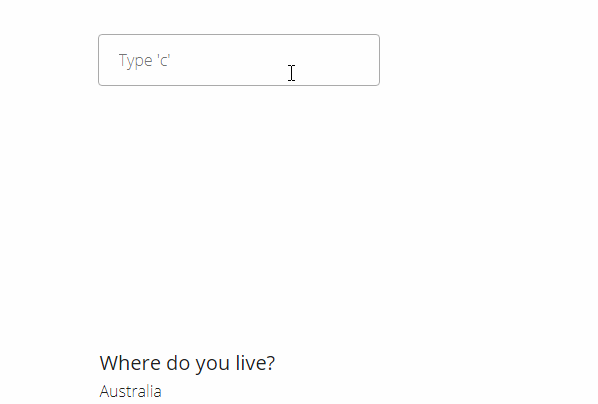
Installation
yarn add react-autosuggest
or
npm install react-autosuggest --save
You can also use the standalone UMD build:
<script src="https://unpkg.com/react-autosuggest/dist/standalone/autosuggest.js"></script>
Basic Usage
import Autosuggest from 'react-autosuggest';
// Imagine you have a list of languages that you'd like to autosuggest.
const languages = [
{
name: 'C',
year: 1972
},
{
name: 'Elm',
year: 2012
},
...
];
// Teach Autosuggest how to calculate suggestions for any given input value.
const getSuggestions = value => {
const inputValue = value.trim().toLowerCase();
const inputLength = inputValue.length;
return inputLength === 0 ? [] : languages.filter(lang =>
lang.name.toLowerCase().slice(0, inputLength) === inputValue
);
};
// When suggestion is clicked, Autosuggest needs to populate the input
// based on the clicked suggestion. Teach Autosuggest how to calculate the
// input value for every given suggestion.
const getSuggestionValue = suggestion => suggestion.name;
// Use your imagination to render suggestions.
const renderSuggestion = suggestion => (
<div>
{suggestion.name}
</div>
);
class Example extends React.Component {
constructor() {
super();
// Autosuggest is a controlled component.
// This means that you need to provide an input value
// and an onChange handler that updates this value (see below).
// Suggestions also need to be provided to the Autosuggest,
// and they are initially empty because the Autosuggest is closed.
this.state = {
value: '',
suggestions: []
};
}
onChange = (event, { newValue }) => {
this.setState({
value: newValue
});
};
// Autosuggest will call this function every time you need to update suggestions.
// You already implemented this logic above, so just use it.
onSuggestionsFetchRequested = ({ value }) => {
this.setState({
suggestions: getSuggestions(value)
});
};
// Autosuggest will call this function every time you need to clear suggestions.
onSuggestionsClearRequested = () => {
this.setState({
suggestions: []
});
};
render() {
const { value, suggestions } = this.state;
// Autosuggest will pass through all these props to the input.
const inputProps = {
placeholder: 'Type a programming language',
value,
onChange: this.onChange
};
// Finally, render it!
return (
<Autosuggest
suggestions={suggestions}
onSuggestionsFetchRequested={this.onSuggestionsFetchRequested}
onSuggestionsClearRequested={this.onSuggestionsClearRequested}
getSuggestionValue={getSuggestionValue}
renderSuggestion={renderSuggestion}
inputProps={inputProps}
/>
);
}
}