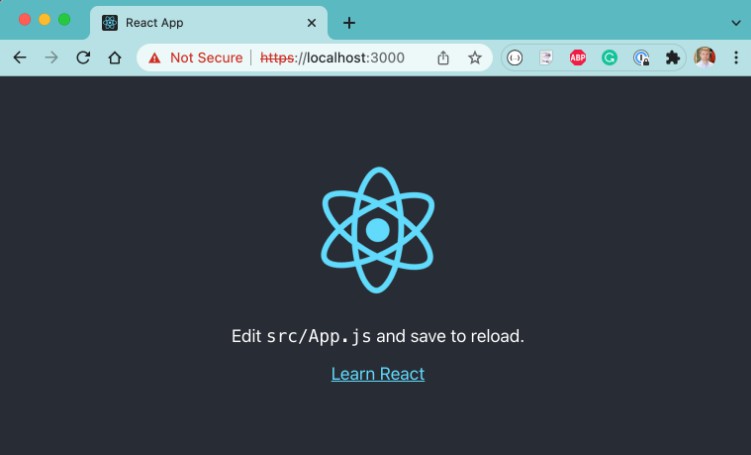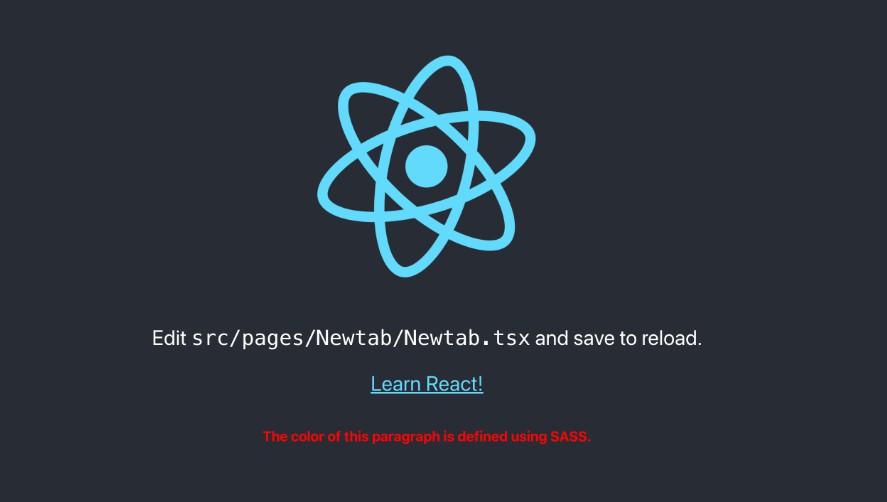Chrome Extension with React.js Boilerplate
Boilerplate for your chrome extension with react.js and webpack
Background
Creating a file structure for developing chrome-extension takes forever, especially if you want to integrate react to generate popup starting off from scratch. So, I decided to make a template to help me speed up things a little bit.
Installation
Open your terminal and type…
Clone in your system
$ git clone https://github.com/vivek9patel/chrome-extension-react-boilerplate.git
$ cd chrome-extension-react-boilerplate
Install dependencies & compile code with webpack
$ yarn
$ yarn run dev
File structure
After all the above steps, you should able to see this file strucutre in the root directory:
chrome-extension-react-boilerplate
├── README.md
├── node_modules
├── dist
│ ├── background.js
│ ├── icons
│ ├── main.js
│ ├── main.js.LICENSE.txt
│ ├── manifest.json
│ └── popup.html
├── package.json
├── public
│ ├── background.js
│ ├── icons
│ └── manifest.json
├── src
│ ├── popup.css
│ ├── popup.html
│ └── popup.jsx
├── webpack.config.js
├── webpack.dev.js
├── webpack.prod.js
└── yarn.lock
How to use
- By running the above commands webpack will generate
distfolder in the root directory. - Now, open up your chrome browser and type
chrome://extensionsin the URL bar. - Toggle developer mode to on and click on the Load Unpacked button.
- This will open a window to select folder. Go ahed and open the
distfolder from the root directory, and that will load this extension in the chrome!
Bugs
If you have questions, feature requests or a bug you want to report, please click here to file an issue.
Author
Support
Like what you see? Keep me awake at night by buying me a coffee or two.