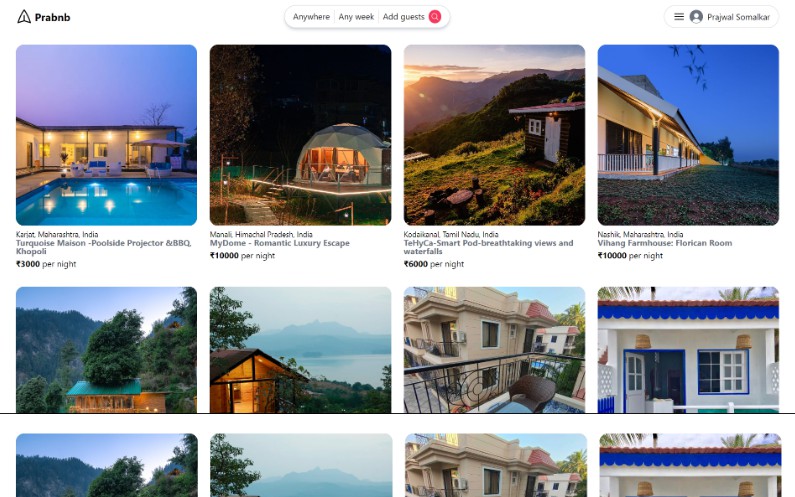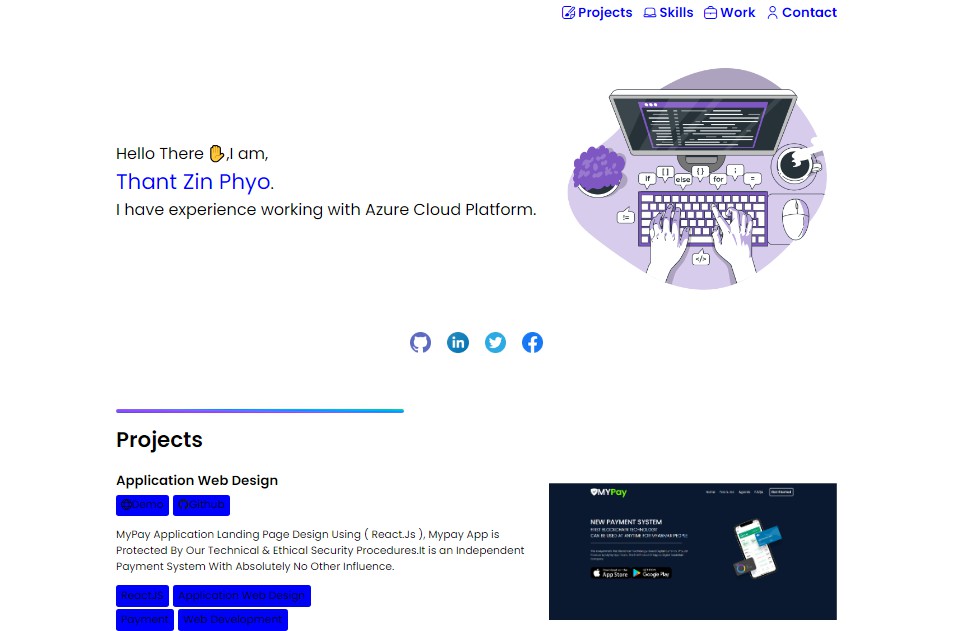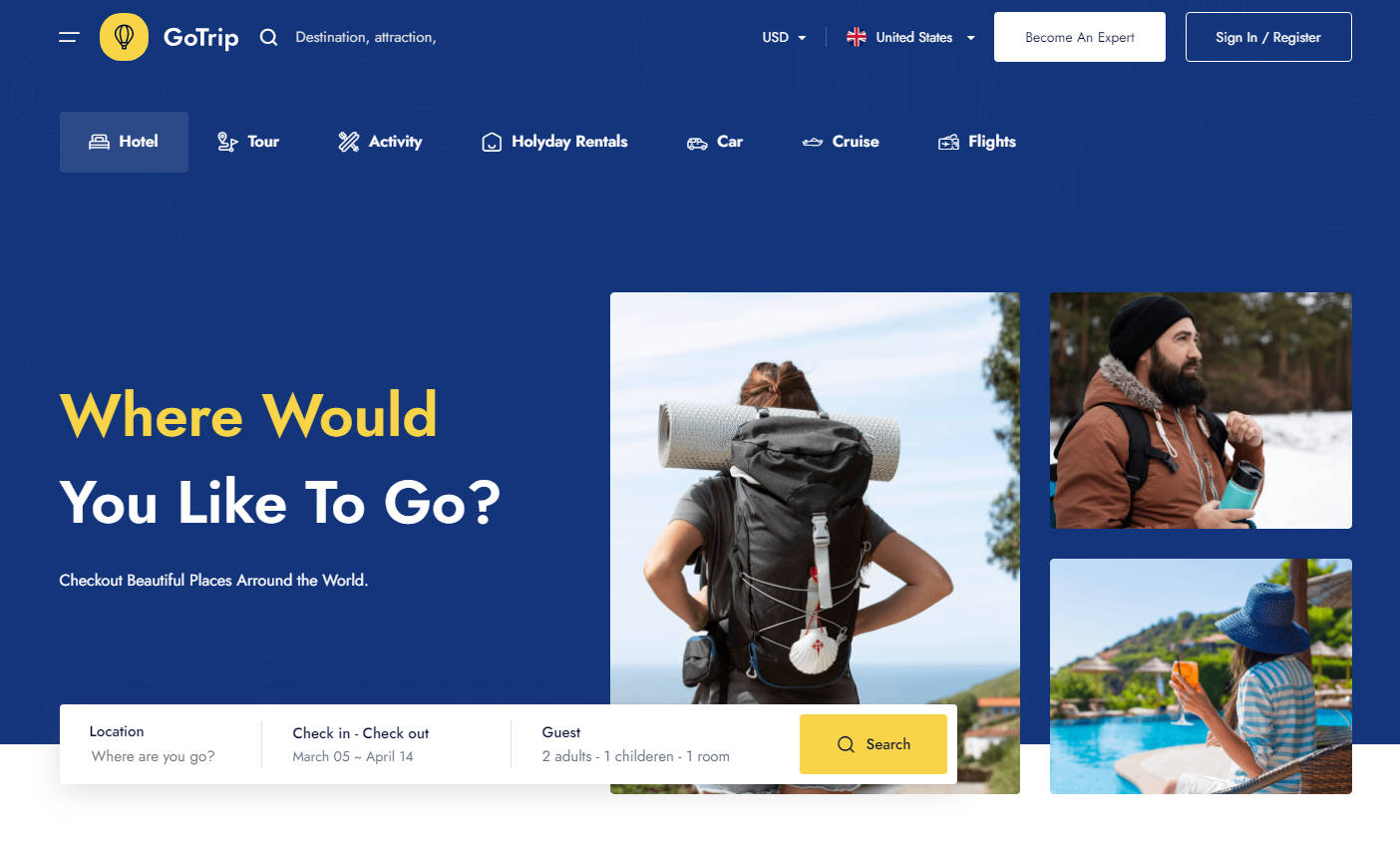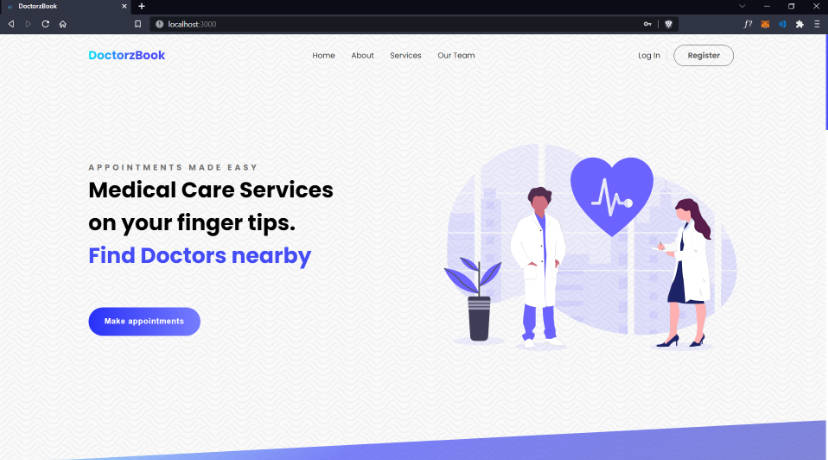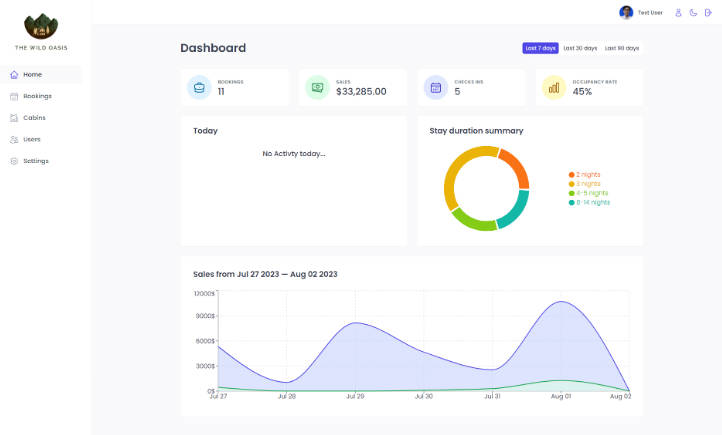Booking_Application
Usage
- Register: Users can create an account by providing their name, email, and password. Passwords are securely encrypted.
-
Photo Upload: Users can upload photos for their places, either by selecting files from their device or providing a URL for the photo Url:
From Device
- Edit Accommodation Details: Users can edit the details of their own accommodations, including title, address, description, price, check-in/check-out times, the maximum number of guests, and additional information.
- User Registration and Authentication: Users can create accounts and log in securely with encrypted passwords.
Password is encrypted using bcrypt

- Place Listings: Users can view a list of available accommodations with details such as title, address, description, price, and photos.
- Booking Management: Users can make bookings for desired places, specify check-in/check-out dates, number of guests, and view their booking details.
- Profile Management: Users can view and update their profile information, including name, email, and contact details.
- File Upload: Users can upload photos for their places or their profile picture, either by selecting files from their device or providing a URL for the photo.
- Edit Accommodation Details: Users can edit the details of their own accommodations, including title, address, description, price, check-in/check-out times, the maximum number of guests, and additional information.
- Front-end: React, React Router DOM, Axios
- Back-end: Node.js, Express.js
- Database: MongoDB, Mongoose
- Authentication: JSON Web Tokens (JWT), bcrypt.js
- File Upload: Multer
- HTTP Requests: Axios
- Styling: CSS

-
Click on add a new place to add your place

Form to fill up information
You can also delete and select a photo as a favorite that photo should be displayed on your front page and your accommodation section You can select the star to make it your favorite photo and if you want to delete click on the delete button