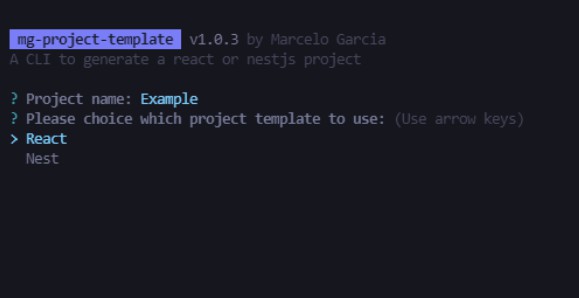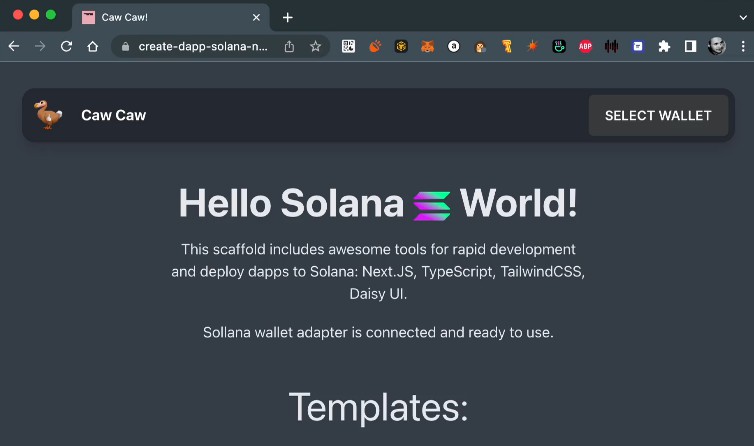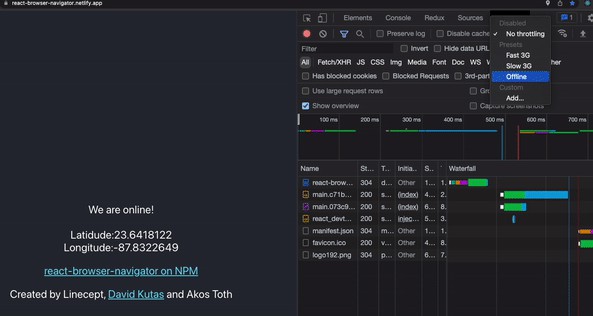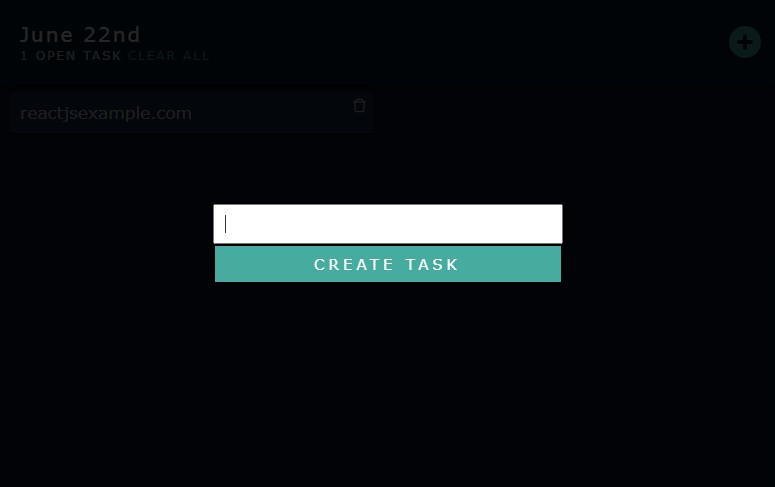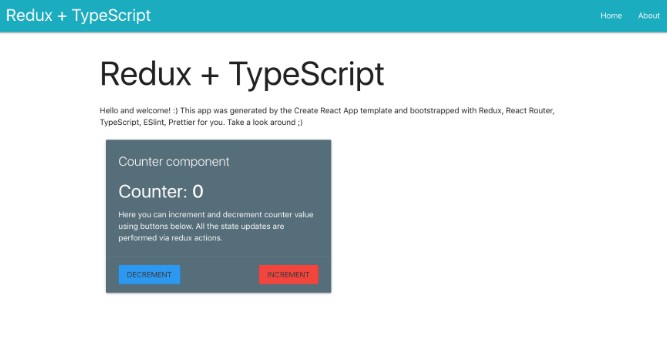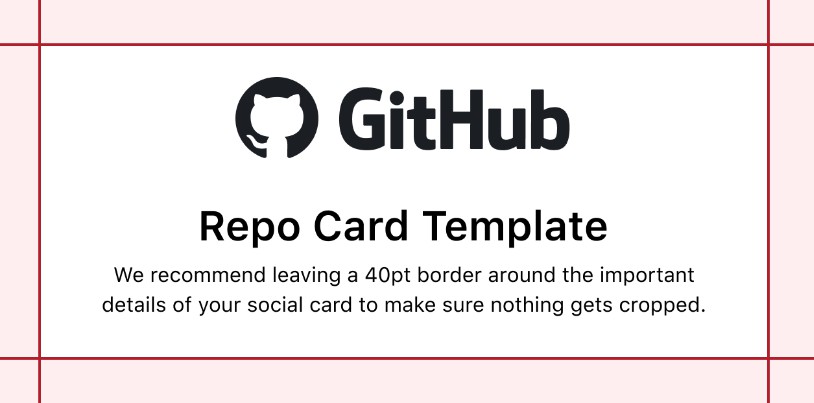Proyect Template CLI Tool
A cli tool for creating a template project
Quick Overview
npm i @marcelogarcia/mg-project-cli
npx mg-create-project
cd your-project-name
npm start or npm run start:dev for nest project
Creating a new project
You’ll need to have Node 12 or later version on your local development machine.
To create a new project, you need to install “npm i @marcelogarcia/mg-project-cli` then enter the following command:
npx
npx mg-create-project
After entering the commands above, the following options will pop up.
This will generate a new project depending the option you choose.
Template repos:
React project using typescript and with redux boilerplate implemented.
Nest project boilerplate using cqrs and typeorm.
Packages Used
cli-welcome |
esm |
inquirer |
nanospinner |
shelljs
npm i cli-welcome esm inquirer nanospinner shelljs