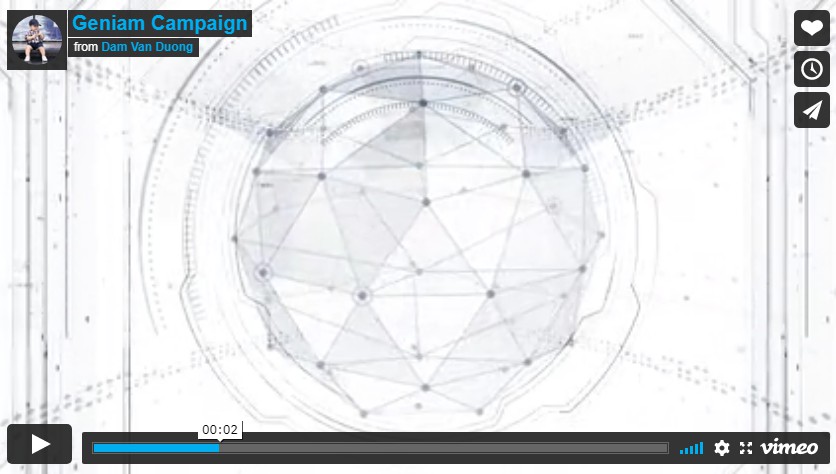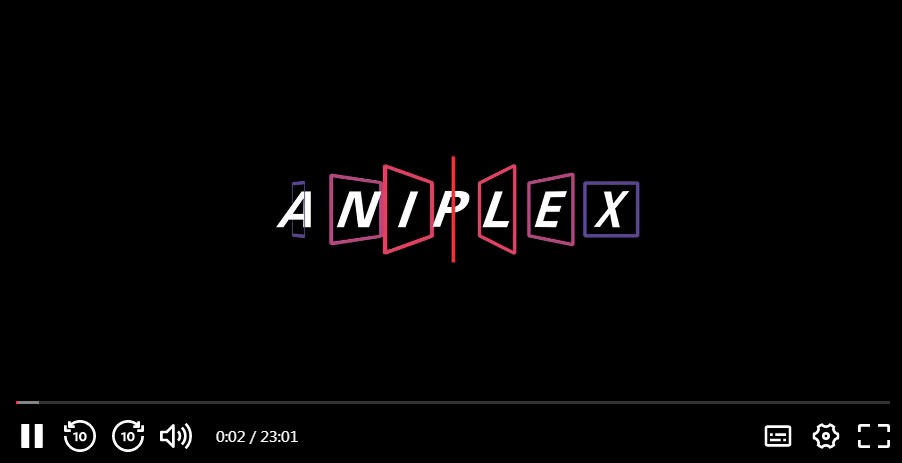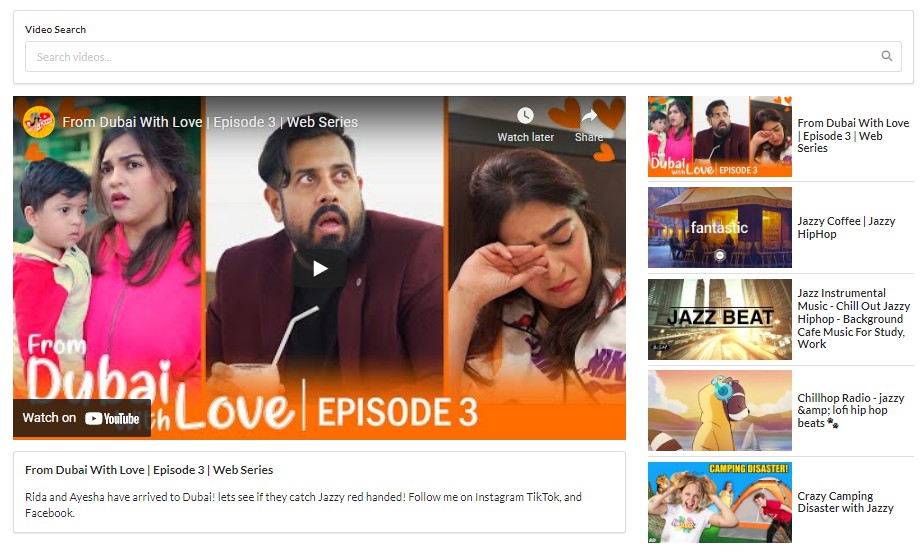@graphland/react-video-player
A customizable React component serving as a wrapper for the popular Video.js library. This component provides a sleek and responsive video player with theme options.
Installation
npm install @graphland/react-video-player
Usage
import React from "react";
import { VideoPlayer, VideoPlayerProps } from "@graphland/react-video-player";
const App: React.FC = () => {
const videoSources = [
{
src: "https://media.w3.org/2010/05/sintel/trailer_hd.mp4",
type: "video/mp4",
},
// Add more video sources as needed
];
const videoProps: VideoPlayerProps = {
theme: "city", // 'city', 'fantasy', 'forest', 'sea'
height: 720,
width: 1280,
autoPlay: false,
loop: false,
sources: videoSources,
controlBar: {
skipButtons: {
forward: 5,
backward: 5,
},
},
playbackRates: [0.5, 1, 1.5, 2],
disablePictureInPicture: false,
onReady: () => {
console.log("Video player is ready!");
},
};
return <VideoPlayer {...videoProps} />;
};
export default App;
Props
theme(optional): Choose from ‘city’, ‘fantasy’, ‘forest’, ‘sea’ for different player themes.height(optional): Height of the video player in pixels.width(optional): Width of the video player in pixels.autoPlay(optional): Automatically start playing the video when the component mounts.loop(optional): Enable looping of the video.sources(required): An array of video sources with{ src: string, type: string }format.poster(optional): URL for the video poster image.controlBar(optional): Additional configuration for the video control bar, including skip buttons.playbackRates(optional): Array of playback rates available to the user.disablePictureInPicture(optional): Disable the Picture-in-Picture mode.onReady(optional): Callback function called when the video player is ready.