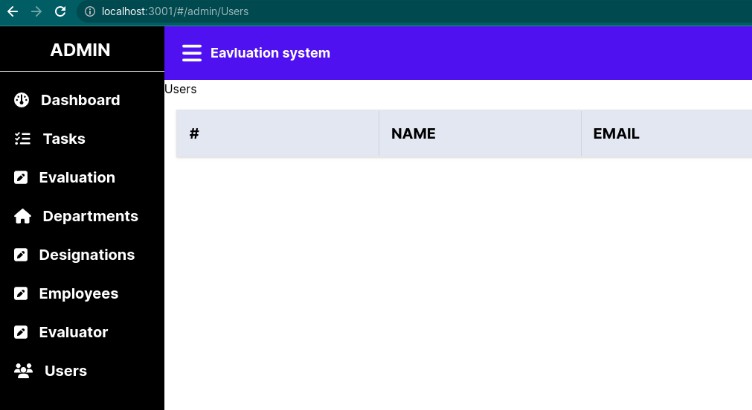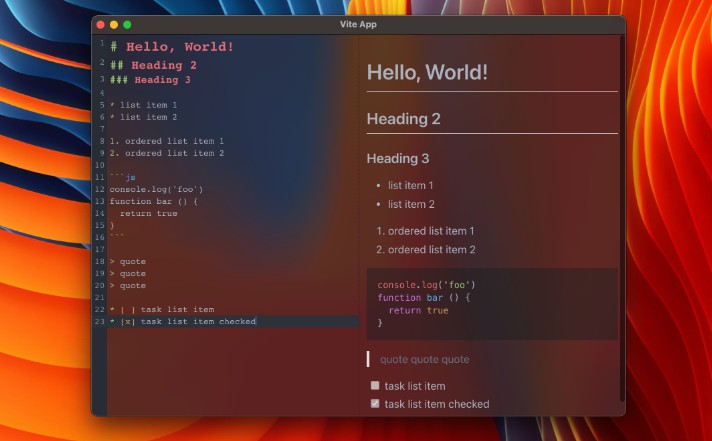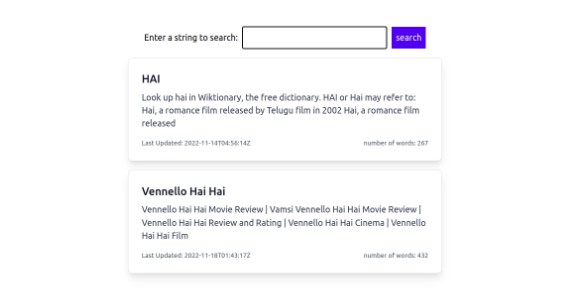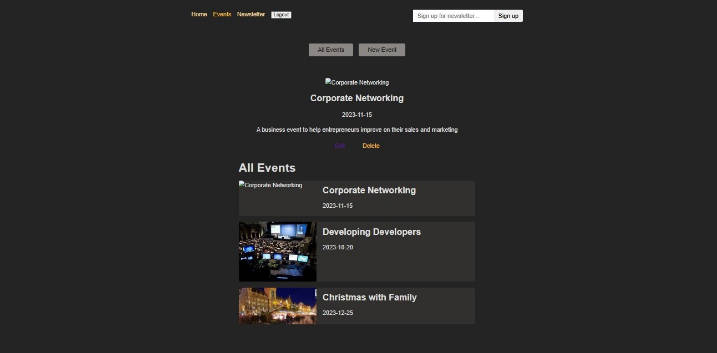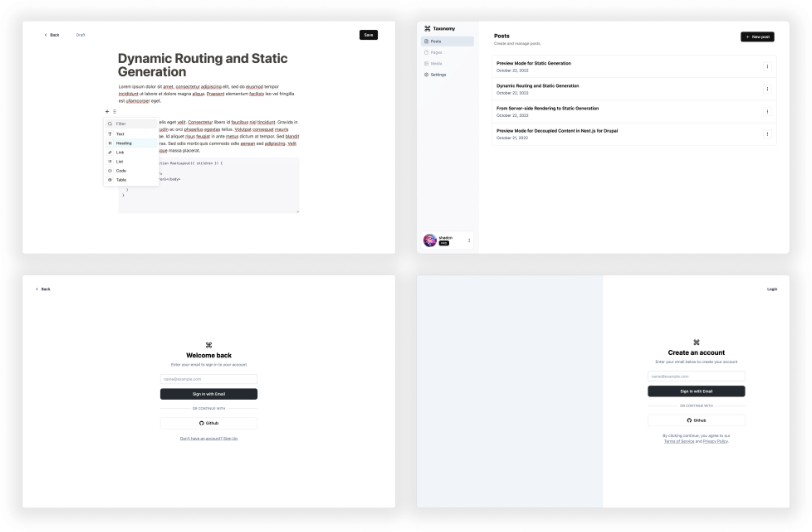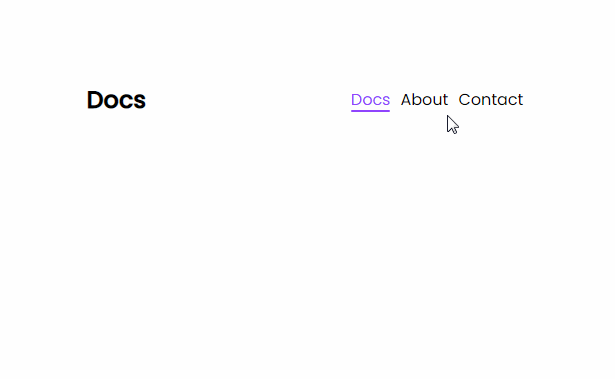react-router-map
How to use
Installation
# Pnpm
pnpm install react-router-map
# Npm
npm install react-router-map
#Yarn
yarn add react-router-map
To load it in your component ensure react-router-dom is installed
Supports both esm and commonjs
For versions >1.0.0
- Removal of
hasChildrenprop and check for the children directly without thebooleanfield - Addition of
Layoutprop andextensiblelayout structure in the routes level for more complex routing layout wrappers
import MapRouter from 'react-router-map'
import { IRouteProps } from 'react-router-map/dist/types' //Types of route for esm modules
const Child1 = () => <div>Child 1</div>
const Child2 = () => <div>Child 2</div>
const Parent1 = () => <div>Child 2</div>
const Parent1 = () => <div>Child 2</div>
const routes: IRouteProps[] = [
{
pathName: 'Home',
urlPath: '/',
Component: <Parent1 />,
},
{
pathName: 'Admin',
urlPath: '/admin',
Component: <Parent2 />,
nestedComponents: [
{
pathName: 'Dashboard',
urlPath: '/admin',
Component: <Child1 />,
},
{
pathName: 'Users',
urlPath: '/admin/users',
Component: <Child2 />,
},
],
},
]
const Comp = () => (
<div>
<MapRouter routes={routes} topScroll browserRouter />
</div>
)
If you are using a layout component for your app that runs acrosss all components then you can just plug it in
type Lmap = (
LayoutContainer: React.FC<{
children: JSX.Element,
}>,
Component: React.FC | React.ElementType,
) => JSX.Element
const layoutWrap: Lmap = (
LayoutContainer: React.FC<{ children: JSX.Element }>,
Component: React.FC | React.ElementType,
) => {
return (
<LayoutContainer>
<Component />
</LayoutContainer>
)
}
const routes: IRouteProps[] = [
{
Component: layoutWrap(BaseLayout, Homepage),
pathName: 'Home',
urlPath: '/',
},
{
Component: layoutWrap(BaseLayout, AboutPage),
pathName: 'About',
urlPath: '/about',
},
{
Component: layoutWrap(BaseLayout, ContactPage),
pathName: 'Contact',
urlPath: '/contact',
},
{
Component: layoutWrap(BaseLayout, NotFound),
pathName: 'NotFound',
urlPath: '*',
},
]
const ComponentPage = () => <MapRouter routes={routes} topScroll />
For versions <=1.0.0
import { MapRouter } from 'react-router-map'
import { IRouteProps } from 'react-router-map/dist/types' //Types of route for esm modules
const Child1 = () => <div>Child 1</div>
const Child2 = () => <div>Child 2</div>
const Parent1 = () => <div>Child 2</div>
const Parent1 = () => <div>Child 2</div>
const routes: IRouteProps[] = [
{
pathName: 'Home',
urlPath: '/',
Component: <Parent1 />,
hasChildren: false,
},
{
pathName: 'Admin',
urlPath: '/admin',
Component: <Parent2 />,
hasChildren: true,
nestedComponents: [
{
pathName: 'Dashboard',
urlPath: '/admin',
Component: <Child1 />,
hasChildren: false,
},
{
pathName: 'Users',
urlPath: '/admin/users',
Component: <Child2 />,
hasChildren: false,
},
],
},
]
const Comp = () => (
<div>
<MapRouter routes={routes} enableTopScroll={false} browserRouter={false} />
</div>
)
Sample layout structure
- Hompage # Hopepage render Parent 1
- admin # The component wrapper where you pass your <Outlet/>
- Dashboard # Render dashboard
- Users # Render users
- Sumary # Render Dashboard summary
Sample Dashboard component
const Admin = () => (
<div>
<div>
<h1>Dashboard</h1>
</div>
<div>
<Outlet />
</div>
</div>
)
The code above implements HashRouter and BrowserRouter for you and you just need to install the package and react-router-dom
Features
- Optional topscroll on page navigation
- Enable BrowserRouter or disable( Defaults to
HashRouter) - Nested layouts (You just have to to supply any level of nesting in your Application in the
nestedComponentsproperty) Upcoming features - Layout support
Try it out on Stackblitz
Stackblitz live
In the mean time we can inject a wrapper in the route Component property