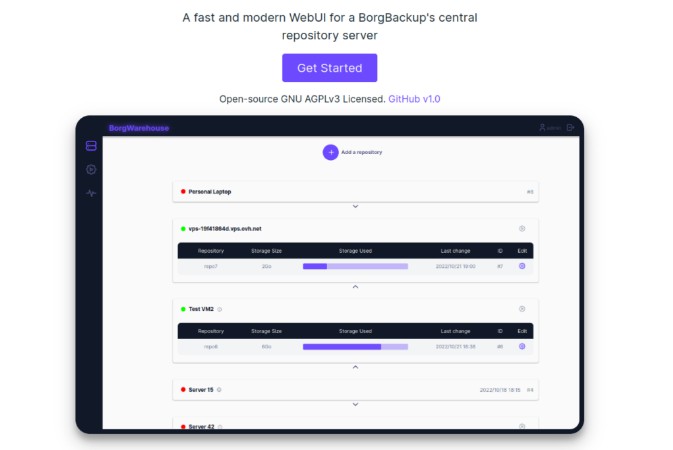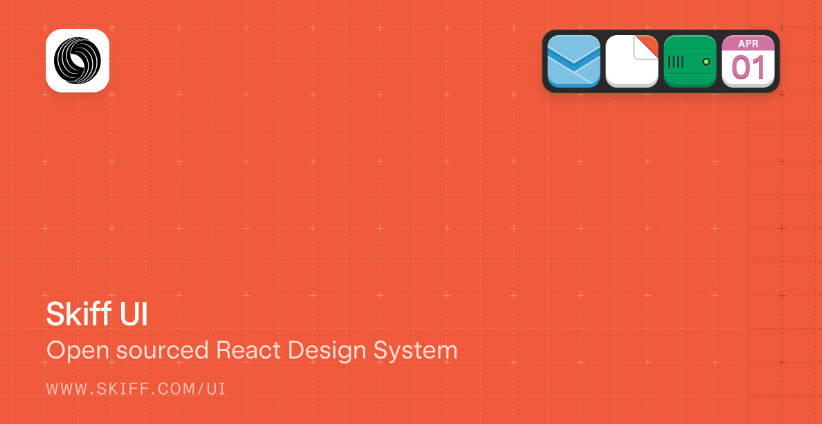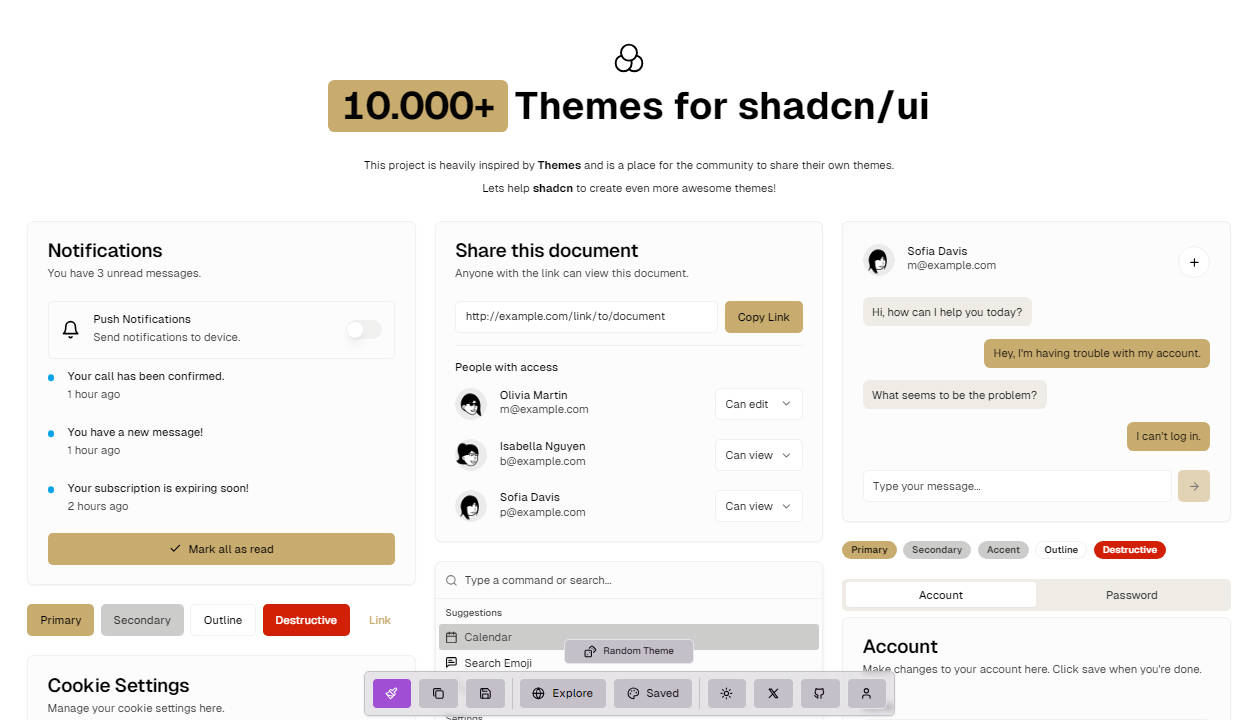BorgWarehouse
A fast and modern WebUI for a BorgBackup’s central repository server.
What is BorgWarehouse ?
BorgWarehouse is a graphical interface to manage a central BorgBackup repository server.
Today, if you want to have a large server on which you centralize backups of BorgBackup clients you have to do everything manually from the command line. It works, but in everyday life it can be complicated and adding, modifying, deleting repositories is always a bit long and tedious. If you want to do things right, you have to create a user on your server, associate him a public SSH key, give him a quota… in short it’s a bit of work.
With BorgWarehouse, you have an interface that allows you to do all this simply and quickly :
- add repositories
- edit existing repositories
- delete repositories
- be alerted if there are no recent backups
- monitor the volume of data
- flexibly manage quotas for each repository
- …
The whole system part is automatically managed by BorgWarehouse and you don’t have to touch your terminal anymore while enjoying a visual feedback on the status of your repositories.
Get started
You can find the documentation here : https://borgwarehouse.com/
? Environment Variables
To run this project, you will need to add the following environment variables to your .env.local file.
Variables to create (all required) :
NEXTAUTH_URL: The url of your application as https://borgwarehouse.com.NEXTAUTH_SECRET: A secret random key.CRONJOB_KEY: A secret API key for cronjob.NEXT_PUBLIC_HOSTNAME: FQDN as borgwarehouse.comNEXT_PUBLIC_SSH_SERVER_PORT: SSH port of your server as 22.NEXT_PUBLIC_SSH_SERVER_FINGERPRINT_RSA: Your server SSH fingerprint for RSA.NEXT_PUBLIC_SSH_SERVER_FINGERPRINT_ED25519: Your server SSH fingerprint for ED25519.NEXT_PUBLIC_SSH_SERVER_FINGERPRINT_ECDSA: Your server SSH fingerprint for ECDSA.
Example for a valid .env.local file :
NEXTAUTH_URL=https://yourbwdomain.com
NEXTAUTH_SECRET=YOURFIRSTSECRET
CRONJOB_KEY=YOURSECONDSECRET
NEXT_PUBLIC_HOSTNAME=yourbwdomain.com
NEXT_PUBLIC_SSH_SERVER_PORT=22
NEXT_PUBLIC_SSH_SERVER_FINGERPRINT_RSA=SHA256:36mfYNRrm1aconVt6cBpi8LhAoPP4kB8QsVW4n8eGHQ
NEXT_PUBLIC_SSH_SERVER_FINGERPRINT_ED25519=SHA256:tYQuzrZZMqaw0Bzvn/sMoDs1CVEitZ9IrRyUg02yTPA
NEXT_PUBLIC_SSH_SERVER_FINGERPRINT_ECDSA=SHA256:nTpxui1oEmH9konPau17qBVIzBQVOsD1BIbBFU5IL04
You can find more details about generating your secrets or retrieving your SSH fingerprint in the documentation.