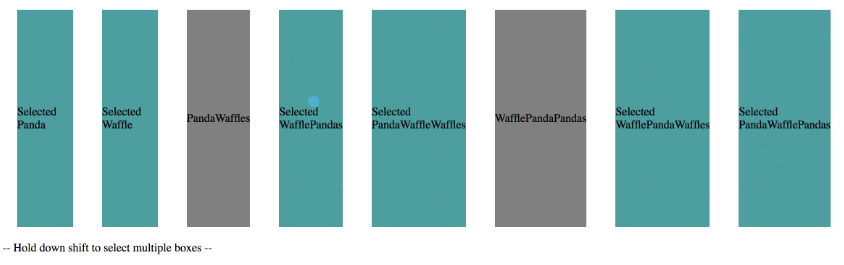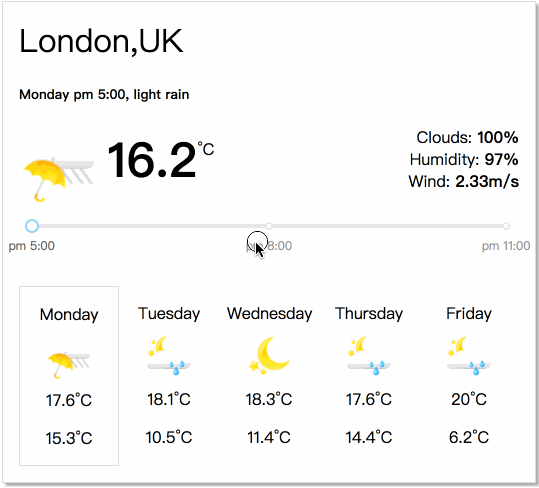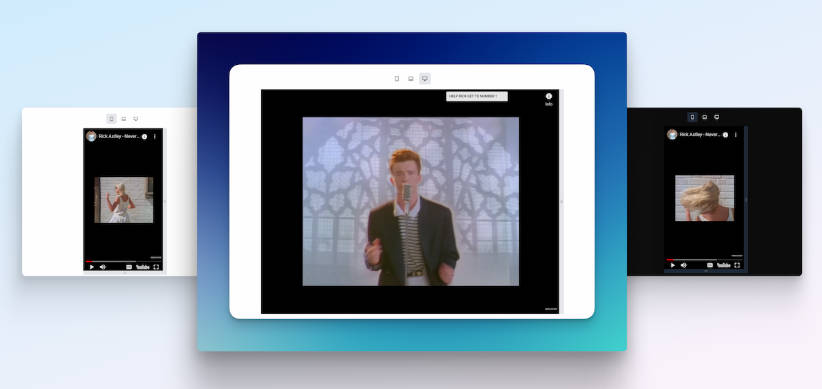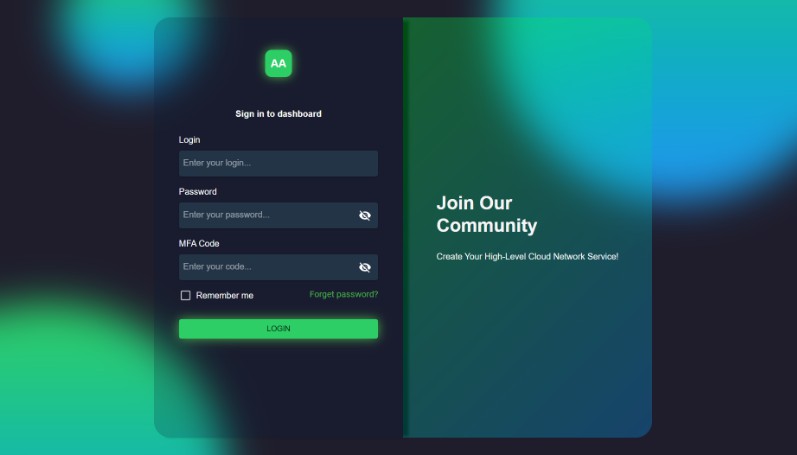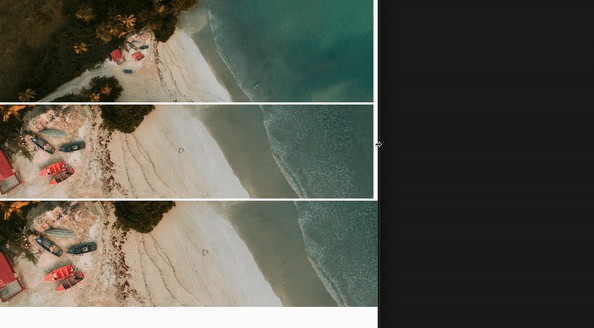react-gracefully
A library for gracefully rendering responsive React client or server side.
Installation
npm install --save react-gracefully
Usage
useGrace hook
react-gracefully exposes the useGrace hook to get access to devices, breakpoints and window details.
Devices
Here is an example of how to use the useGrace hook to access device details.
import React from 'react';
import { useGrace } from 'react-gracefully';
export const Page = () => {
const { is } = useGrace();
const isMobile = is.mobile();
const isTablet = is.tablet();
const isDesktop = is.tablet();
const isAndroid = is.device('android');
return (
<div>
{isAndroid && <h2>Android Title</h2>}
{isMobile && <h2>Mobile Title</h2>}
{(isTablet || isDesktop) && <h1>Tablet or Desktop Title</h1>}
</div>
);
};
Breakpoints
Here is an example of how to use the useGrace hook to access breakpoint details.
import React from 'react';
import { useGrace } from 'react-gracefully';
export const Page = () => {
const { is } = useGrace();
const isAboveSmall = is.above.breakpoint('sm');
const isBelowLarge = is.below.breakpoint('lg');
const isMedium = is.current.breakpoint('md');
return <div>{isAboveSmall && isBelowLarge && isMedium && <h2>Medium Title</h2>}</div>;
};
Window
Here is an example of how to use the useGrace hook to access window details.
import React from 'react';
import { useGrace } from 'react-gracefully';
export const Page = () => {
const { is } = useGrace();
const isWindowHeightAbove2em = is.above.window.height('2em');
const isWindowWidthBelow500px = is.below.window.width('500px');
const isLandscape = is.current.window.landscape();
return (
<div>{isWindowHeightAbove2em && isWindowWidthBelow500px && isLandscape && <h2>Landscape Medium Title</h2>}</div>
);
};
Components
react-gracefully exposes a number of components. These components can be used to setup the configuration or show or hide content server side.
Show component
The Show component can be used to show content for specific breakpoints or devices. Since it uses media queries under the hood all content is returned from the server to the client and then hidden or shown using css. This means it can be used effectively in server side rendered apps such as Next.js.
import React from 'react';
import { Show } from 'react-gracefully';
export const Page = () => {
return (
<div>
<Show show={['mobile']}>
<h2>Mobile Title</h2>
</Show>
<Show show={['tablet', 'desktop']}>
<h1>Tablet or Desktop Title</h1>
</Show>
</div>
);
};
Hide component
The Hide component can be used to hide content for specific breakpoints or devices. Since it uses media queries under the hood all content is returned from the server to the client and then hidden or shown using css. This means it can be used effectively in server side rendered apps such as Next.js.
import React from 'react';
import { Hide } from 'react-gracefully';
export const Page = () => {
return (
<div>
<Hide hide={['mobile']}>
<h1>Tablet or Desktop Title</h1>
</Hide>
<Hide hide={['tablet', 'desktop']}>
<h2>Mobile Title</h2>
</Hide>
</div>
);
};
GraceProvider component
The GraceProvider component is used to scope and configure use-gracefully for the app. It allows custom breakpoints and/or devices to be configured.
import React from 'react';
import { GraceProvider } from 'react-gracefully';
export const App = () => {
const breakpoints: Breakpoints = {
sm: {
max: '500px'
},
md: {
min: '500px',
max: '1000px'
},
lg: {
min: '1000px'
}
};
const devices = ['mobile', 'ios', 'android', 'tablet', 'desktop'];
return (
<GraceProvider breakpoints={breakpoints} devices={devices}>
<Router />
</GraceProvider>
);
};
Express Middleware
Default (UserAgent)
The react-gracefully express middleware by default will use the user-agent to sniff the current device type.
import express from 'express';
import grace from 'react-gracefully';
const app = express();
app.use(grace.express());
Custom (Headers)
Optionally, react-gracefully express middleware can be configured to check custom headers for the current device type.
import express from 'express';
import grace, { Config, Headers } from 'react-gracefully';
const app = express();
const config: Config = {
devices: {
mobile: (headers: Headers) => headers['x-device-type'] === 'mobile',
tablet: (headers: Headers) => headers['x-device-type'] === 'tablet',
desktop: (headers: Headers) => headers['x-device-type'] === 'desktop',
ios: (headers: Headers) => headers['x-device-type'] === 'ios',
android: (headers: Headers) => headers['x-device-type'] === 'android'
}
};
app.use(grace.express(config));