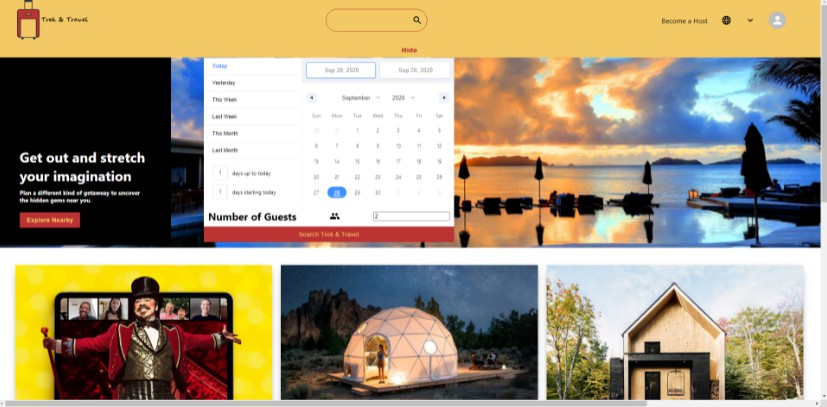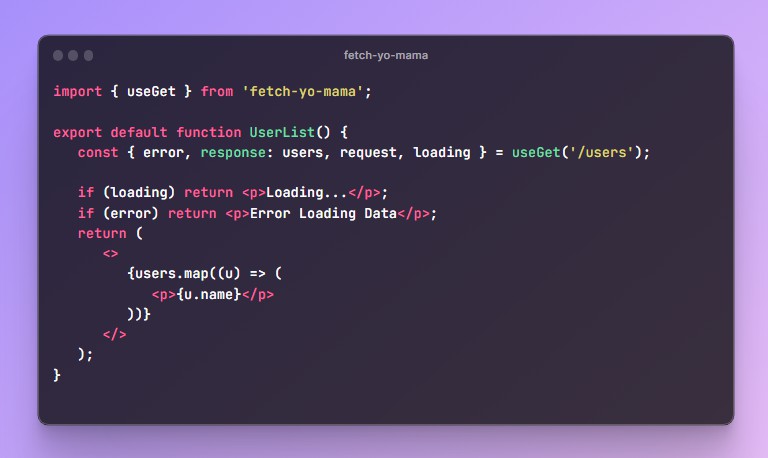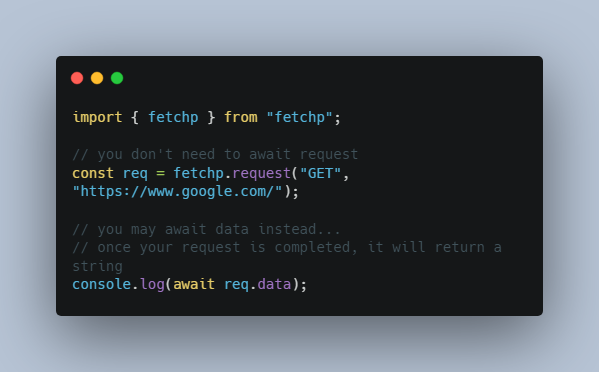Wen Connect? Now!
Tiny library (5kb zipped) that let’s you focus on building Web3 features. Supports connecting to metamask and many other features soon.
usage
yarn add wen-connect
# or
npm install wen-connect --save
Wen works in all Javascript applications but offers different bindings for different frameworks.
React
Add WenProvider to your root component
import React from "react";
import ReactDOM from "react-dom";
import App from "./App";
const supabase = createClient("supabase-url", "supabase-anon-key");
ReactDOM.render(
<React.StrictMode>
<WenProvider>
<App />
</WenProvider>
</React.StrictMode>,
document.getElementById("root")
);
And start using the hook inside components!
connect/disconnect:
import { useConnect } from "wen-connect";
const { connect, disconnect } = useConnect();
current address
import { useWen } from "wen-connect";
// empty string if not connected
const { address } = useWen();
Next.js
Wen also works in SSR with Next.js to let you connect. Activate the ssr prop in the provider and add your provider to _app.tsx:
function MyApp({ Component, pageProps }) {
return (
<WenProvider ssr>
<Component {...pageProps} />
</WenProvider>
);
}
Create a pages/api/wen.tsx for wen to use JWT sessions:
export { WenConnect as default } from "wen-connect";
Now you should have access to the address in getServerSideprops.
import { useWen } from "wen-connect";
///...
import { getSession } from "wen-connect";
export const getServerSideProps: GetServerSideProps = async (context) => {
const serverAddress = await getSession(context);
// fetch some data to display based on user address
return {
props: {
/// your data
}
}
Roadmap:
- ethers.js bindings
- svelte and svelte kit bindings
- wallet connect
- coinbase wallet
- The graph integrations
- more examples