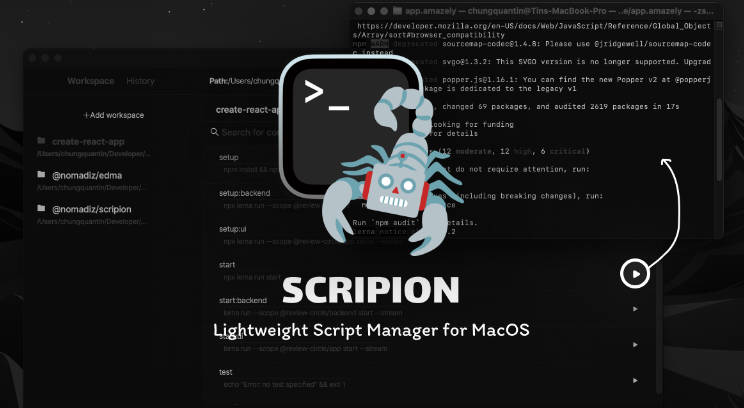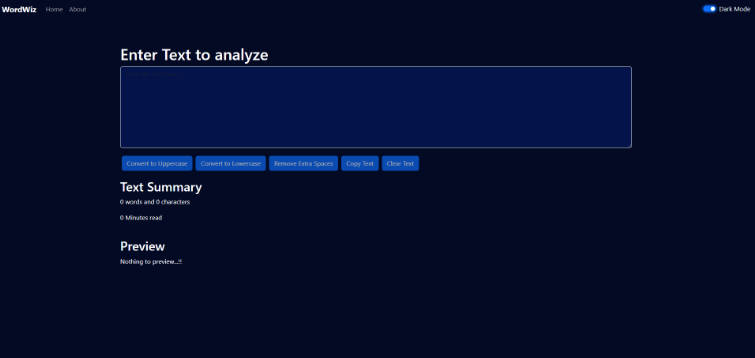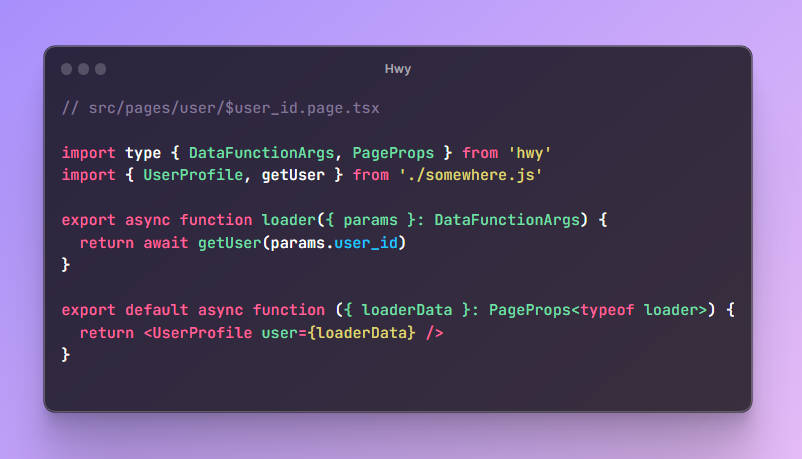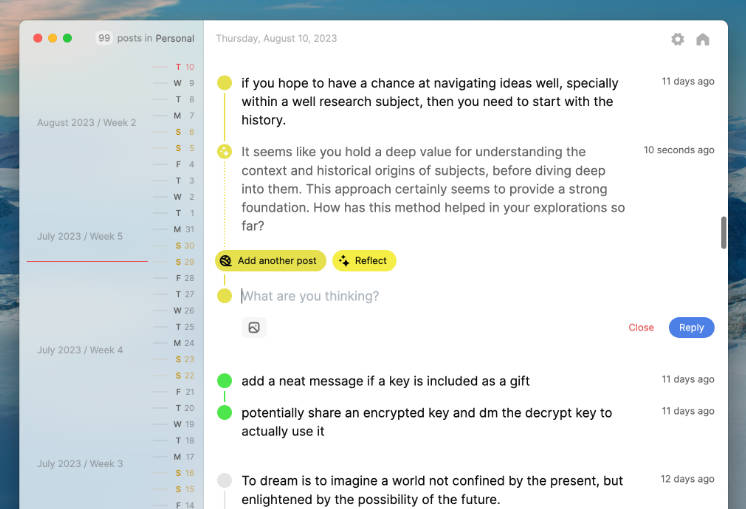Scripion is a versatile tool designed to streamline command management on your device. For developers and engineers who often find themselves navigating the intricacies of the shell and terminal, Scripion is a trusted companion. While these command-line interfaces are invaluable for complex tasks, not all commands require their full attention.
With Scripion, you can effortlessly organize and execute a wide range of commands without the need for constant terminal interaction. This user-friendly application simplifies the process of handling basic scripts, allowing you to focus your valuable terminal resources on more critical tasks.
Installation
MacOS: Scrripion Beta v0.0.1
Features
Store commands in your workspace

Scripion allows you to store, update workspace names, and remove workspaces easily. Regarding privacy concerns, workspaces are stored locally on your device using SQLite3.
Integrate with different framework projects
Support: package.json projects
Scripion automatically reads package.json from the imported workspaces and stores them as Scripion’s workspace scripts with interactive UI. To import the workspace, click on the + Add workspace button. If the workspace is not a valid project, it won’t be imported to Scripion.
Execute command with one click

View script history of multiple shells

Scripion streamlines script history management by offering a unified view of scripts executed across various shells. This feature simplifies record-keeping, ensuring that you can efficiently trace your scripting activities.
📝 Scripion does not store your data, it is designed to utilize the history command of the shell feature.
Development
Scripion is built using Tauri + Rust for backend and React + Typescript for frontend.
Getting started
Start building Scripion on local
cargo tauri dev
Build MacOS bundle
npm run tauri build
Format code
npm run prettier:fix
Scripion is developed and maintained under @nomadiz team wit love ❤️