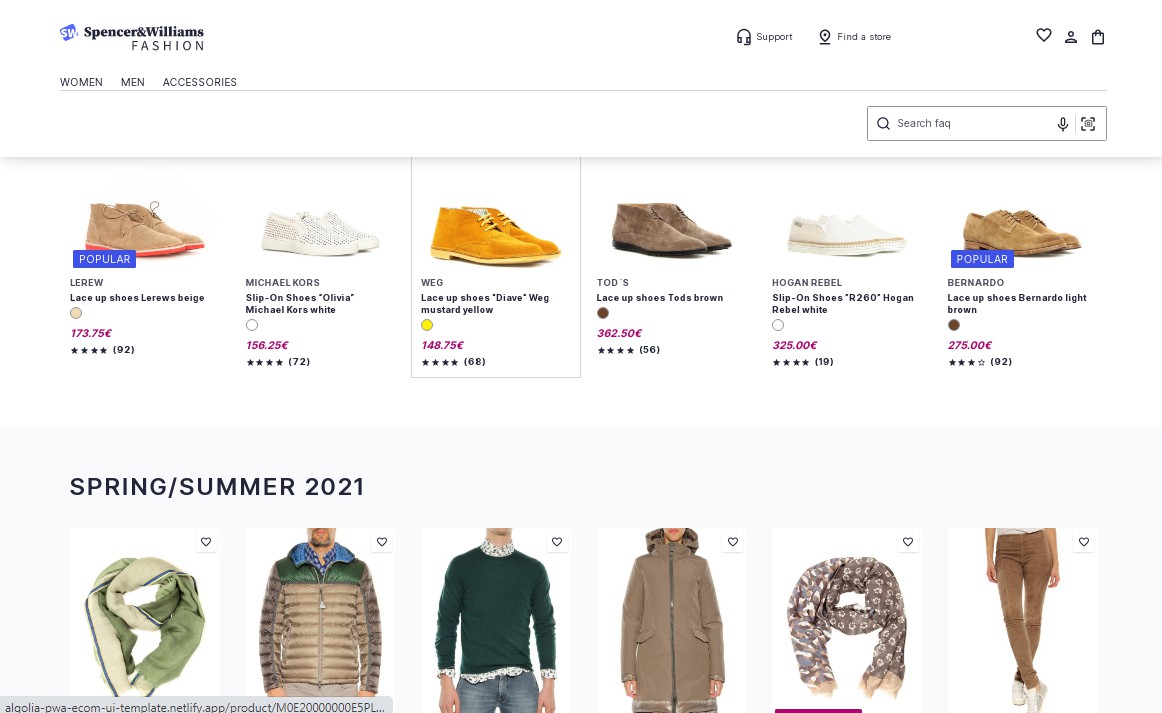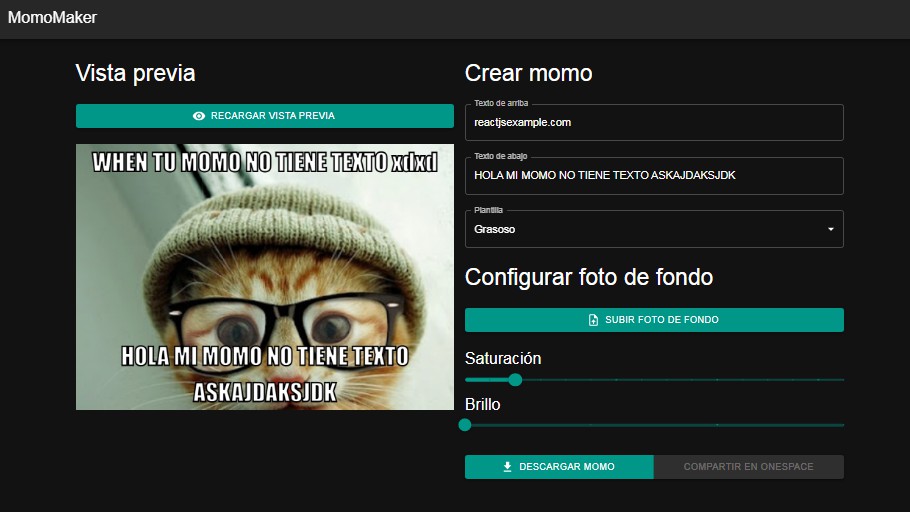comma webapps
This mono-repository contains the web applications and packages for the web UIs of comma.ai
Contributing
Just pick something and work on it. Take liberties or don’t. There are three basic acceptance criterias:
- It works as good or better
- We use TypeScript when possible
- Packages should be isomorphic and conform to shared eslint/tsconfig
Status
| Package | New Package | Started | Functional | Has Testing |
|---|---|---|---|---|
cabana |
apps/cabana |
✅ | ||
connect |
apps/connect |
|||
@commaai/comma-api |
packages/api |
✅ | ✅ | |
@commai/my-comma-auth |
packages/auth |
✅ | ✅ | |
can-message |
packages/can |
✅ | ✅ | |
@commaai/pandajs |
packages/panda |
✅ | ✅ | |
@commaai/log_reader |
packages/rlog |
New Packages
| Package | Description | PoC | Has Testing |
|---|---|---|---|
packages/config |
Shared, inheritable eslint, jest, etc |
✅ | |
packages/design |
Shared UI components built with @chakra-ui/react |
✅ | |
packages/tsconfig |
Shared, inheritable tsconfig configs |
✅ |
Running Locally
To run all of the apps, run:
npm install
npm run build # TODO: we shouldn't have to do this
npm run dev
The monorepo relies heavily on workspaces. To add a 3rd party package to a particular app (cabana, for example) run:
npm install @awesome/package -w cabana
To add an internal package (panda for example) to another package, add the following line to the package.json:
{
"panda": "*"
}
The "*" character is a shorthand that turborepo uses to say “this is an internal package”. After adding a new internal package, be sure to run npm install to create the symlinks.