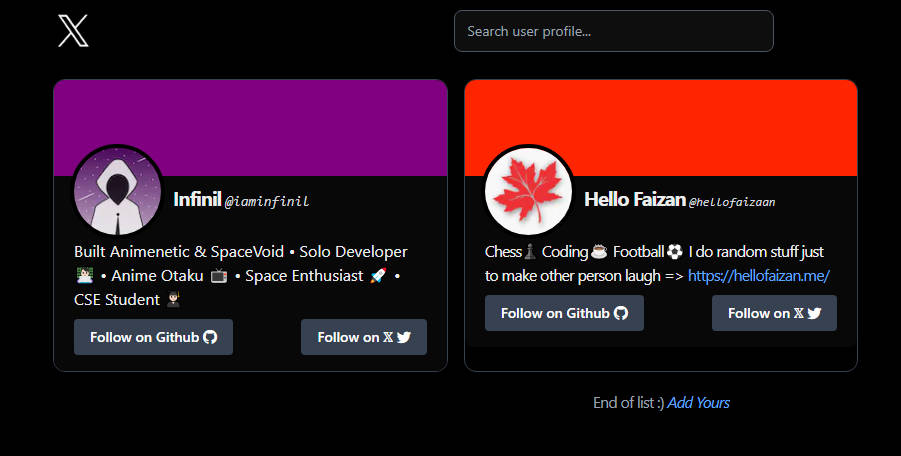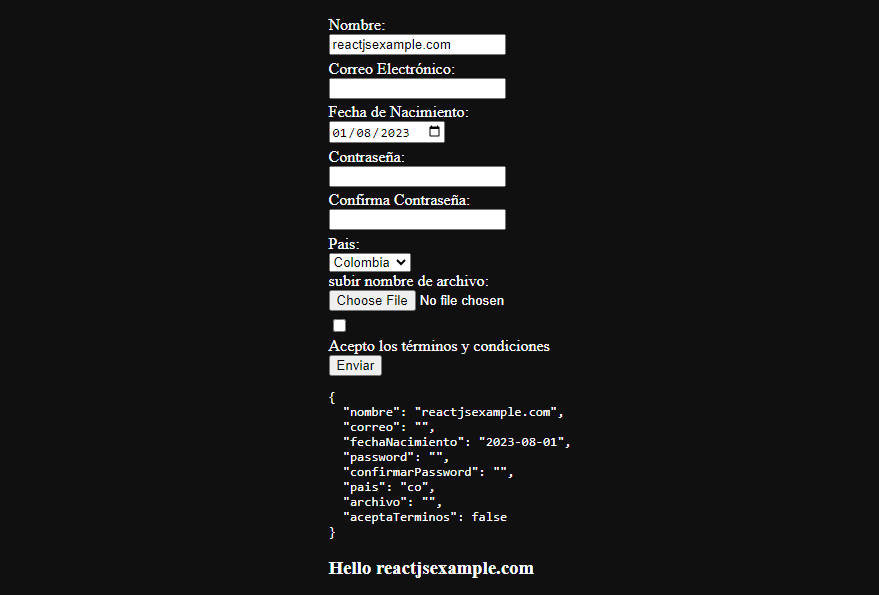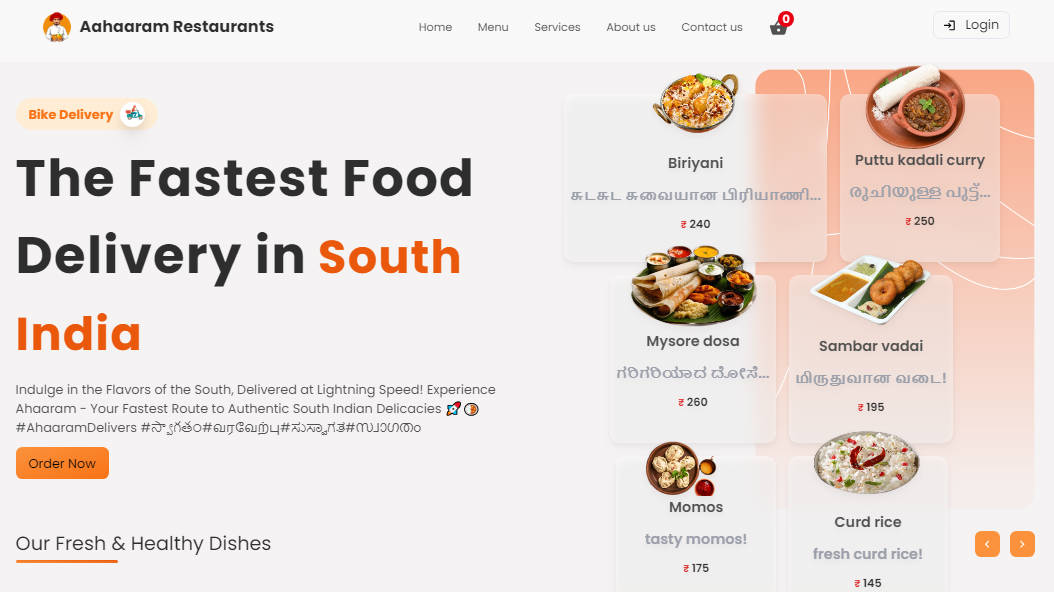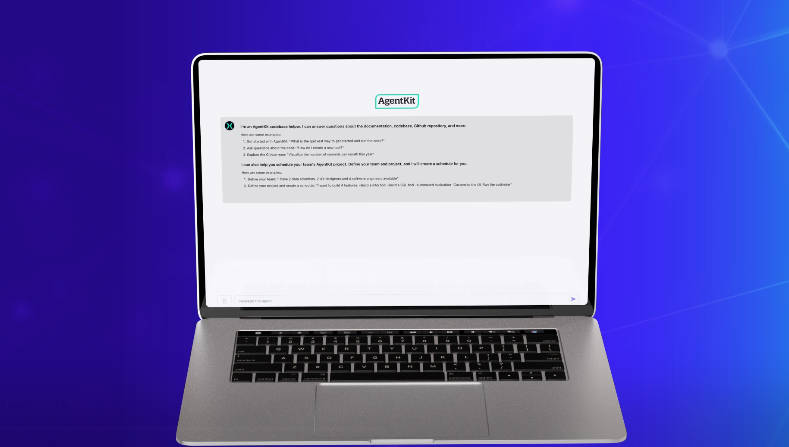Simplified CSU-Clinic’s IMS
Note: This project is a school requirement and is intended for showcasing purposes only. It is not a complete and fully functional system for production use.
Built With:
- PNPM – Package Manager
- ReactJS Typescript – Frontend
- Supabase – Backend As A Service
- PostgreSQL – SQL Database
Design Overview:

Supabase Schema:
The schema and data types presented here are tailored for educational purposes and may not reflect real-world accuracy. As such, it is important to customize and adapt the schema based on specific project requirements and data needs.

Prerequisites:
- Node.js and pnpm installed on your machine
- A code editor of your choice
- Familiarity with terminal or command prompt
Setup:
-
Clone the repository to your local machine.
git clone https://github.com/your-username/csu-clinic-ims.git
-
Navigate to the directory
cd straightforward-medicine-ims -
Install PNPM Packages
pnpm install
-
Create a Supabase account and set up a new project.
-
Obtain your Supabase API URL and Service Key and update the .env file in the project root with the following information:
REACT_APP_SUPABASE_URL=your_supabase_api_url REACT_APP_SUPABASE_ANON_KEY=your_supabase_service_key
-
Run the application.
pnpm run dev
Usage:
The CSU Clinic’s Inventory Management System provides the following functionalities:
-
Dashboard Overview: Upon logging in, you will see an overview of the system, displaying the count of new medicines, upcoming medicines, expired medicines, and the total number of medicines.
-
Inventory Menu: This section allows you to manage the medicine inventory and perform various actions.
-
Create a Cabinet: This feature allows you to add and manage medicine cabinets, which contain drawers for organizing medicines.
-
Manage Medicine Inventory: In this section, you can add new medicines to the inventory by providing details such as medicine name, stock, quantity, expiration date, and more. You can also choose a cabinet and a drawer to store the medicine. The system will keep track of the medicine stock levels and notify you about low stock.
-
View Medicines: The table displays the details of added medicines, allowing you to view, edit, and delete medicine records.
License:
This project is licensed under the LICENSE.