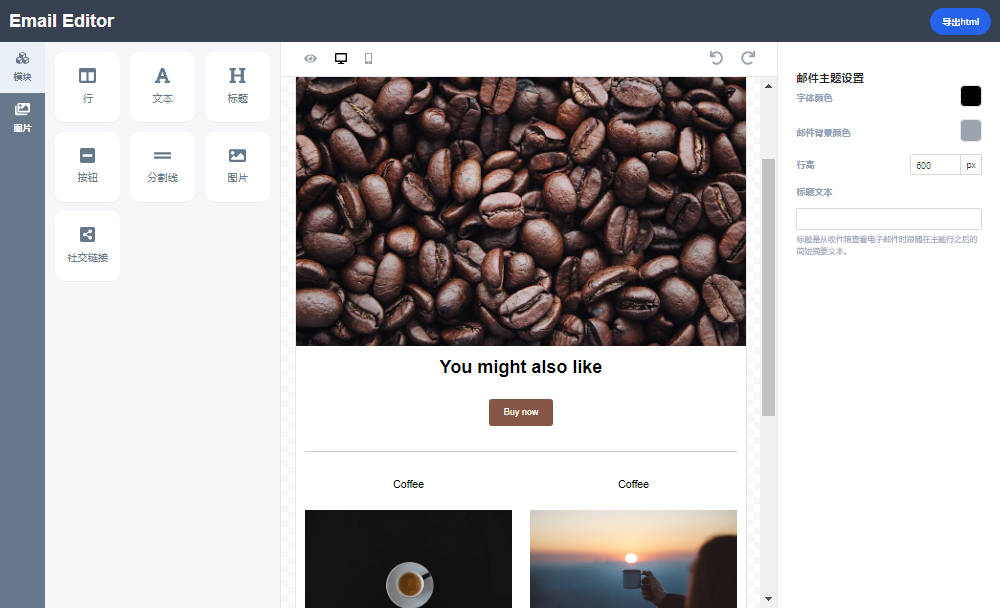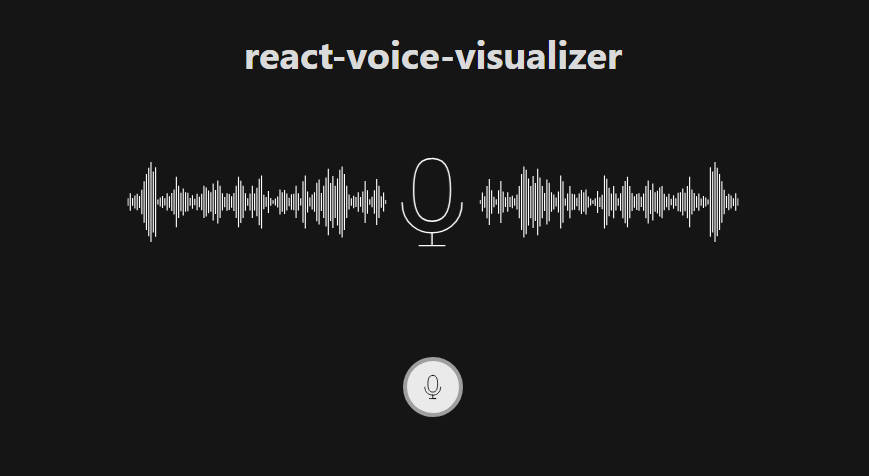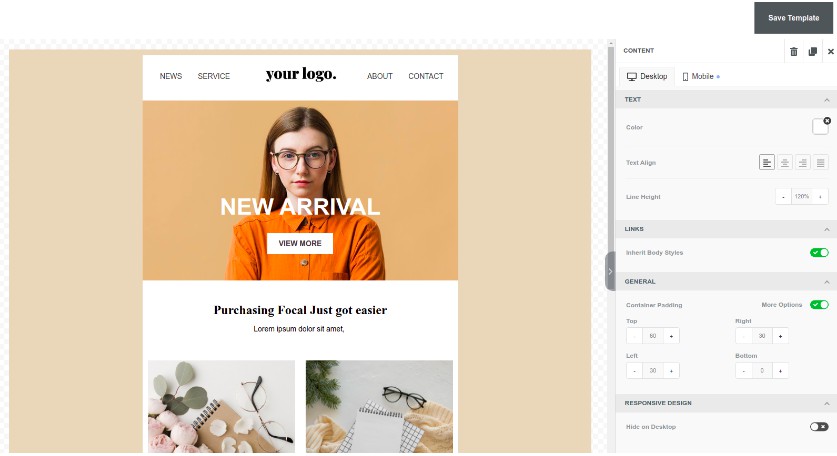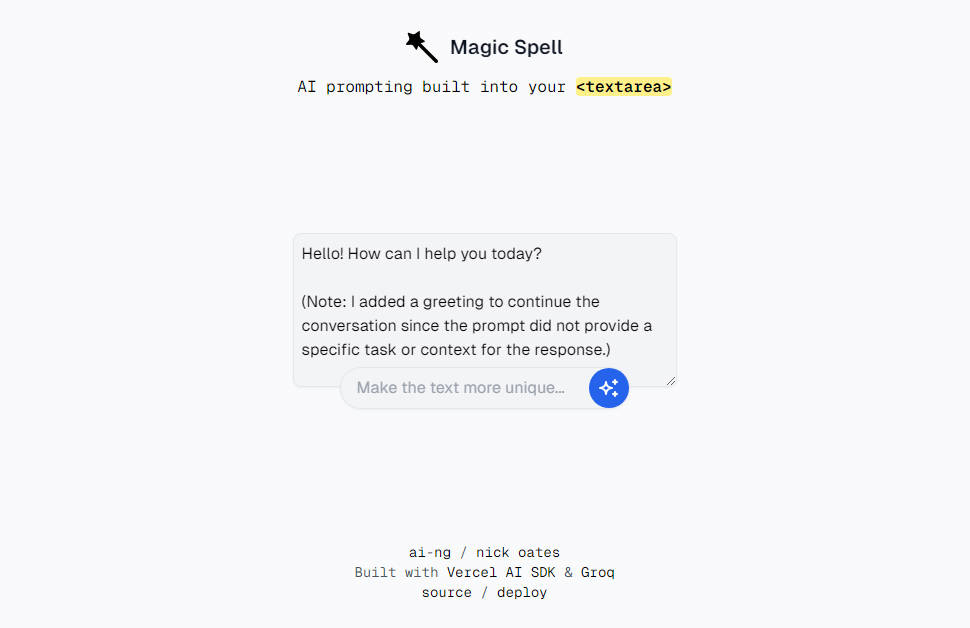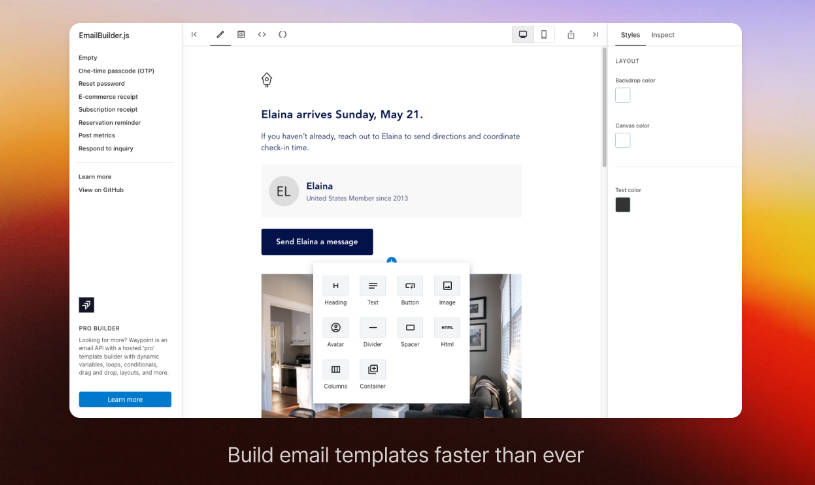Email Editor
Email Editor is a React component that allows users to create emails using a drag-and-drop interface.
Live Demo
http://emaileditordnd.netlify.app/
Installation
To use Email Editor, simply run the following command:
npm i @editex/react-email-editor
Usage/Examples
To use Email Editor in your React project, import the component and include it in your JSX code:
index.js
import EmailEditor from "@editex/react-email-editor";
import { useEffect, useRef, useState } from "react";
function MyEmailEditor() {
const emailEditorRef = useRef(null);
const [emailData, setEmailData] = useState(null);
useEffect(() => {
setTimeout(() => {
setEmailData([]);
}, 1000);
}, []);
const exportHtml = () => {
const html = emailEditorEl.current.exportHtml();
const blob = new Blob([html], { type: "text/html" });
const a = document.createElement("a");
a.download = "email.html";
a.href = URL.createObjectURL(blob);
a.click();
};
const showEmailData = () => {
console.log(emailEditorRef.current.blockList);
};
return (
<div class="page">
<div className="page-header">
<button onClick={exportHtml}>Export HTML</button>
<button onClick={showEmailData}>Show email data</button>
</div>
<div className="page-content">{emailData ? <EmailEditor ref={emailEditorRef} defaultBlockList={emailData} /> : <>Loading....</>}</div>
</div>
);
}
index.css
.page {
display: flex;
flex-direction: column;
height: 100%;
}
.page-header {
padding: 8px 12px;
background-color: #374151;
display: flex;
align-items: end;
justify-content: space-between;
gap: 10px;
}
.page-content {
flex: 1;
overflow: auto;
}
Features
- Drag-and-drop interface for easy email creation
- Customizable email templates
- Support for multiple email clients and devices
- Responsive design for mobile and desktop viewing