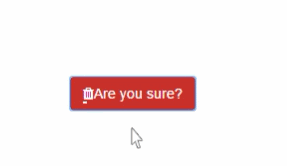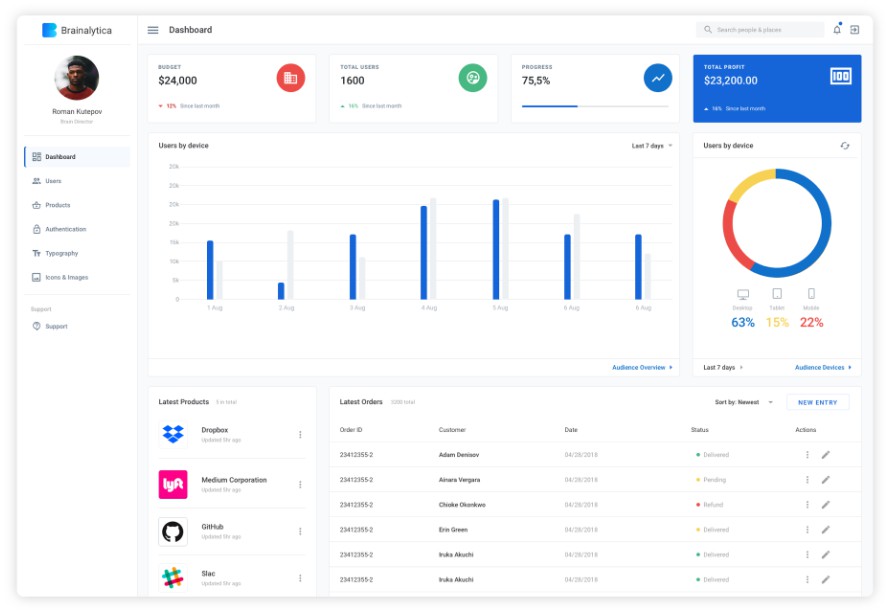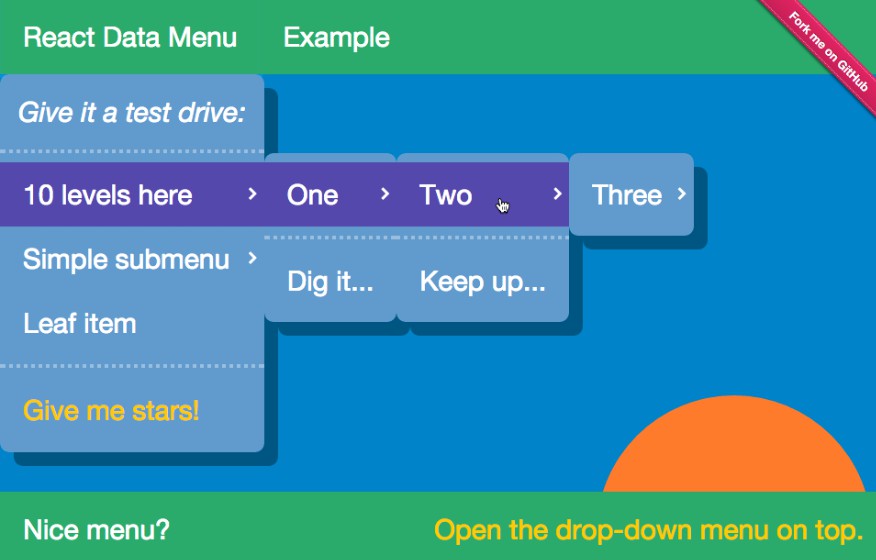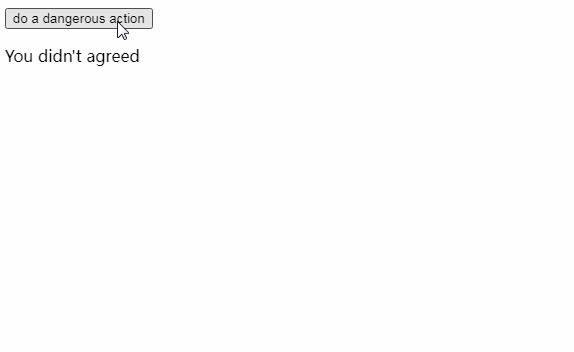React Inline Confirm Component
A react component that allows you to get a confirmation of action from the user before executing an action.
Install
npm install react-inline-confirm --save
How to Use
import React from "react";
import InlineConfirmButton from "react-inline-confirm";
const textValues = ["Delete", "Are you sure?", "Deleting..."];
const confirmIconClass = `fa fa-${isExecuting ? "circle-o-notch fa-spin" : "fa fa-trash"}`;
React.render((
<InlineConfirmButton className="btn btn-default" textValues={textValues} showTimer isExecuting={isExecuting} onClick={handleClick}>
<i className={confirmIconClass}></i>
</InlineConfirmButton>
), document.getElementById("myApp"));
function handleClick() {
console.log("got a confirmation!");
}
This would allow the user to confirm their action before calling the handleClick function.
IsExecuting is a required flag prop that can be used to track the execution state of the react-inline-confirm button's click event handler from the parent component. This can come in handy when the callback method returns a promise or performs asynchronous operations in general, since those can return before the method execution actually produces a result.
Demo
yarnfrom the root directoryyarn start- In your browser, navigate to
localhost:3139
To reload, simply save your work. The app will recompile and your browser will refresh once bundled.