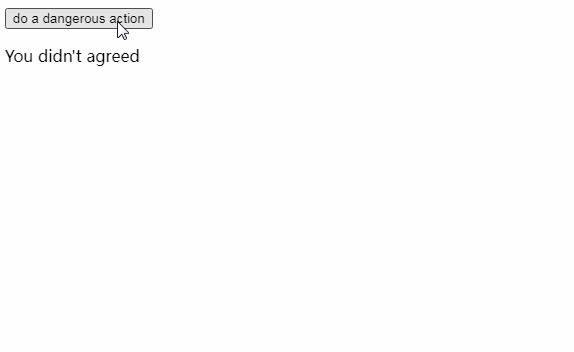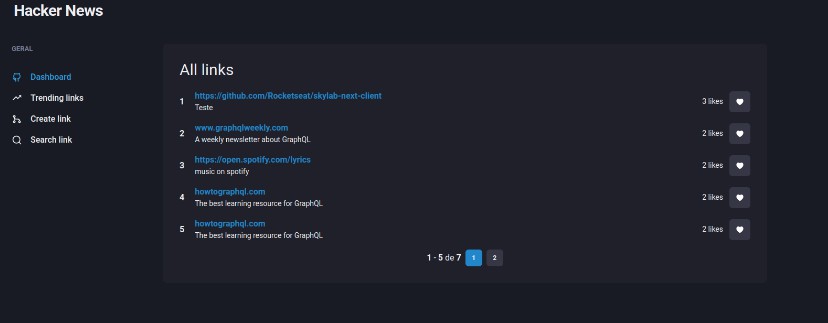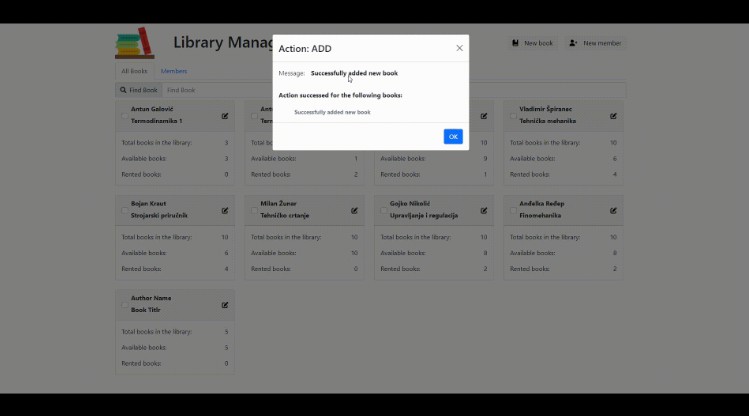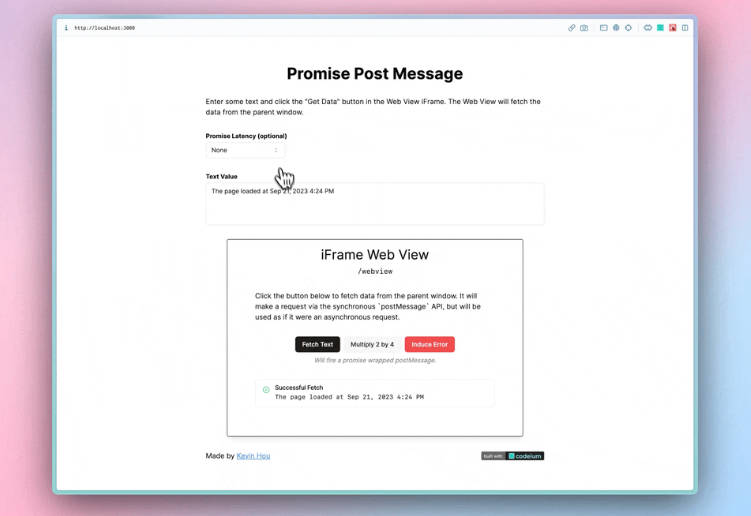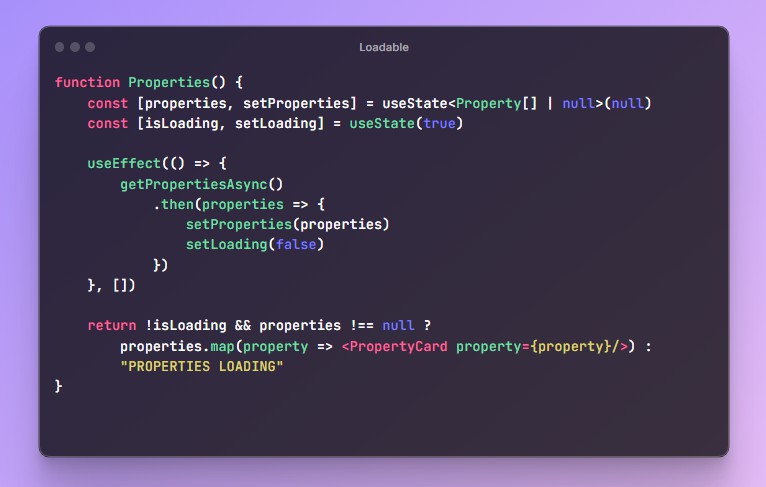useConfirm
Install
yarn
yarn add use-confirm
npm
npm i use-confirm
Usage
use-confirm exports several things:
useConfirm– React hook;ConfirmContextProvider– React context provider;withConfirm– HOC for using instead ofConfirmContextProvider;
A small preview
const Component = () => {
const { ask } = useConfirm();
const handle = async () => {
const ok = await ask("42?");
console.log(ok); // true || false
};
return (
<div>
<button onClick={handle}>click it</button>
</div>
);
};
Example
Code for that example you can find on codesandbox
App.tsx
First of all, you need to wrap your application (or a part of it) inside ConfirmContextProvider.
import { ConfirmContextProvider } from "use-confirm";
export default function App() {
return (
<ConfirmContextProvider>
<YourApp />
</ConfirmContextProvider>
);
}
After that, you need to create a confirm modal component. Or don’t and just throw it somewhere in application.
You can use whatever component you want. I use here my own modal.jsx component.
Dialog.tsx
import { Modal } from "modal.jsx";
import { useConfirm } from "use-confirm";
export const Dialog = () => {
const { message, isAsking, buttonsText, confirm, deny } = useConfirm();
return (
<Modal isOpen={isAsking} onClickOutside={deny}>
<h2>{message}</h2>
<div>
<button onClick={deny}>{buttonsText.no}</button>
<button onClick={confirm}>{buttonsText.yes}</button>
</div>
</Modal>
);
};
After that, you are ready to use useConfirm hook.
Update App.tsx
import { useState } from "react";
import { useConfirm, ConfirmContextProvider } from "use-confirm";
import { Dialog } from "./Dialog";
const YourApp = () => {
const { ask } = useConfirm();
const [isAgreed, setIsAgreed] = useState(false);
// NOTE: make sure this function is async
const handleDangerousAction = async () => {
const ok = await ask("are sure about that?");
// ask function also takes optional second argument for options
// Example:
// ask("are sure?", { yesText: "Absolutely", noText: "nope" })
if (ok) {
setIsAgreed(true);
} else {
setIsAgreed(false);
}
};
return (
<div>
<button onClick={handleDangerousAction}>do a dangerous action</button>
<p>You {isAgreed ? "agreed" : "didn't agreed"}</p>
<Dialog />
</div>
);
};
export default function App() {
return (
<ConfirmContextProvider>
<YourApp />
</ConfirmContextProvider>
);
}
use withConfirm HOC
Alternatively, you can use withConfirm HOC instead of wrapping your App with ConfirmContextProvider component.
App.tsx
import { withConfirm } from "use-confirm";
const App = () => {
// you can easily use `useConfirm` functionaly here
return (
<div>
<h2>hello useConfirm</h2>
</div>
);
};
// all because of that line
export default withConfirm(App);
Building
yarn build