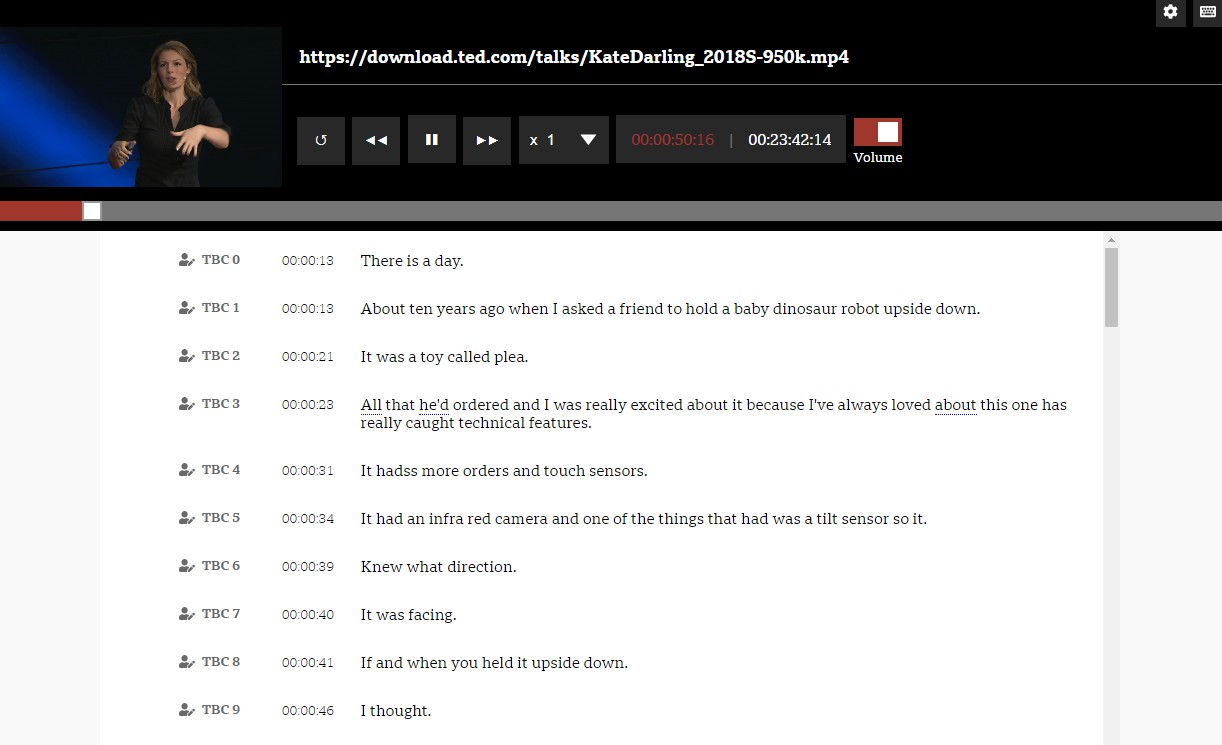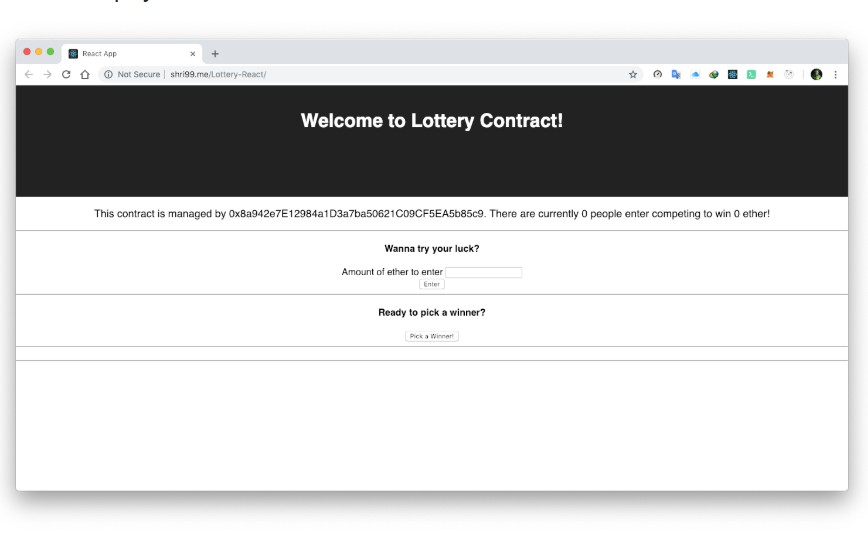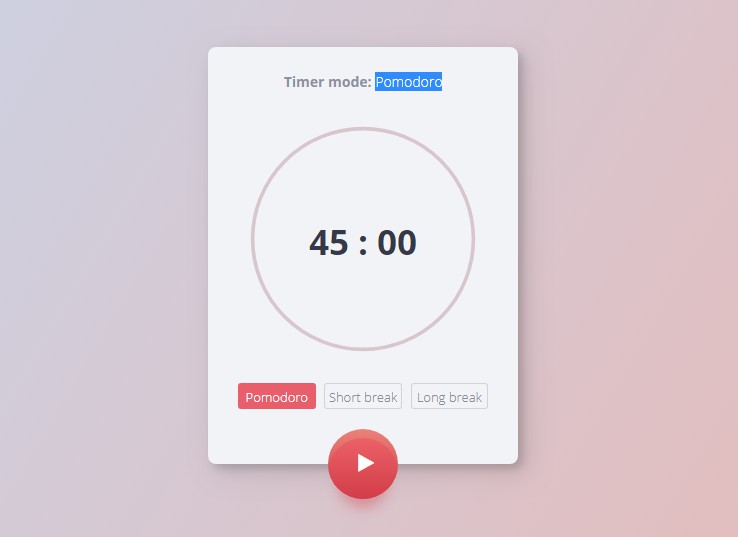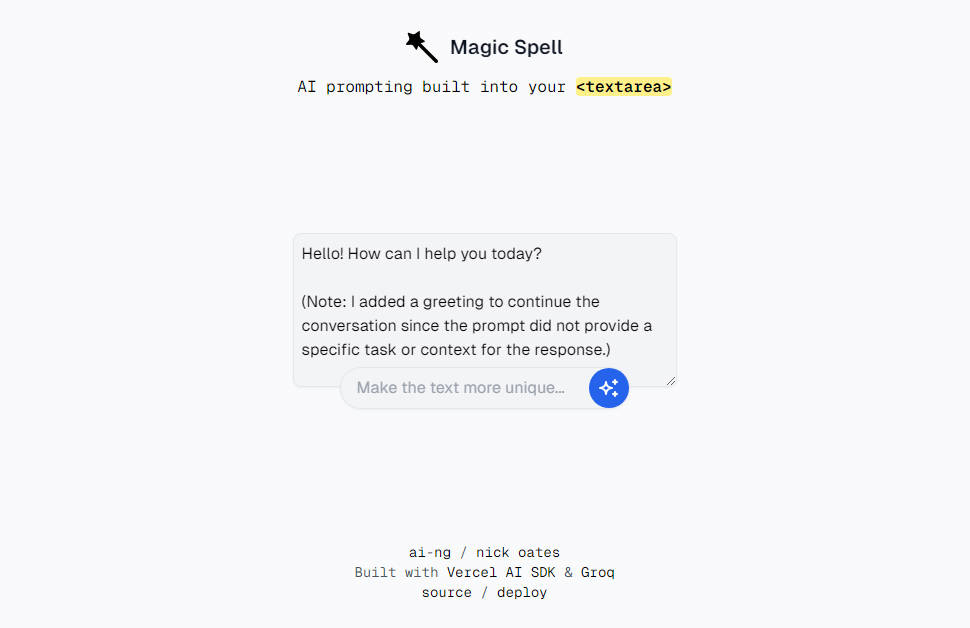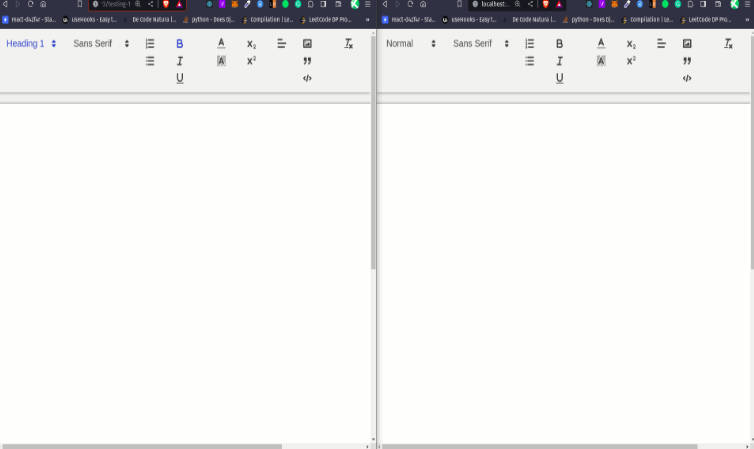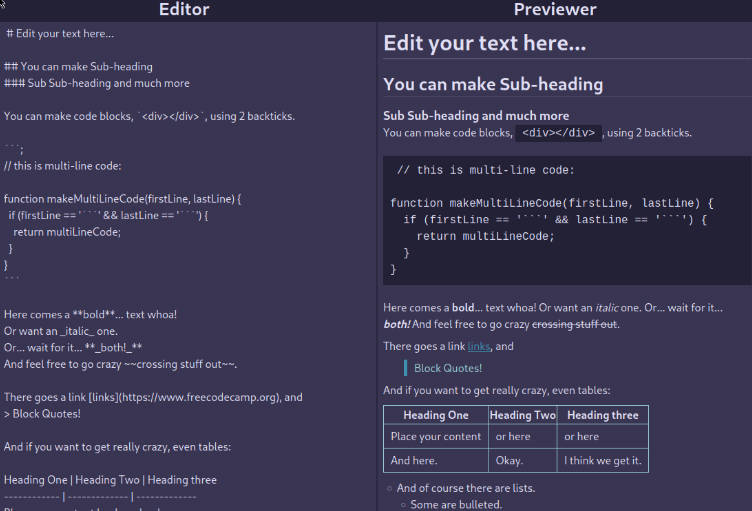React Transcript Editor
A React component to make transcribing audio and video easier and faster.
Development env
- npm >
6.1.0 - Node 10 - dubnium
Node version is set in node version manager .nvmrc
Setup
Fork this repository + git clone + cd into folder
Usage - development
To start the development server (with entry point
src/index.js), run
npm start
Visit http://localhost:3006
Usage - production
Available on npm - @bbc/react-transcript-editor
npm install @bbc/react-transcript-editor
import { TranscriptEditor } from '@bbc/react-transcript-editor';
<TranscriptEditor
transcriptData=// Transcript json
mediaUrl=// string url to media file - audio or video
isEditable={true}// se to true if you want to be able to edit the text
sttJsonType={ 'bbcKaldi' }// the type of STT Json transcript supported.
/>
System Architecture
Uses create-component-lib as explaied in this blog post to setup the environment to develop this React component.
This uses Create React App 2.0 so we are using CSS Modules to contain the scope of the css for this component.
Place everything you want to publish to npm inside
src/lib.
Outside
src/lib(but inside src/), you can create example web pages to test or demonstrate the usage of your components.
Build
To transpile
src/liband create a build in the dist folder, run:
npm run build:component
Build - demo
npm run deploy:ghpages
add to git, and push to origin master to update
Alternatively If you simply want to build the demo locally in the build folder then just
npm run build:example
Tests
Test coverage using jest, to run tests
npm run test
Deployment
To push to npm - @bbc/react-transcript-editor
npm publish:public
This runs npm run build:component and npm publish --access public under the hood
Note that only
README.mdand thedistfolders are published to npm.