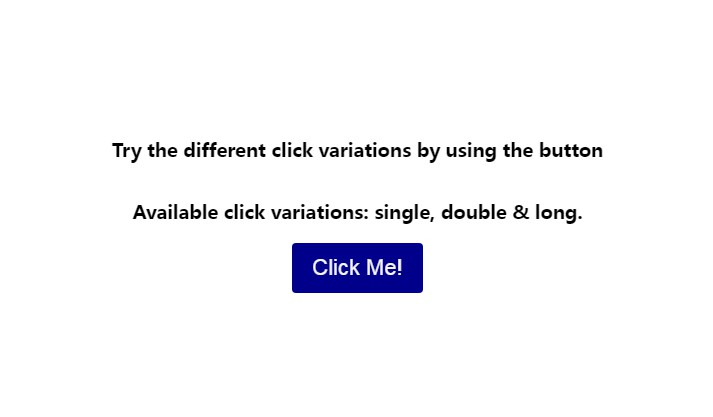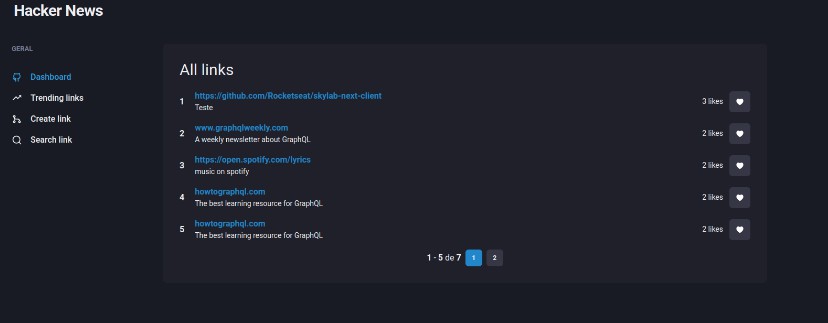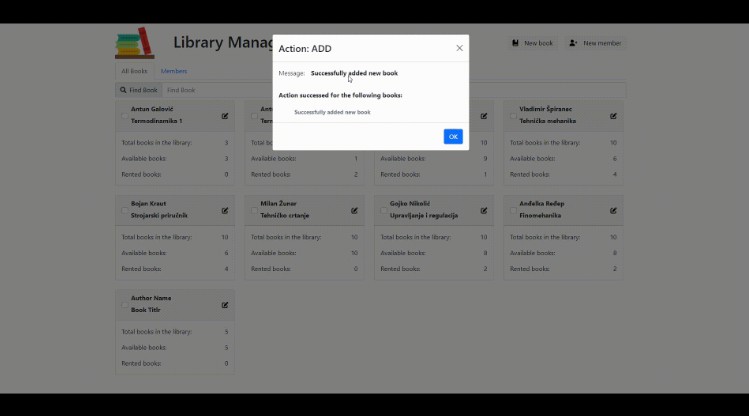react-clicks
react-clicks is a React.js hook enabling easy management of various click types(single, double & long click) .
Written in TypeScript. Optimised for both desktop & mobile.
Credits to Nitish for the pretty picture.
Code Sandbox
https://codesandbox.io/s/react-clicks-example-tt5pt5
Installation
npm install react-clicks
yarn add react-clicks
Usage
There’s an example/ project showing the most basic usage.
import { useReactClicks } from 'react-clicks'
const App = () => {
const clickProps = useReactClicks({
singleClick: (e: ClickEventType) => {...},
doubleClick: (e: ClickEventType) => {...},
longClick: (e: ClickEventType) => {...}
})
return(
<>
<button {...clickProps}>I'm Hooked</button>
</>
)
}
Options
delayDoubleClick
Defaults to 200
Expects number
The amount of milliseconds required between the first & the second click in order to treat it as a double click
delayLongClick
Defaults to 300
Expects number
The amount of milliseconds required to click down before it’s treated as a long click
disableContextMenu
Defaults to true
Expects boolean
Disables the context menu on mobile & desktop
If you don’t disable the context menu, long clicks on mobile will open the mobile context menu.
Contributing
Pull requests are welcome. For major changes, please open an issue first to discuss what you would like to change.