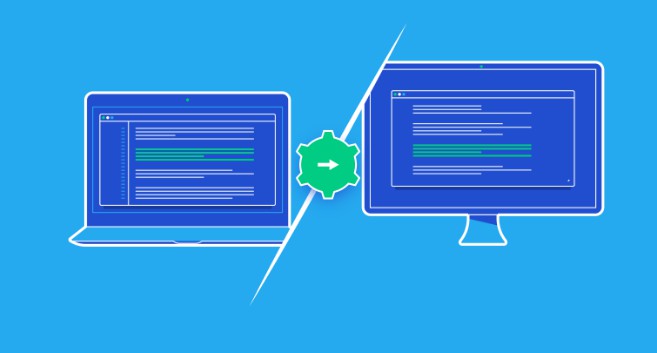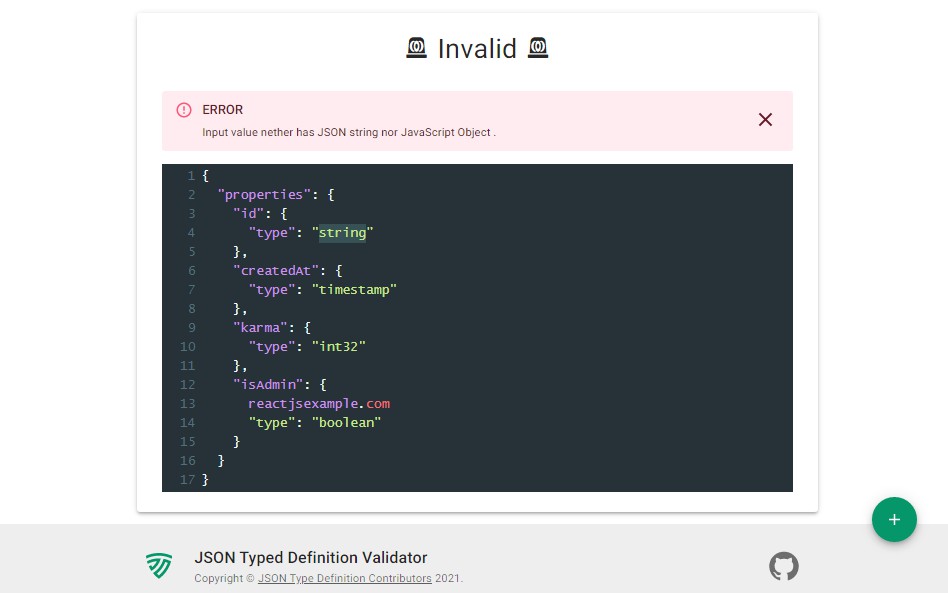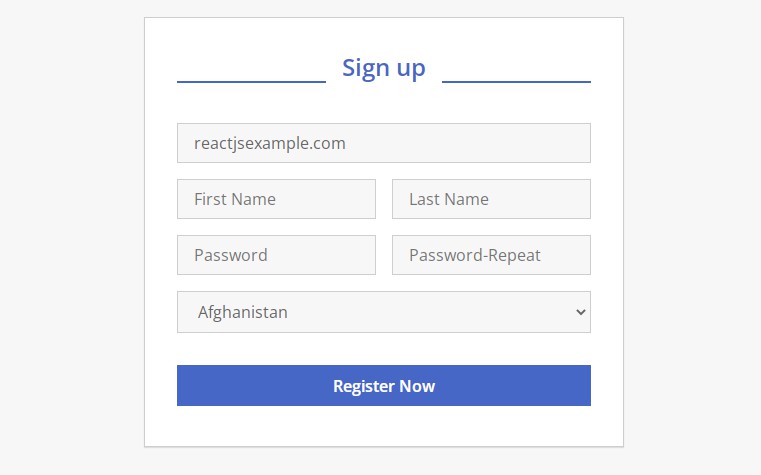Redux State Validator
A Simple Redux middleware to validate redux state values and object types using JSON Schema.

PRE-REQUIREMENT (IMPORTANT)
You need to create JSONSchema file going to Jsonschema.net. Its super simple. When you go to jsonschema.net, you will see an editor on the left. Type your state in there with default values and it will autodetect the types and generate Schema on the right. Copy and paste that in a file and export it as default. Like below

export default {
$id: 'http://example.com/example.json',
type: 'object',
definitions: {},
$schema: 'http://json-schema.org/draft-07/schema#',
properties: {
firstReducer: {
$id: '/properties/firstReducer',
type: 'object',
properties: {
state1: {
$id: '/properties/firstReducer/properties/state1',
type: 'boolean',
title: 'The State1 Schema ',
default: false,
examples: [true]
},
state2: {
$id: '/properties/firstReducer/properties/state2',
type: 'integer',
title: 'The State2 Schema ',
default: 0,
examples: [22]
},
state3: {
$id: '/properties/firstReducer/properties/state3',
type: 'array',
items: {
$id: '/properties/firstReducer/properties/state3/items',
type: 'string',
title: 'The 0th Schema ',
default: '',
examples: ['apple', 'orange']
}
}
}
},
secondReducer: {
$id: '/properties/secondReducer',
type: 'object',
properties: {
state1: {
$id: '/properties/secondReducer/properties/state1',
type: 'boolean',
title: 'The State1 Schema ',
default: false,
examples: [true]
},
state2: {
$id: '/properties/secondReducer/properties/state2',
type: 'integer',
title: 'The State2 Schema ',
default: 0,
examples: [22]
},
state3: {
$id: '/properties/secondReducer/properties/state3',
type: 'array',
items: {
$id: '/properties/secondReducer/properties/state3/items',
type: 'string',
title: 'The 0th Schema ',
default: '',
examples: ['apple', 'orange']
}
}
}
}
}
};
Installation
Install it as:
$ npm install --save redux-state-validator
USAGE
Import Validator from redux-state-validator
import Validator from 'redux-state-validator';
Import Json Schema on the file
import stateSchema from './your-json-schema';
Setup Validator to use the schema
const stateValidator = Validator.Schema(stateSchema);
Apply to the redux middleware
const store = createStore(
reducers,
initialState,
applyMiddleware(stateValidator)
);
Thats it.
By default it will log message only when the validation fails, If you also want to log the validation success message you can pass an additional parameter like follows:
const stateValidator = Validator.Schema(stateSchema, true)